BrightSign Object Reference Manual (FW 5.1) User Manual
Page 241
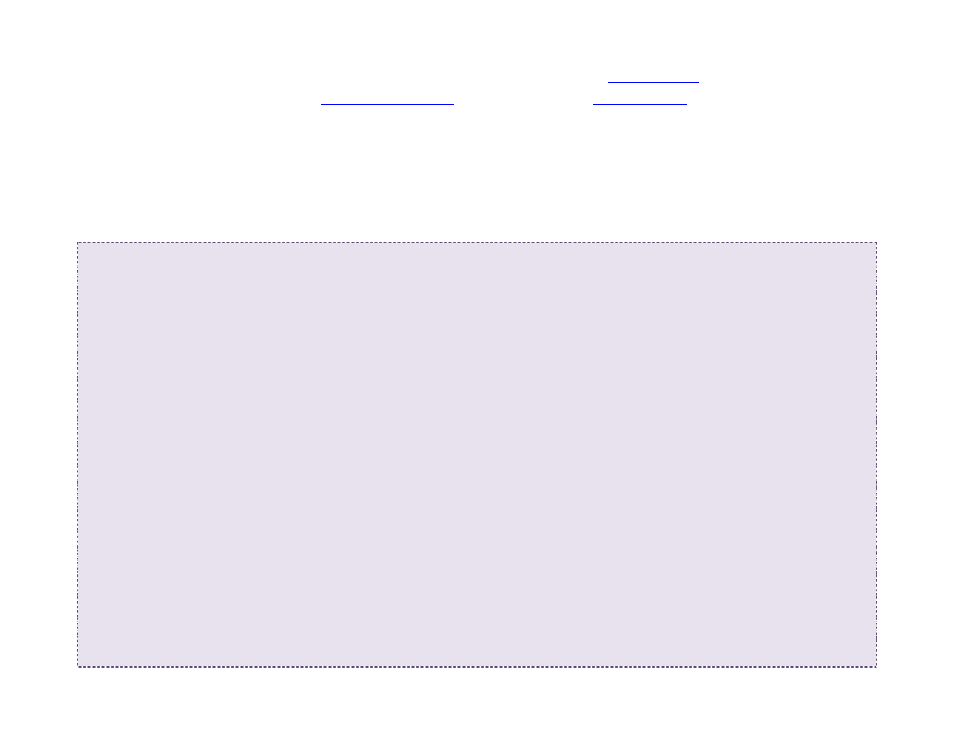
233
Currently, there are two objects that can accept synchronization parameters: The
PlayFile() call
accepts the parameters provided by
DisplayFile() and
PreloadFile() calls accept SyncIsoTimestamp in an associative array. To synchronize image playback, an
roImagePlayer object will simply delay the transition thread prior to running the transition. If there is a separate call for
DisplayFile(), then the transition will be cancelled and the image will be displayed immediately (as with non-
synchronized
DisplayFile() calls).
Example
' Create a sync manager with default address and port.
aa1=CreateObject("roAssociativeArray")
aa1.Domain = "BS1"
s=CreateObject("roSyncManager", aa1)
p=CreateObject("roMessagePort")
s.SetPort(p)
' Create a video player - we're going to play a seamlessly looped file
v=CreateObject("roVideoPlayer")
v.SetLoopMode(1)
' THIS SECTION IS ONLY DONE BY THE MASTER
' We're the master unit - send out a synchronize event saying that we're starting.
' playback 1000ms from now
s.SetMasterMode(1)
msg = s.Synchronize("Blah1", 1000)
' THIS SECTION IS ONLY DONE BY THE SLAVE
' We're a slave unit, and we're sitting waiting for a sync message.
