BrightSign Object Reference Manual (FW 5.1) User Manual
Page 255
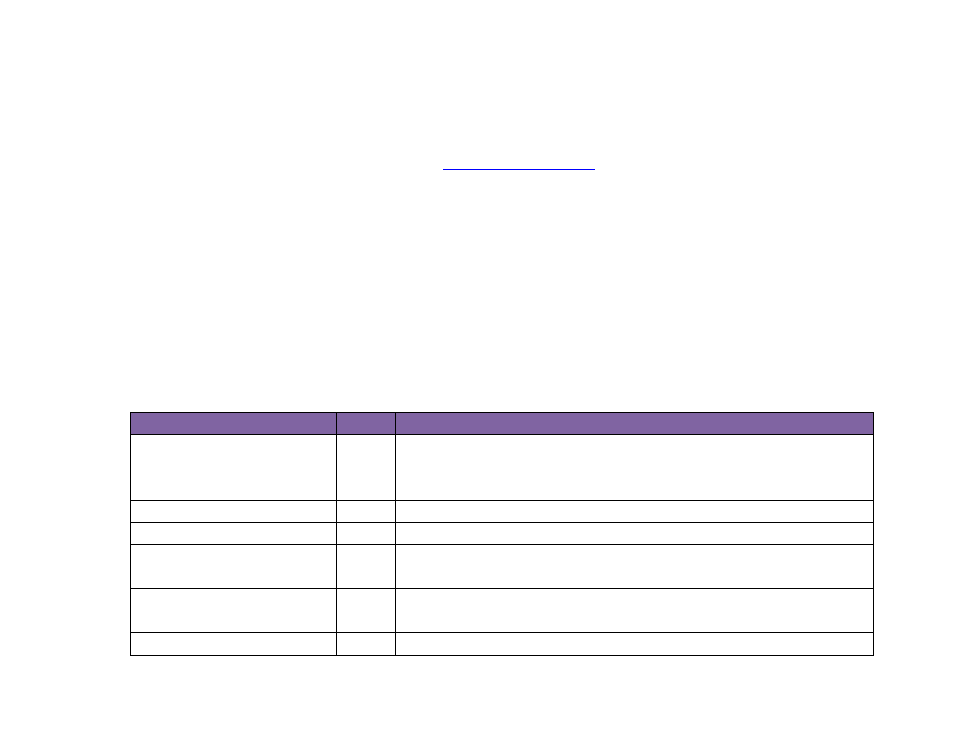
247
•
SetRelativeLinkPrefix(prefix As String) As Boolean: Places the specified prefix in front of the URL
if the URL is relative. Use this method to easily make file:/// URLs drive agnostic.
•
BindToInterface(interface As Integer) As Boolean: Ensures that the request only goes out over the
specified network interface. By default, the request goes out over the most appropriate network interface (which
may depend on the routing metric configured via
). Note that if both interfaces are on the
same layer 2 network, this method may not always work as expected due to the Linux weak host model. The
default behavior can be selected by passing -1 to the method. This method returns False upon failure. In this case,
the
GetFailureReason() method may provide more information.
•
AsyncMethod(parameters As roAssociativeArray) As Boolean: Begins an asynchronous HTTP
method request using the specified parameters (see below). If the request is started successfully, the method
returns True and and will deliver an event. If the request could not be started, then the method returns False and
will not deliver an event. If this occurs, you may be able to use the
GetFailureReason() method to get more
information.
The parameters are sepecifed using an roAssociativeArray instance that may contain the following members:
Name
Type
Description
method
String
An HTTP method. Normal values include "HEAD", "GET", "POST", "PUT", and
"DELETE". Other values are supported; however, depending on server behavior, they
may not work as expected.
request_body_string
String
A string containing the request body.
request_body_file
String
The name of a file that contains the request body
response_body_string
Boolean If specified and set to True, the response will be stored in a string and provided via the
roUrlEvent.GetString() method.
response_body_file
String
The name of the file that will contain the response body. The body is written to a
temporary file and then renamed to the specified filename if successful.
response_body_resume_file
String
The name of the file that will contain the response body. For a GET request, a RANGE
