Rocontrolport – BrightSign Object Reference Manual (FW 5.1) User Manual
Page 274
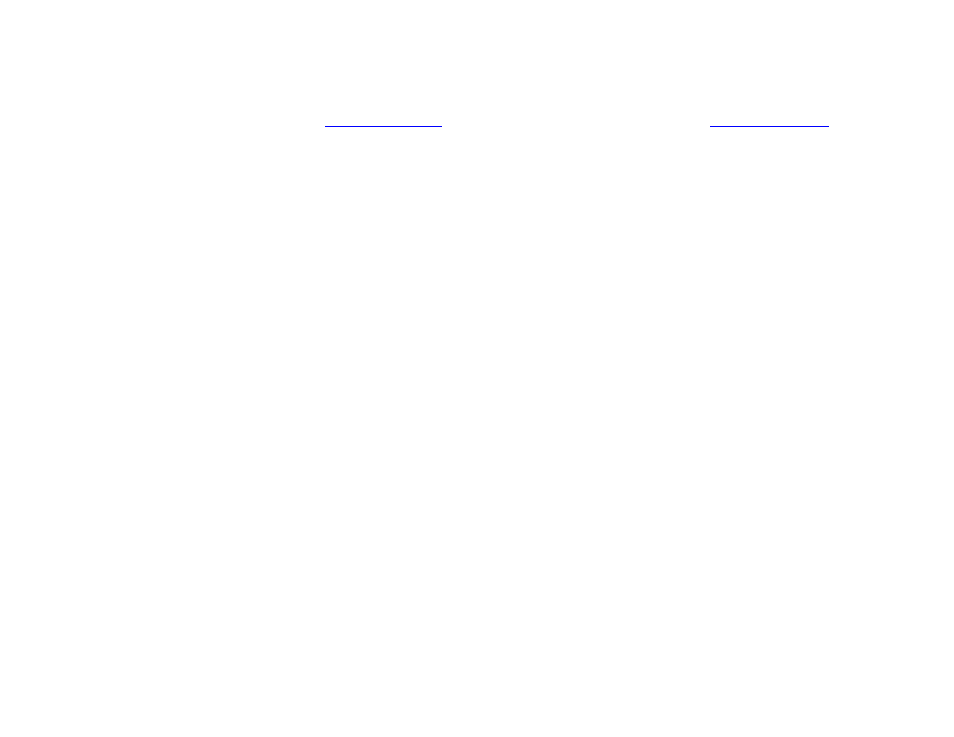
266
roControlPort
This object is an improved version of
. It provides support for the I/O port of t
USB
button boards, as well as the on-board I/O port and side buttons on the BrightSign player. It also supports "button-up"
events. The object is used to configure output levels on the I/O connector and monitor inputs. Typically, LEDs and buttons
are attached to the I/O connector on the BrightSign player or the BrightSign Expansion Module.
Object Creation: The roControlPort object is created with a single parameter that specifies the port being used.
CreateObject("roControlPort", port As String)
The
port parameter can be one of the following:
•
BrightSign: Specifies the onboard DA-15 connector, as well the SVC (GPIO12) and Reset buttons.
•
Expander-GPIO: Specifies the DB-25 connector on the BrightSign Expansion Module. If no BrightSign Expansion
module is attached, then object creation will fail and Invalid will be returned.
•
Expander-DIP: Specifies the eight DIP switches on the BrightSign Expansion Module. If no BrightSign Expansion
module is attached, then object creation will fail and Invalid will be returned.
Note: Hot-plugging the BrightSign Expansion Module is not supported.
•
Touchboard-
the same manner as events from the
BrightSign port.
•
Touchboard-
•
Touchboard-
indicate whether the associated LED should be on or off.
Note: Since multiple BP200/BP900 button boards can be connected to a player simultaneously, the
specifies the port enumeration of each board. An unspecified enumeration value is synonymous with a button board
with an enumeration value of 0 (e.g. Touchboard-GPIO and Touchboard-0-GPIO are identical).
