BrightSign Object Reference Manual (FW 5.1) User Manual
Page 142
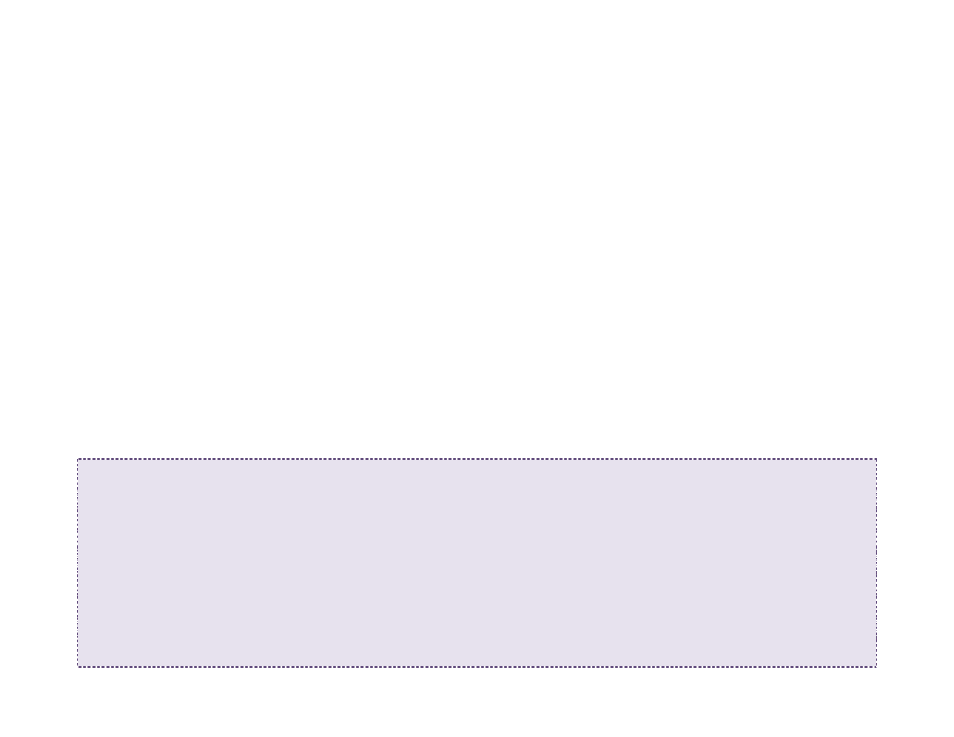
134
Using roBrightPackage to distribute new content
BrightSign checks storage devices for autorun scripts in the following order:
1. External USB devices 1 through 9
2. SD
3. µSD
In addition to looking for autorun.brs scripts, BrightSign players look for autorun.zip files that contain the script name
autozip.brs. If autozip.brs is encrypted, then the player uses the password stored in the registry, in the section "security"
under the name "autozipkey," to decrypt the file. If an autorun.zip file with an autozip.brs file is found, and autozip.bas is
decrypted, then the player will execute the autozip.brs file.
The autozip.brs file cannot reference any external files, as it is the only file to be automatically uncompressed by a
BrightSign player prior to execution. The autozip.brs script unpacks the contents of the autorun.zip file to an installed
storage device and reboots to complete the update.
Example:
' Content update application
r=CreateObject("roRectangle", 20, 668, 1240, 80)
t=CreateObject("roTextWidget",r,1,2,1)
r=CreateObject("roRectangle", 20, 20, 1200, 40)
t.SetSafeTextRegion(r)
t.SetForegroundColor(&hff303030)
t.SetBackgroundColor(&hffffffff)
t.PushString("Updating content from USB drive, please wait...")
