Table 8-12, System boot options - parameter #100 - data format, Figure 8-1 – Artesyn ATCA-7365-CE Installation and Use (May 2014) User Manual
Page 231: Supported ipmi commands
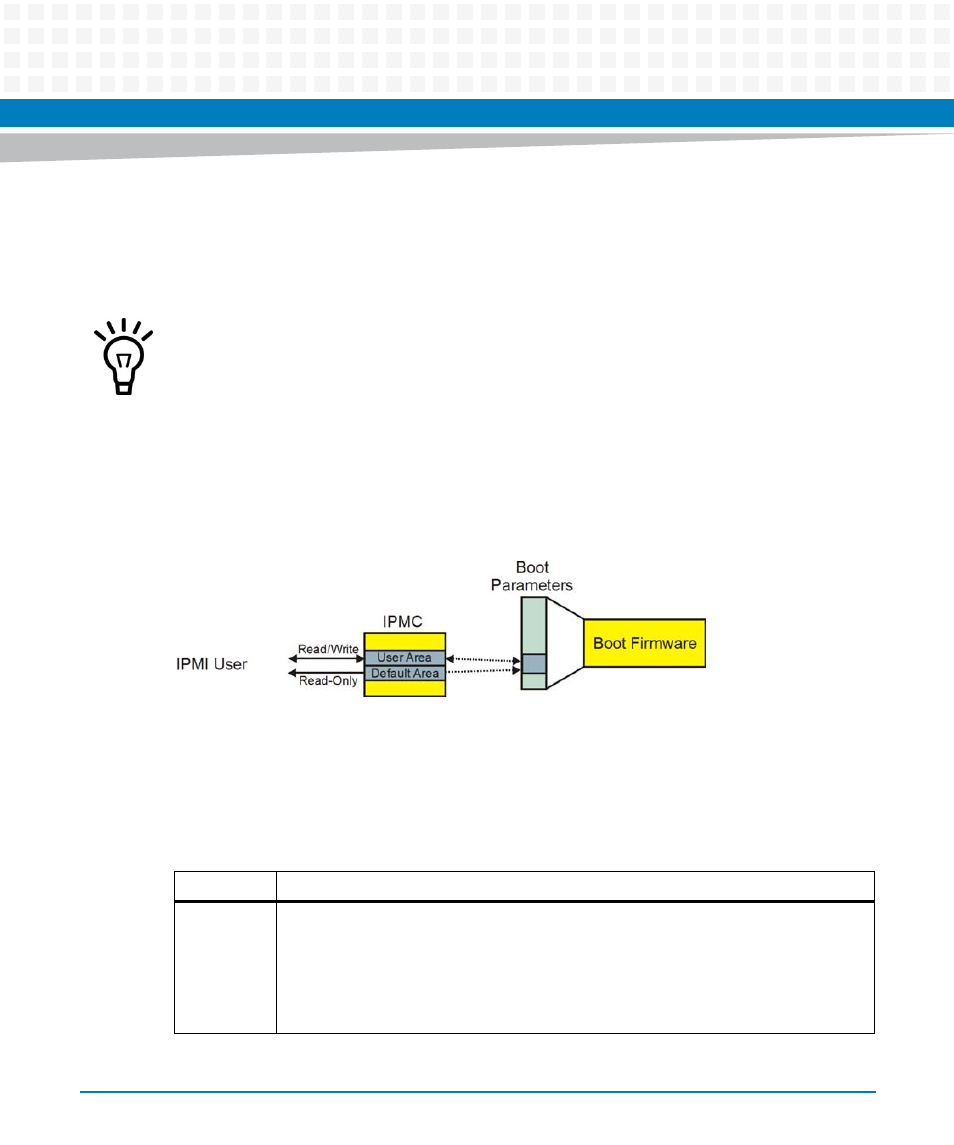
Supported IPMI Commands
ATCA-7365-CE Installation and Use (6806800L73J)
231
the boot parameters stored in the default area and thus use the factory settings, you need to
configure the blade accordingly. This is typically done by an on-board switch (for example,
"Clear CMOS RAM"). It depends on the blade and firmware which settings are stored in the
default area. Details are given in the following sections.
The following figure summarizes the previously explained basic information flow related to the
system boot options parameter #100.
The boot options need to be stored as a sequence of zero terminated strings. The following
table describes in detail the format of the boot options to be used when setting or reading the
System Boot Options parameter #100.
On some blades with particular firmware types, changing a boot parameter in the firmware
setup menu changes the boot parameter in the user area as well, if the same parameter is
defined both in the user area and the set-up menu. Details are given below.
Figure 8-1
System Boot Options Parameter #100 - Information Flow Overview
Table 8-12 System Boot Options - Parameter #100 - Data Format
Byte
Description
0..1
Number of bytes used for boot parameters (LSB first)
The number of bytes must be calculated and written into these two bytes by the
software which writes into the storage area. The values 0x0000 and 0xFFFF indicate
that no data has been written to the storage area. When reading from the storage area
and you find any of these two values, your software should assume that no user-specific
boot options have previously been written to the storage area.
