Frame manager control – Adept DeskTop 4.3 User Manual
Page 85
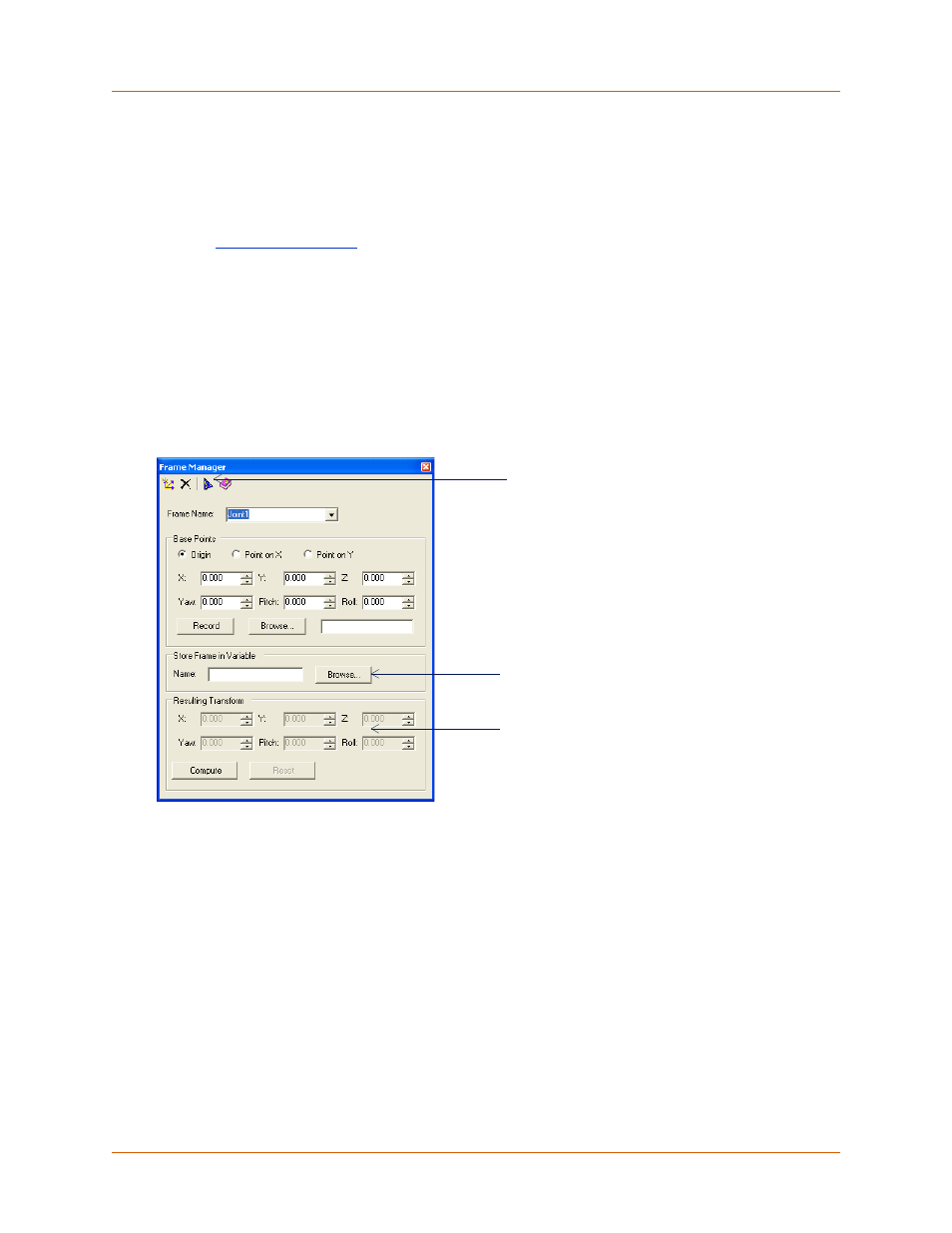
Adept DeskTop 4.3 - Online Help
85
Frame Manager Control
The Compute Frame control is used to define and store multiple frames of reference.
• The Compute Frame control computes a transformation for the frame of reference from three
points.
• The
available from this control, can assist you in defining the points
required to compute the required frame of reference.
• The data for associating computed frames are stored on the connected controller. This allows
any Adept DeskTop session to connect to the controller and provide a list of available defined
frames.
To open the Compute Frame Control:
1. From the menu, select View > Compute Frame Control.
2. Alternatively, from the toolbar, select the Compute Frame Control icon.
Figure 56 Compute Frame Control
Why Create a Frame?
When using a very simple workcell layout, it is easy to teach every point in the cell using the default
(World) reference, which is located at the base of the robot.
However, when you start adding tooling to your layout, such as a pallet, you should consider using a
reference frame for the pallet. The reference frame allows you to specify a local coordinate system for
that pallet and then teach positions on the pallet, based on that reference. If you need to adjust the
position of the pallet in the workcell, you simply reteach the frame location and all the pallet locations
will adjust automatically. This saves you the trouble of having to reteach all the individual pallet
locations.
Opens the Teach Frame
wizard
Opens the Variables Browser
form
Read-only values of the
computed frame transform
