Specify hand control signals, Specify hand, Control signals – Adept DeskTop 4.3 User Manual
Page 153: Specify hand control, Signals
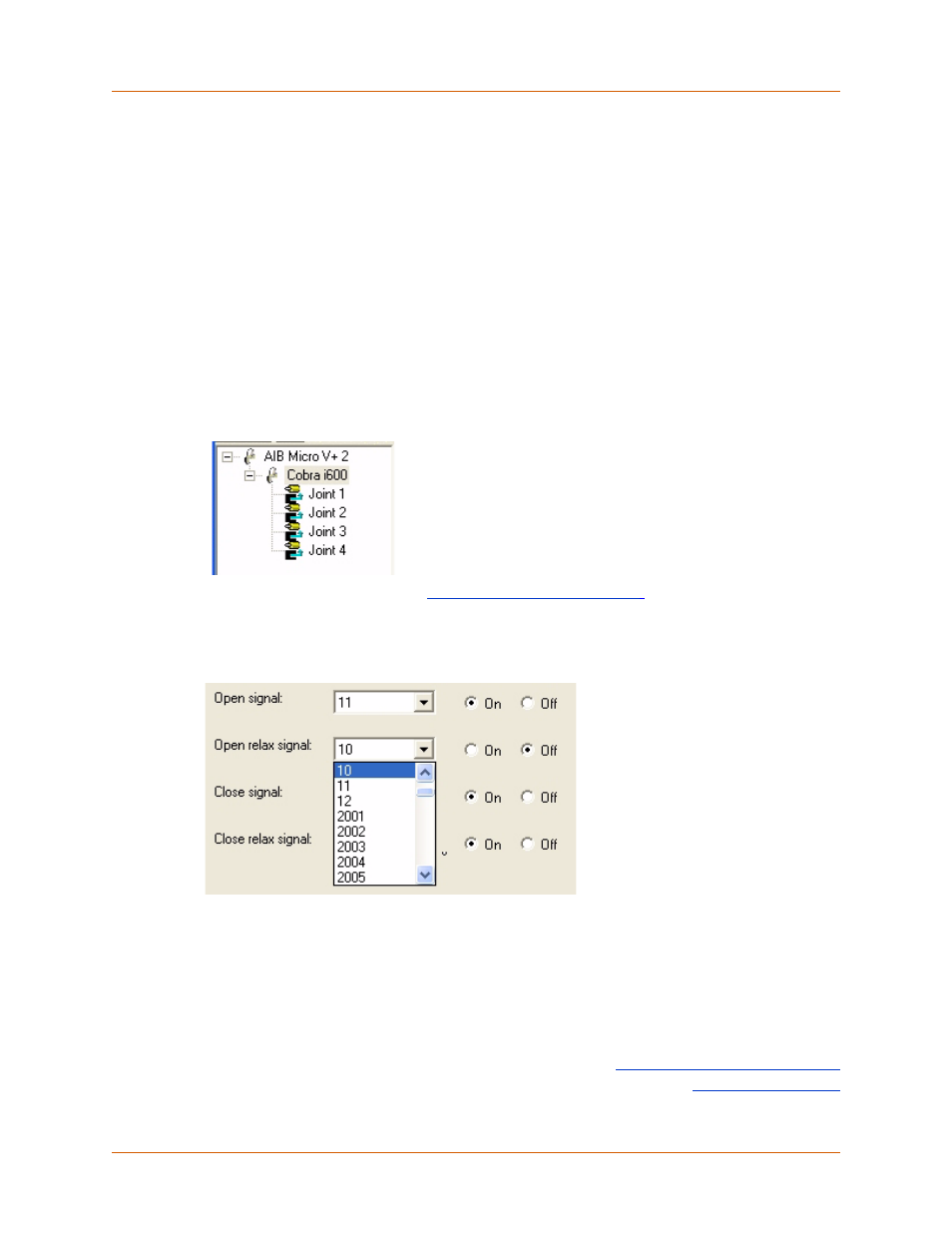
Adept DeskTop 4.3 - Online Help
153
Specify Hand Control Signals
The numbers of the digital signals accessed by MicroV+ for controlling the end-effector are
stored on the MicroV+ system disk. The Hand Control Configuration page provides fields to
change these specifications. Choosing the Off option for a specified signal has the effect of
setting a negative signal number which indicates that the gripper will be activated when the
signal is deasserted.
For additional information on the digital signal configuration, see the MicroV+ help topic,
Understanding Digital I/O Signal Mapping.
When the robot is running, you can monitor the digital signals using the DIO Tool available in
Adept DeskTop. For details, see the Digital IO Tool topic in the Adept DeskTop help.
To specify the Hand Control Signals:
1. Click on the robot node in the tree view:
2. For details on each option, see
.
3. Click the Hand Control tab to view the Hand Control Configuration page.
4. For each signal field, click the arrow to view a drop-down list of the available signals:
5. Select the desired signal.
6. Choose On to indicate that the hand will open when the specified signal is turned on.
Choose Off to indicate that the hand will open when the specified signal is turned off.
7. After your changes are complete, click Apply to save the changes.
Related Topics
