Adept DeskTop 4.3 User Manual
Page 138
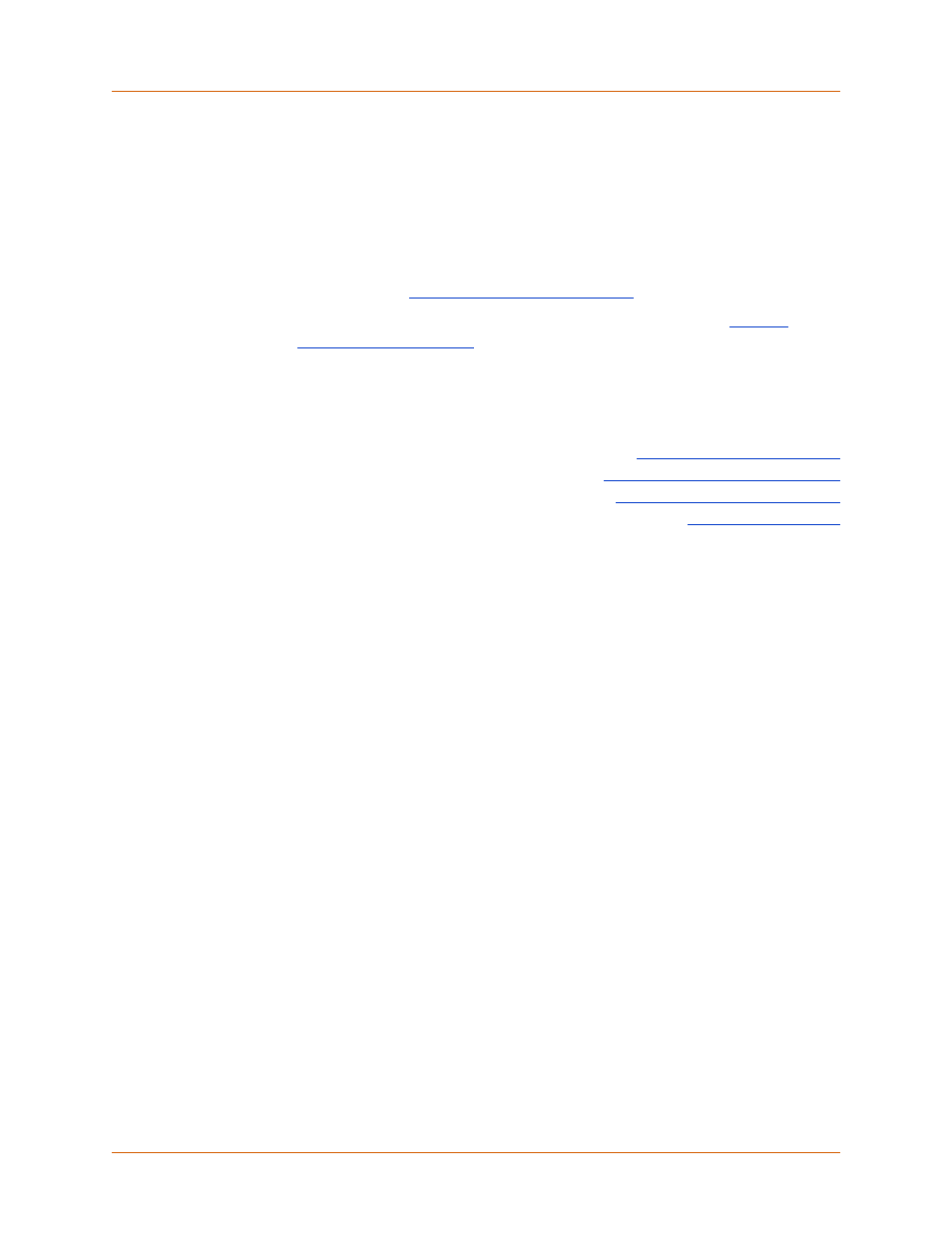
Adept DeskTop 4.3 - Online Help
138
Related Topics
Manage Obstacles in the Workcell
Apply Changes to the Controller
E-STOP
Reflected on
Output 1
Select this option to enable the indicator signal for the state of the
emergency stop circuits. The indicator-- Digital Output 1-- is ON when the
E-Stop circuits are closed (E-Stop buttons are not pushed, muted safety
gates are closed, etcetera.) and OFF when an E-Stop circuit is open (e.g. an
E-Stop button is pushed).
Buttons
Apply
Click Apply to write the changes to the hand control signals to the controller.
For details, see
Apply Changes to the Controller
Restore
Click Restore to reset the configuration data. For details, see
Help
Launches the help topic for the current page or dialog.
