Microv+ profiler utility – Adept DeskTop 4.3 User Manual
Page 116
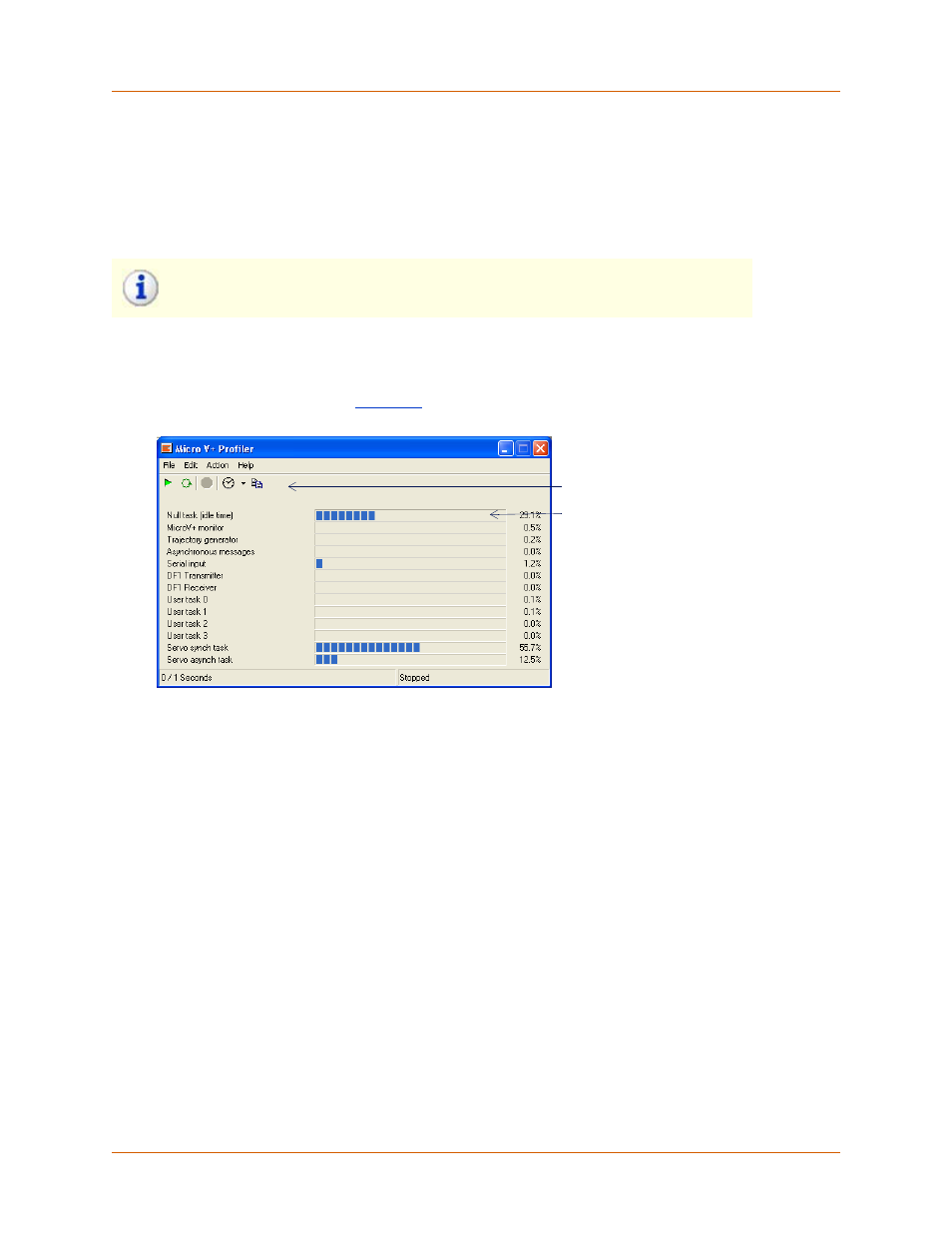
Adept DeskTop 4.3 - Online Help
116
MicroV+ Profiler Utility
The MicroV+ Profiler utility provides you with a way to analyze program efficiencies, as well as MicroV+
system task utilization.
The utility provides an interface consisting of a toolbar and a bar-graph display. Each bar of the graph
displays the percentage of utilization of MicroV+ system levels tasks, as well as user-program tasks.
To open the MicroV+ Profiler Utility:
1. From the Adept DeskTop Menu, select Utilities > MicroV+ Profiler
2. The Utility opens, similar to
Figure 83 MicroV+ Profiler Utility
Using the MicroV+ Profiler
Use toolbar icons to carry out the following tasks and actions:
• Adjust the sample rate from 1,2,5,10 seconds (default is 10, which provides the greatest
accuracy).
• Run the profiler one time to collect data.
• Run the profiler continuously.
• Stop the profiler from scanning.
• Copy a text-based version of the data to the windows clipboard.)
• Refresh the contents of the window.
Note:The MicroV+ Profiler is available only for MicroV+ systems.
Bar charts display the
percentage of utilization of
each system and user task
within the system.
(MicroV+ systems only)
Toolbar
