Adept DeskTop 4.3 User Manual
Page 118
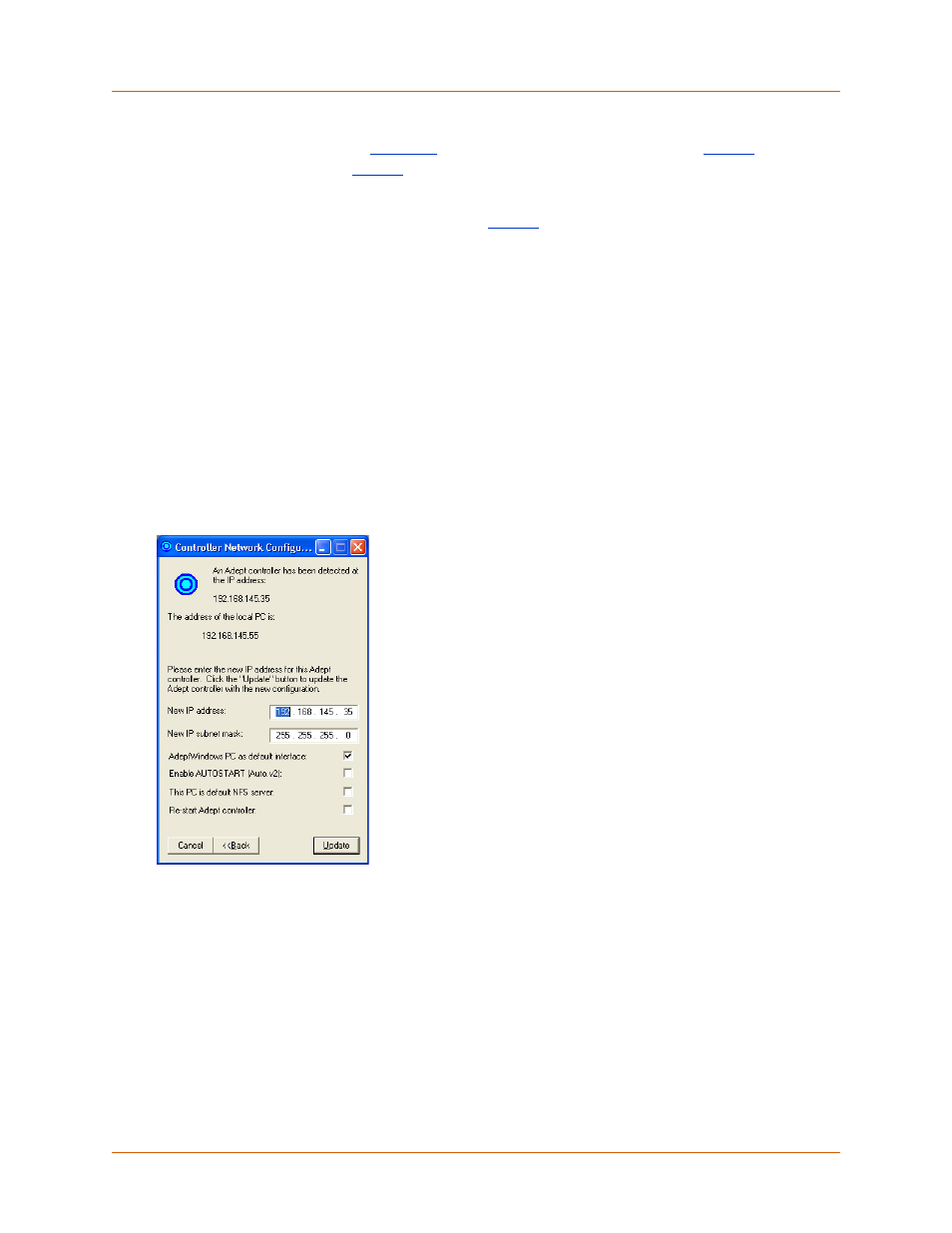
Adept DeskTop 4.3 - Online Help
118
2. From the tools menu select Tools > Controller IP Config...
3. The wizard opens as shown in
. To edit an existing configuration see
To create a
new IP configuration, go to
4. To edit the parameters of an existing IP configuration, click Scan, find and select the IP address
of the required controller and click next. Go to
5. Click on Next. The Controller Network Configuration Utility prompts you to make sure the Adept
controller is turned off.
6. Turn off the Adept controller.
7. Click on Next. The Controller Network Configuration Utility prompts you to turn the Adept
controller back on and wait until it boots completely.
8. Turn the Adept controller on. Once the controller is detected, a new window is displayed as
illustrated in Figure.
9. Use the IP address shown OR enter the new IP address and subnet mask.
10.Configure other parameters as required.
11.Click on Update.
Figure 85 Controller Network Configuration Wizard - Setting the IP Address
