Adept DeskTop 4.3 User Manual
Page 10
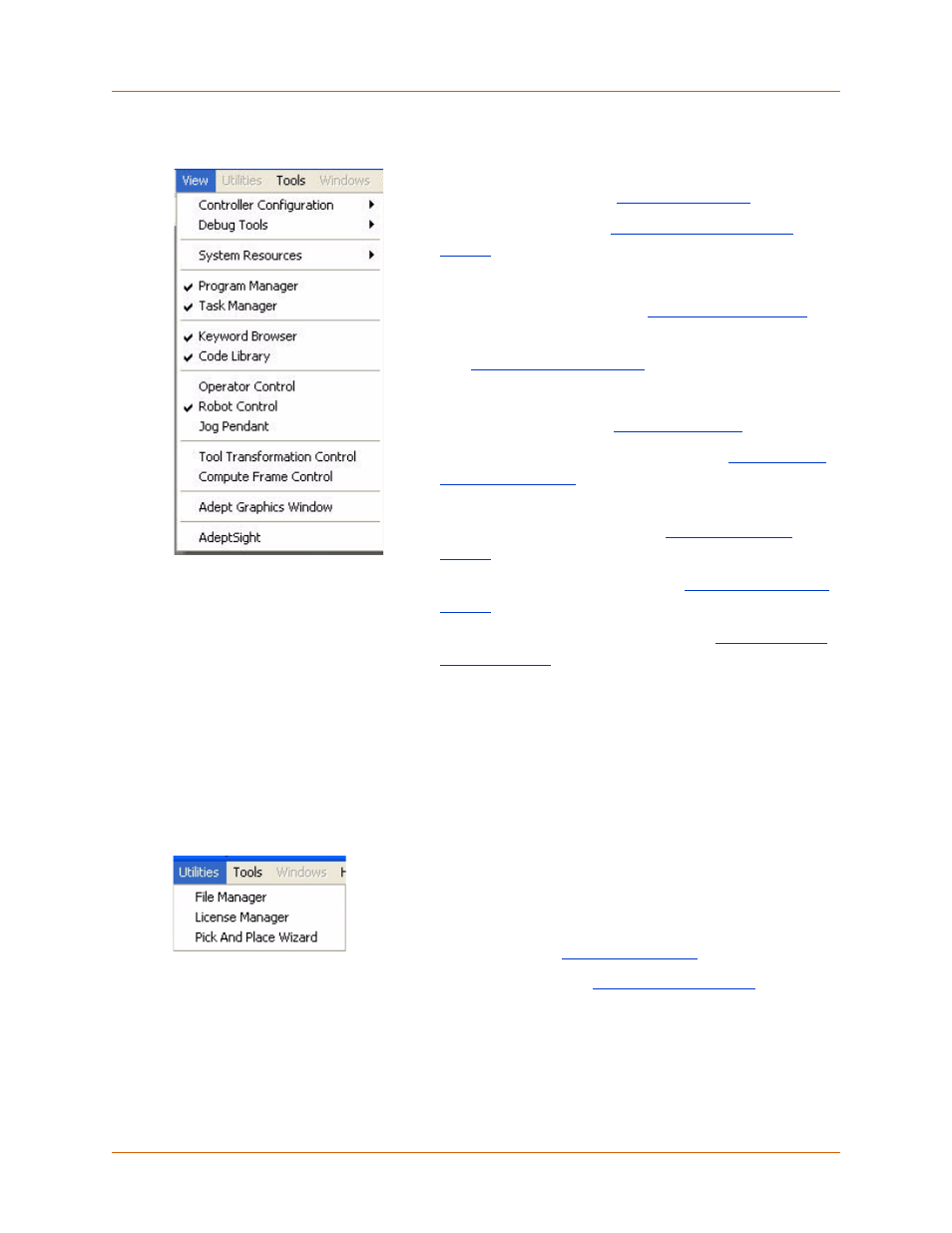
Adept DeskTop 4.3 - Online Help
10
View Menu
Utilities Menu
Controller Configuration:
• V+ Utilities: Opens the
• Auto-Start: Opens the
Debug Tools:
• Watch Variable: Opens the
.
• Monitor Terminal: Opens a Monitor Terminal window.
See
.
System Resources:
• Digital I/O: Opens the
• Switches and Parameters: Opens the
to the Auto Start switch. MicroV+
systems only.
• Variable Manager: Opens the
• System Information: Opens the
• Adept Graphics Window: Opens the
.
The remaining selections can be toggled on or off the
displaying of Adept DeskTop controls. See related sections on
controls.
For AdeptSight, see the AdeptSight online help.
The utilities available from this menu depend on the type
of system and the active licenses that are installed on the
system. The following are usually available to all systems
and users.
File Manager: Opens the
License Manager: Opens the
.
Pick and Place Wizard: Opens the Pick and Place
Wizard.
