Manage obstacles in the workcell, Manage, Obstacles in the workcell – Adept DeskTop 4.3 User Manual
Page 150
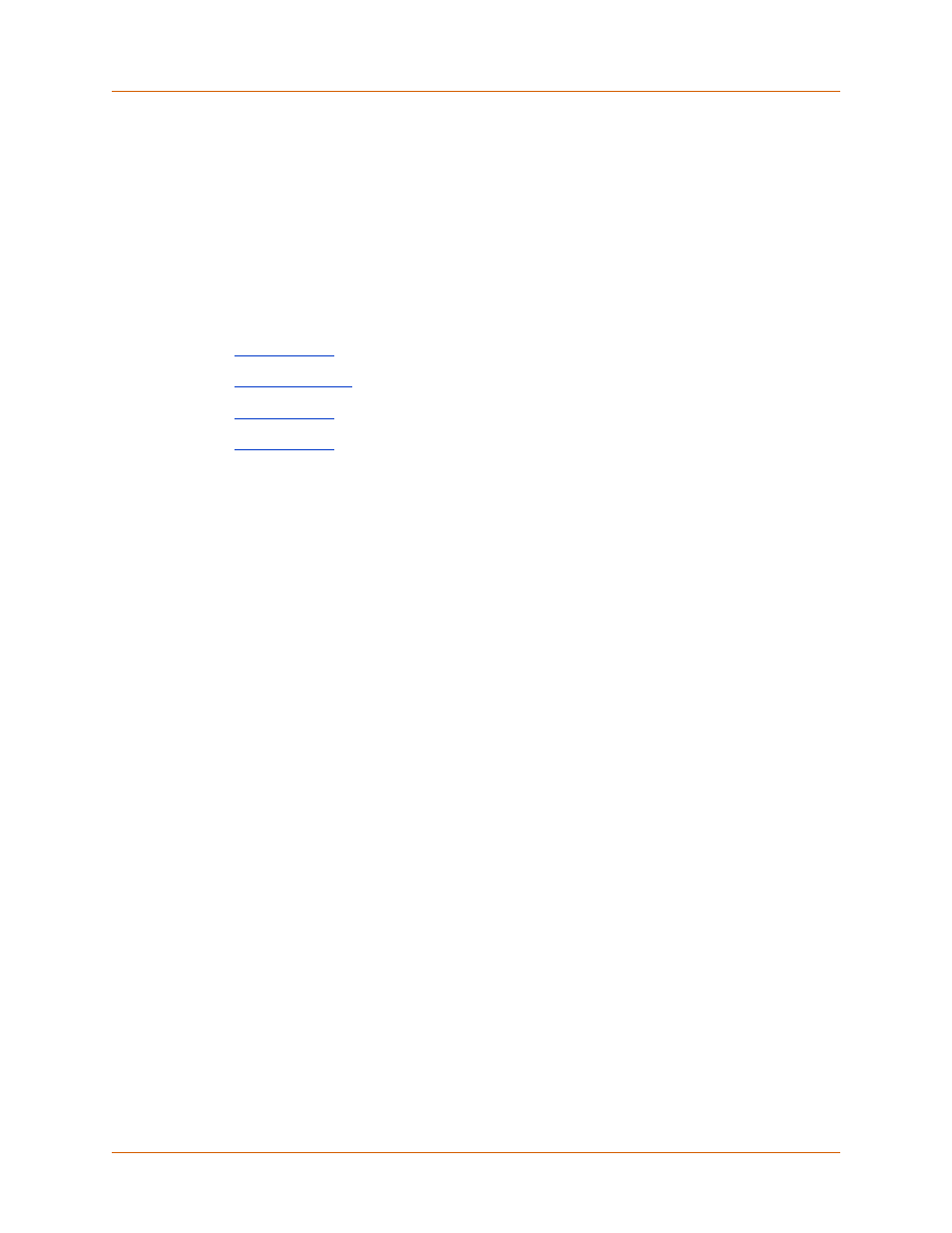
Adept DeskTop 4.3 - Online Help
150
Manage Obstacles in the Workcell
You can define travel constraints for a robot within the workcell from the Workcell Obstacles
page. The constraints may be obstacles to avoid, or areas in which the robot tool tip must work.
You can define up to six of these obstacles or areas.
During operation, the path of the robot tool tip is automatically tested to ensure that it does not
collide with these objects under the following circumstances: when the robot is being moved in
WORLD or TOOL manual control mode; when the destination of each motion is being planned;
and while straight-line motions are being performed.
From the Workcell Obstacles page, you can perform the following tasks:
•
•
•
•
Add Obstacles
To add an obstacle
1. In the tree view, select the robot you want to configure.
2. If the Workcell Obstacles page is not visible, click the Workcell Obstacles tab on the left
side of the Configuration View.
3. Click Add Obstacle to display a list of available obstacles.
4. Click the type of obstacle or area that most closely matches the motion limitations you
need to accommodate in your workcell. For example, if you want the robot to avoid a box-
shaped obstacle, click Avoid Box. If you want the robot to work within a box-shaped area,
click Inside Box.
After you click the obstacle, the Defined Obstacle list to the left is updated. You can define
up to six obstacles for the current workcell.
5. Specify the parameters for the obstacle dimensions, position, and orientation in the
corresponding fields. The location of the obstacle is defined with respect to the base
reference frame of the robot.
6. Click Apply to save your changes.
Delete Obstacles
To delete an obstacle:
1. Select the obstacle name in the Defined Obstacle list.
2. Click Delete.
3. Click Apply to save your changes.
