Adept DeskTop 4.3 User Manual
Page 140
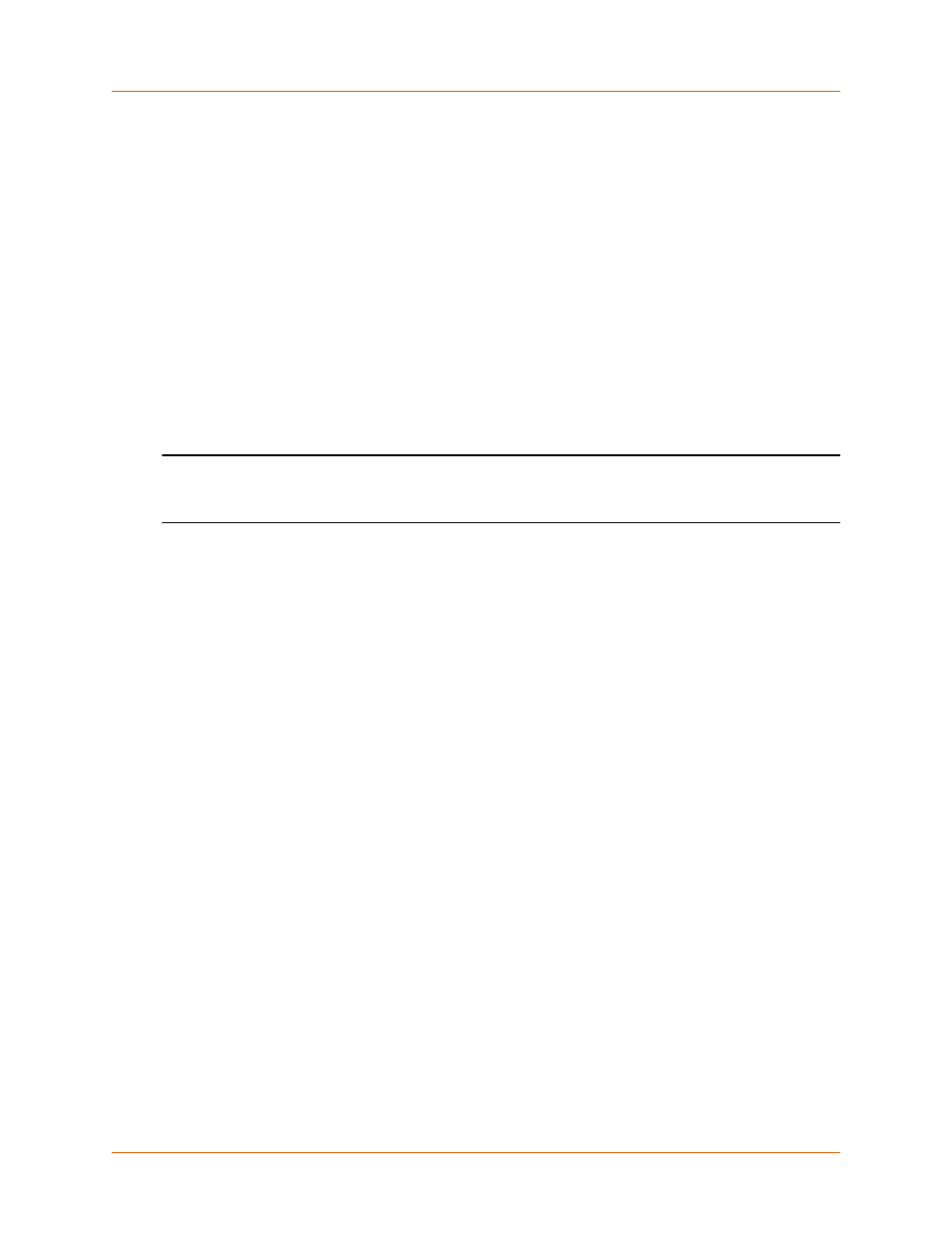
Adept DeskTop 4.3 - Online Help
140
Working with Configuration Files
The Configuration Manager utility allows you to save your system configuration (all of the
parameters) to a disk file, and to load a configuration from a disk file. These disk files are called
"configuration" files and use the.cfg extension.
Configuration files allow you to:
• Make a backup copy of your configuration. After you have configured your mechanism
with the correct parameter settings, save the configuration to a configuration file so
you have a backup copy. The configuration file can then be used to restore the
configuration in the event that the parameters or configuration are inadvertently
changed, or if the hardware needs to be re-installed because of technical issues.
• Configure a system once, and then reuse that information for other mechanisms
which require the same settings. In this case, you configure the first mechanism and
save the configuration to a file. After that, you connect to the other modules and load
the configuration file you just created.
Note:It is important that you use configuration files that are configured for the type of
mechanism you are connected to. If you load a configuration file created for one type of
mechanism to a different type, the operation will fail.
