Error reporting – Altera Stratix V Avalon-ST User Manual
Page 30
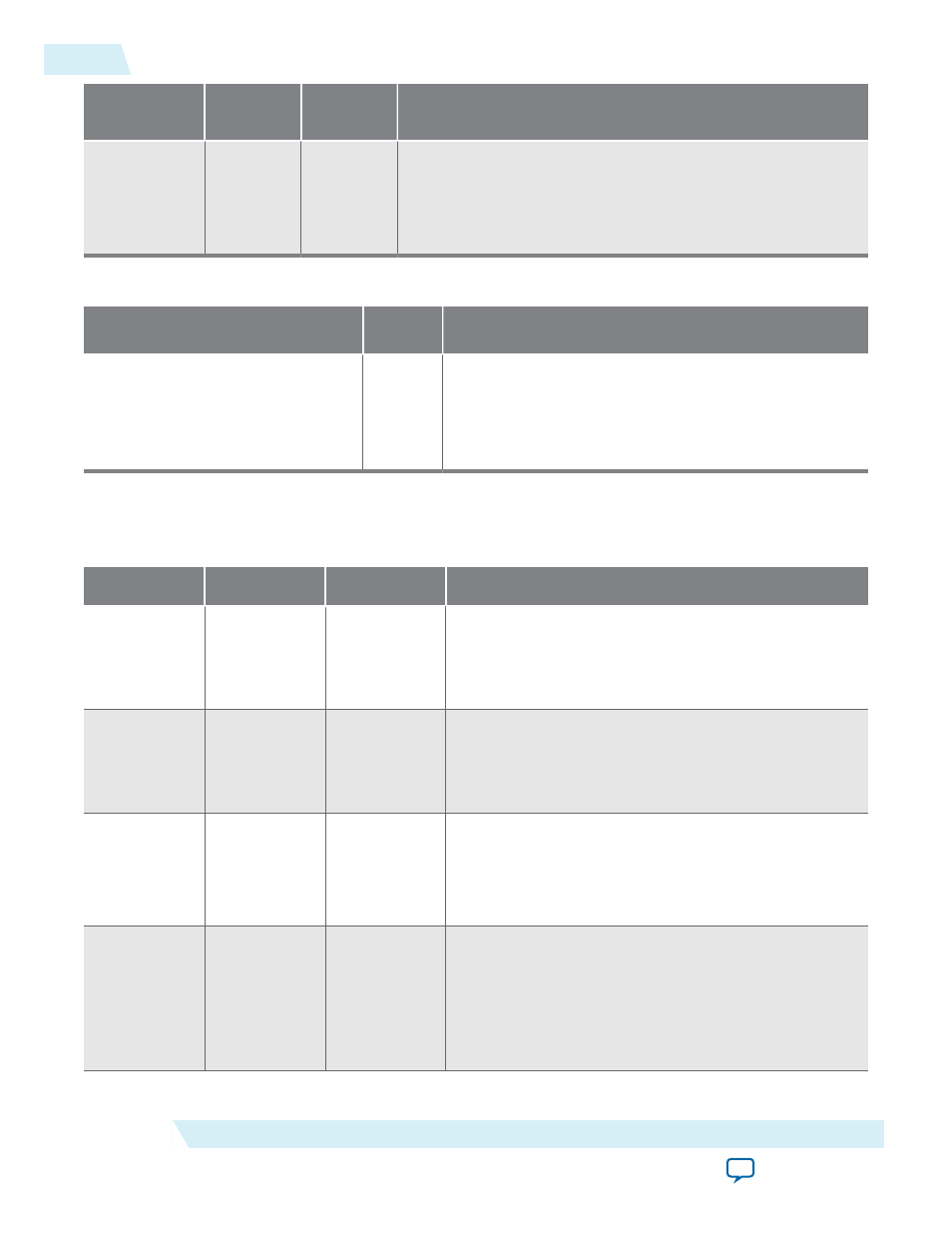
Parameter
Possible
Values
Default
Value
Description
Extended
tag support
On/Off
On
When enabled, the Application Layer supports up to 256 tags
for non-posted requests. When disabled, the Application Layer
supports up to 32 tags. The Hard IP with SR-IOV support
disables tag checking. Consequently, the Application Layer
must implement Completion tag checking.
Error Reporting
Parameter
Possible
Values
Description
Track Receive Completion Buffer
Overflow
On/Off You can use this status bit as an additional check to
complement the soft logic that tracks space in the RX
completion buffer. It is useful because the Endpoint RX
Completion buffer must advertise infinite credits for RX
Completions.
Error Reporting
Table 3-5: Error Reporting
Parameter
Value
Default Value
Description
Advanced
error
reporting
(AER)
On/Off
Off
When On, enables the Advanced Error Reporting (AER)
capability.
Enable
ECRC
checking
On/Off
Off
When On, enables ECRC checking. Sets the read-only
value of the ECRC check capable bit in the
Advanced
Error Capabilities and Control Register
. This
parameter requires you to enable the AER capability.
Enable
ECRC
generation
On/Off
Off
When On, enables ECRC generation capability. Sets the
read-only value of the ECRC generation capable bit in
the
Advanced Error Capabilities and Control
Register
. This parameter requires you to enable the
AER capability.
Enable
ECRC
forwarding
on the
Avalon-ST
interface
On/Off
Off
When On, enables ECRC forwarding to the Application
Layer. On the Avalon-ST RX path, the incoming TLP
contains the ECRC dword
(1)
and the
TD
bit is set if an
ECRC exists. On the transmit the TLP from the Applica‐
tion Layer must contain the ECRC dword and have the
TD
bit set.
3-10
Error Reporting
UG-01097_sriov
2014.12.15
Altera Corporation
Parameter Settings
