Understanding the generated files and directories, Simulating the sr--iov example design, Running a gate-level simulation – Altera Stratix V Avalon-ST User Manual
Page 16
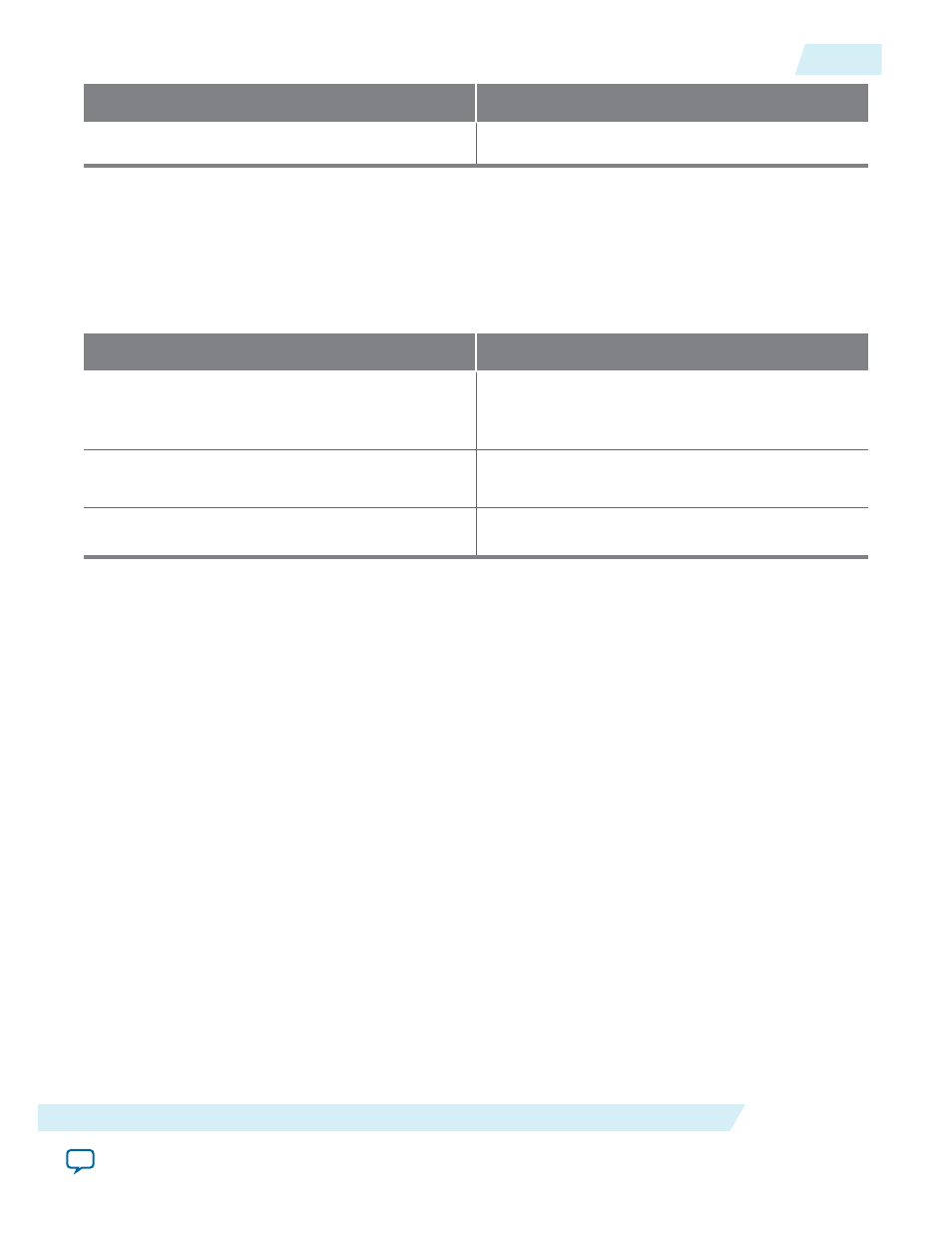
Parameter
Value
Path
working_dir/top
10.Click Generate.
11.On the File menu, click Save.
Understanding the Generated Files and Directories
Table 2-3: Qsys Generation Output Files
Directory
Description
Includes testbench subdirectories for the Aldec,
Cadence, Mentor, and Synopsys simulation tools
with the required libraries and simulation scripts.
Includes the HDL source files and scripts for the
simulation testbench.
Includes the HDL files for simulation.
Simulating the SR--IOV Example Design
Follow these steps to simulate the Qsys system using ModelSim:
1. In a terminal window, change to the
directory.
2. Start the ModelSim simulator by typing
vsim
.
3. To compile the simulation, type the following commands in the terminal window:
•
do msim_setup.tcl
(The
msim_setup.tcl
file defines aliases.
•
ld_debug
(The
ld_debug
command argument stops optimizations, improving visibility in the
ModelSim waveforms. )
•
run -all
Running A Gate-Level Simulation
The PCI Express testbenches run simulations at the register transfer level (RTL). However, it is possible to
create you own gate-level simulations. Contact your Altera Sales Representative for instructions and an
example that illustrate how to create a gate-level simulation from the RTL testbench.
UG-01097_sriov
2014.12.15
Understanding the Generated Files and Directories
2-5
Getting Started with the SR-IOV DMA Example Design
Altera Corporation
