Pitney Bowes MapInfo Vertical Mapper User Manual
Page 94
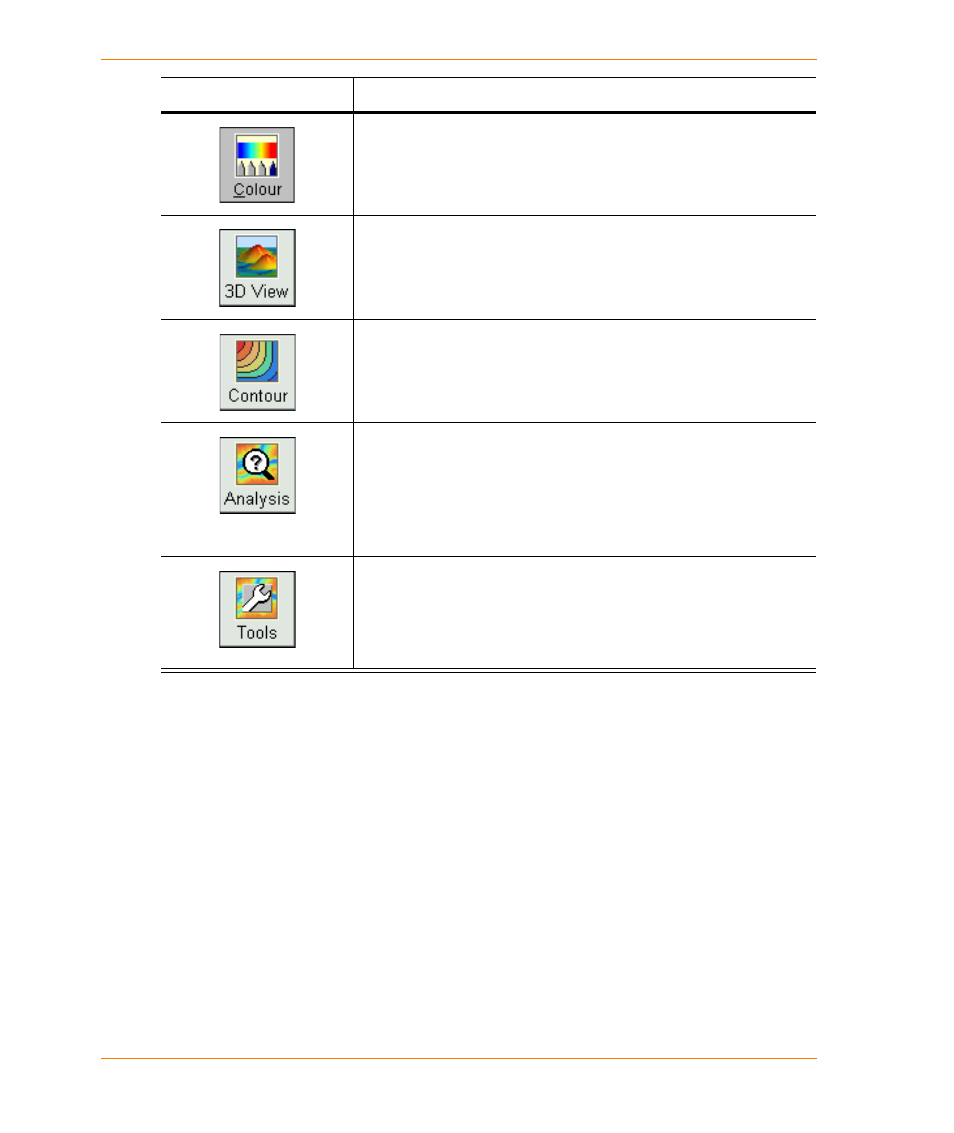
Working with the Grid Manager
92
Vertical Mapper 3.7
Open grids are listed in the window at the top of the Grid Manager. You can make a grid active, or
apply colour gradients or relief shading, by enabling the appropriate check box next to a grid. You
can also change the order in which grids are listed in the Grid Manager by choosing a grid and
dragging it to a new position in the list.
When you click the Grid Info button, the Grid Manager expands to display a series of tabs that
provide information on each selected grid file including the following information:
•
geographic characteristics
•
z-unit characteristics
•
lineage and history (meta data)
•
data legend
•
grid histogram for both numeric and classified grids
The Grid Colour Tool button enables you to access the Grid Colour
Tool for numeric grids (for example, elevation .grd files) and the
Dictionary Editor for classified grids (for example, clutter .grc files).
The Grid View button enables you to make 3D drape files or to run
the 3D Viewer. For more information, see
The Contour Grid button enables you to generate Region and
Polyline contours for numeric grids. For classified grids, it creates
region contours only. For more information, see
.
The Analyze Grid button enables you to analyze grid files using the
calculator or the grid query command, to create slope and aspect
grids, or to create a cross section. You can also perform a point, line,
or region inspection, calculate point-to-point intervisibility, and
perform a viewshed analysis. For more information, see
Grids for Spatial Analysis on page 118
.
The Grid Tools button enables you to alter meta data, filter classified
grid files, export grid files, create grid legends, and reclass or
reproject files. You can also resize, splice, and trim grid files and
launch the Classified Grid Filter tool. For more information, see
Using the Grid Tools on page 140
Grid Manager Options
Description
