Pitney Bowes MapInfo Vertical Mapper User Manual
Page 107
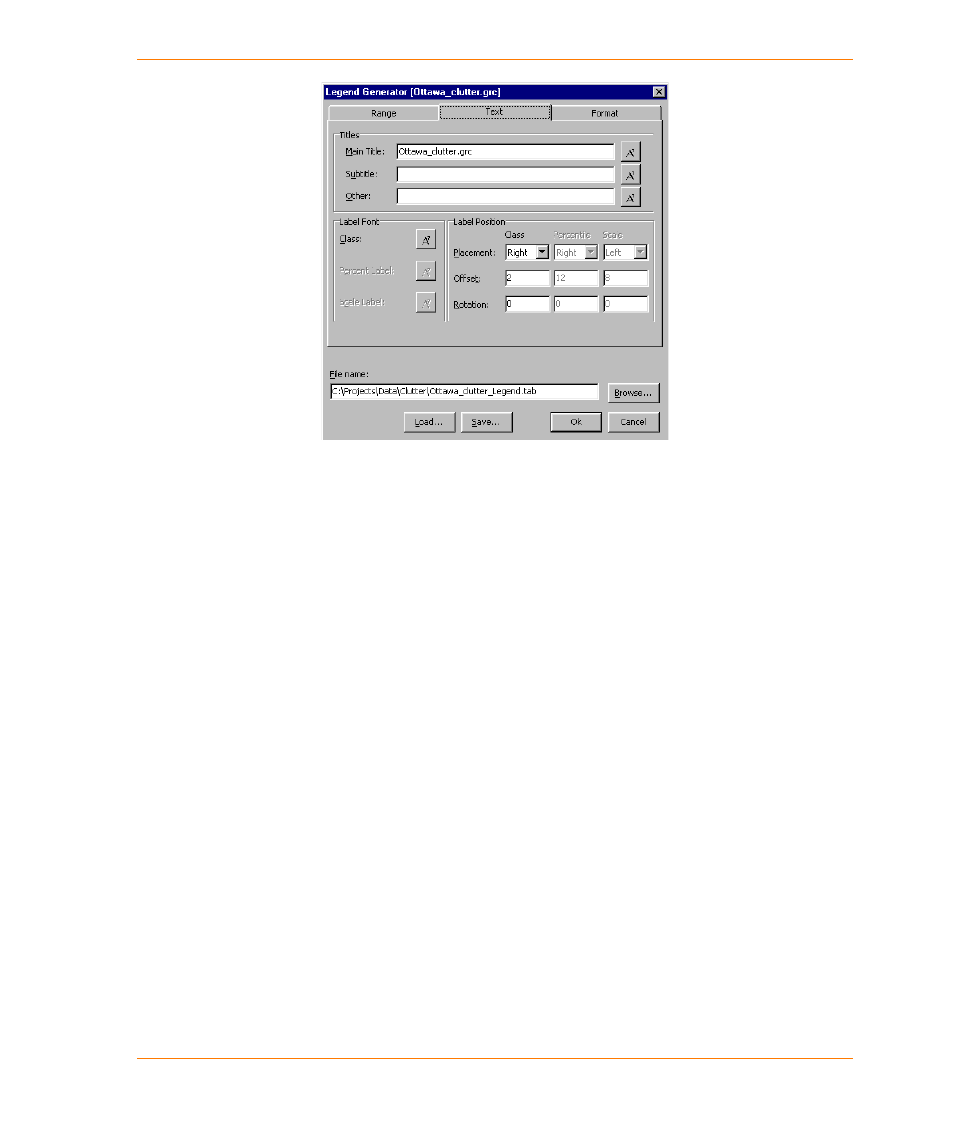
Chapter 6: Working with Grids
User Guide
105
The following options are available on the Text tab:
In the Titles section, you can enter a Main Title and, if desired, a Subtitle that will be
positioned immediately below the main title. Using the Other box, you can also enter another
title which is positioned at the bottom of vertical legends and at the lower left base of a
horizontal legend bar. You can choose the desired font for each of the three titles by clicking
the Text Style button to the right.
The Label Font section of the tab enables you to modify the type and size of either the Value
label, the Percentile label, or the Scale label by clicking the Text Style button to the right.
The Label Position section contains the following options:
•
The Placement list box enables you to position the labels to the left or right of a vertical
legend bar or on the top or bottom of a horizontal legend bar.
•
The Offset settings control the spacing between the legend bar and the starting point of the
tick mark label measured in centimetres or inches.
•
The Rotation settings control the rotation around the insertion point (upper left) of each text
string that comprises a label, where rotation defaults to zero degrees (horizontal) in vertically
oriented legend bars and to 90 degrees (vertical) in horizontally oriented legend bars.
The Format tab enables you to control the placement and formatting of tick marks, scale intervals,
and frames.
