Pitney Bowes MapInfo Vertical Mapper User Manual
Page 87
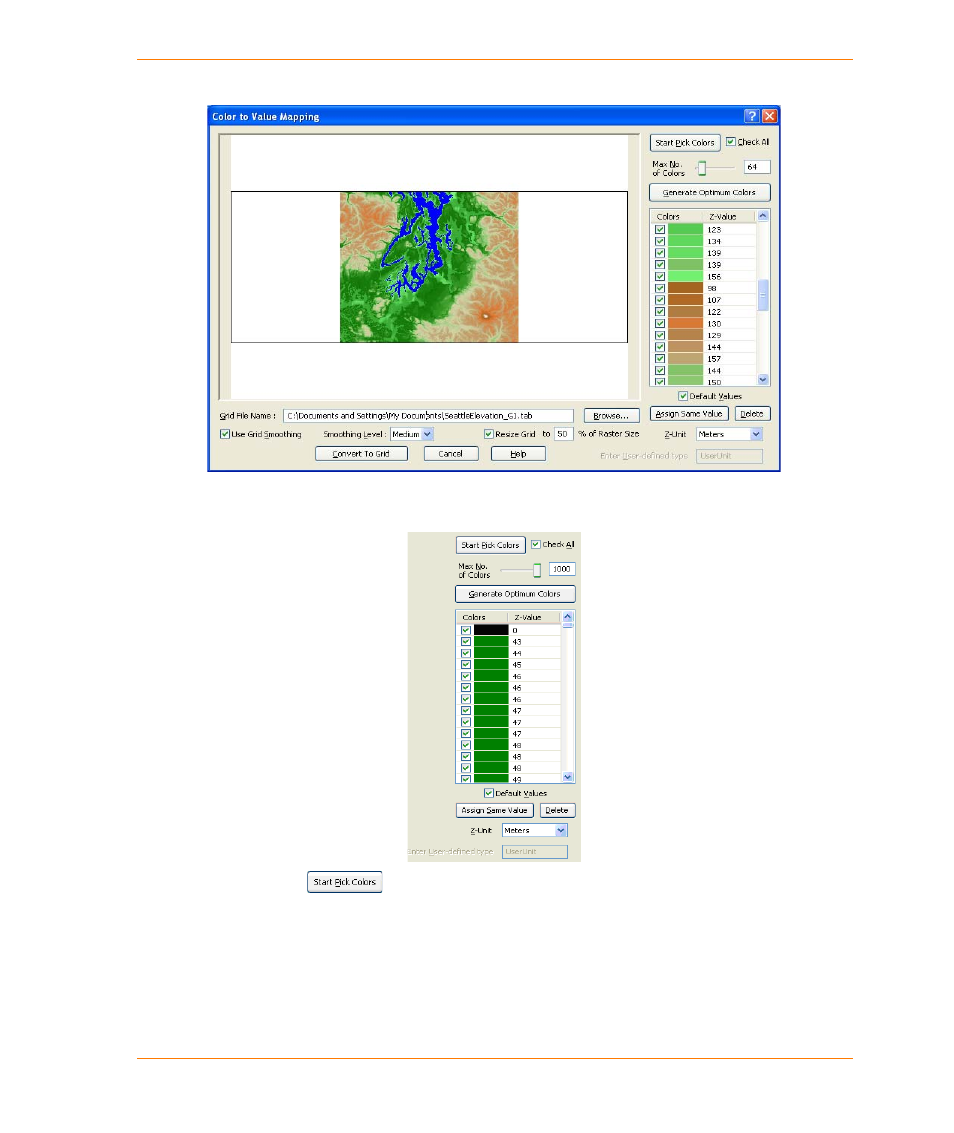
Chapter 5: Creating Grids Using Other Methods
User Guide
85
3. Once the raster file is decided, the Color to Value Mapping dialog will be displayed:
Using this dialog you can assign Z-values to colors used in the raster image. You can use the
following options to get the colors and assign z-values:
•
Click the
button and then click on the snapshot of the image in the dialog. The
color which is under the cursor at that location will be loaded into the Colors column in the
