Using the grid tools, Using the alter meta data tool, Exploring the alter meta data dialog box – Pitney Bowes MapInfo Vertical Mapper User Manual
Page 142
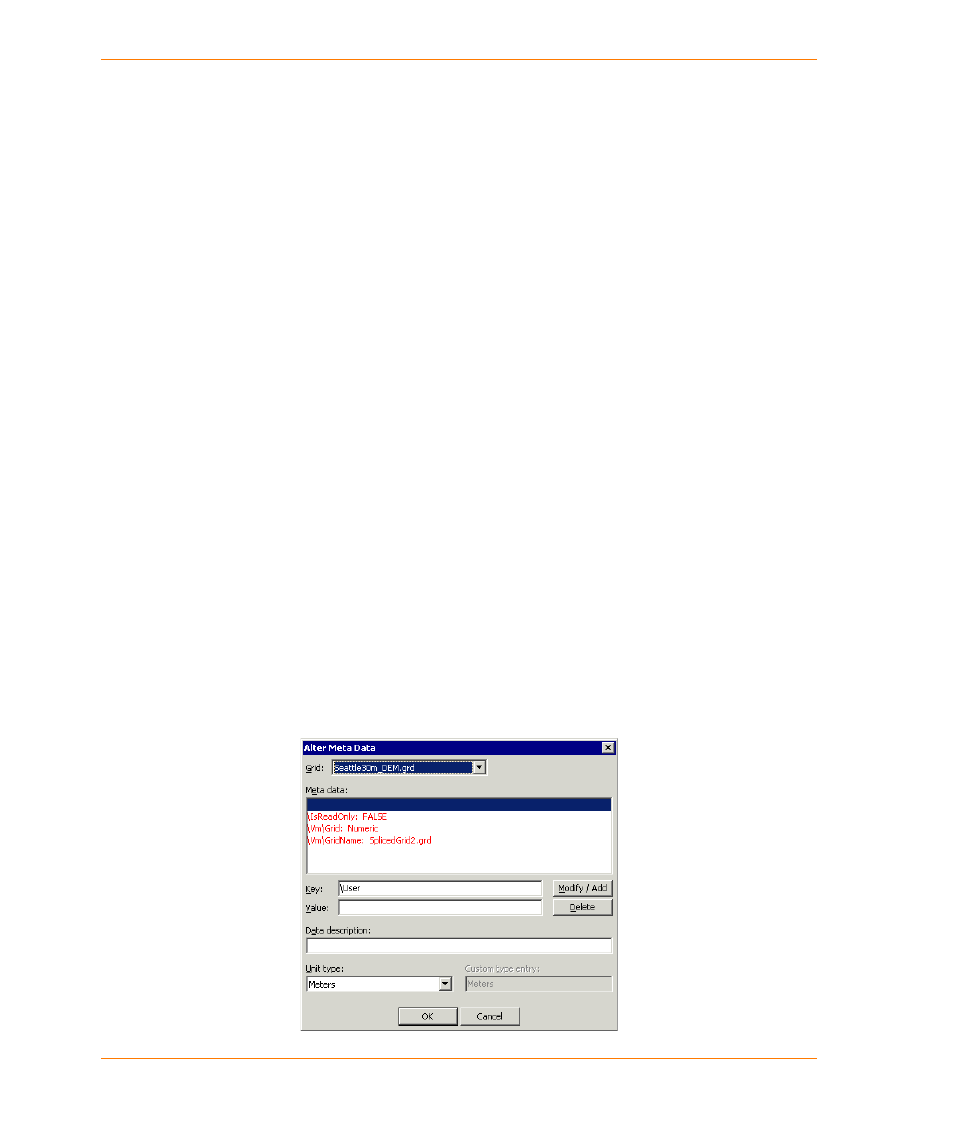
Using the Alter Meta Data Tool
140
Vertical Mapper 3.7
Using the Grid Tools
Vertical Mapper provides a selection of grid tools that enable you to export grids to other mapping
formats, reproject grids from one coordinate system into any other MapInfo Professional-supported
system, reclassify grid values to predefined values or classes, splice adjacent or coincident grids
into a seamless map coverage, trim a grid to fit into a custom map boundary, and change the
resolution of a grid to reduce the file size or to make it more comparable to adjacent or overlying
grids.
These tools are designed to directly support you in working with the entire range of analytical
functions available in Vertical Mapper. In addition, these functions make grids more usable as maps
for sharing information visually and for transferring geographic data between GIS environments.
Using the Alter Meta Data Tool
The Alter Meta Data tool provides you with the ability to append information to the existing grid meta
data. This can be particularly useful when it is necessary to retain other information about a grid file,
such as the name of the project or the name of the person who created it. The Alter Meta Data tool
also enables you to modify the header of a grid with a new data description and/or data unit. This
saves time because it allows modifications to be made to any grid without having to regenerate it.
This tool is particularly useful for adding data descriptions to grids that originate from sources other
than Vertical Mapper and for altering a grid so that it can be used with the Point-to-Point Visibility
and Viewshed functions. Both of these tools can be used only on grids in which the data unit is a
distance measurement, for example, metres or feet.
1. In the Grid Manager, highlight the grid to be modified.
2. Click the Tools button and choose the Alter Meta Data command.
Exploring the Alter Meta Data Dialog Box
Using the Alter Meta Data dialog box, you can add information to the existing grid meta data.
