Characterizing an optical switch, Testing the linearity of an optical detector – EXFO PM-1600 High-Speed Power Meter User Manual
Page 70
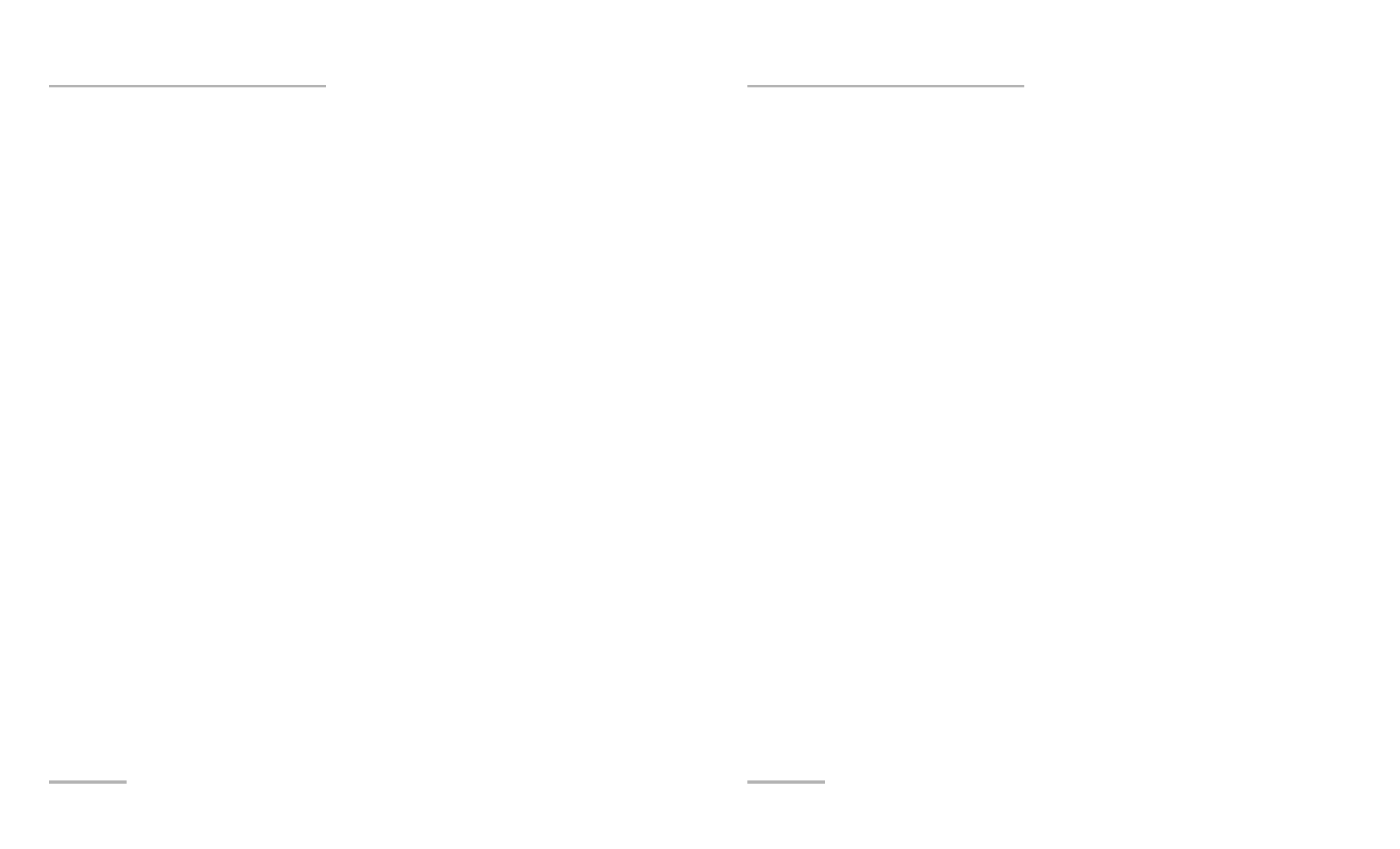
Performing Typical Tests with Your PM-1600
60
PM-1600
Characterizing an Optical Switch
3. At this time, both the attenuator and power meter will display 0.000 dB.
Increase the attenuation using constant step sizes while recording the
values from both displays (attenuator and power meter) at each step.
Continue until the power meter indicates around −55 dB. The recorded
values at each step should follow within permitted tolerances. If the
values do not follow, there is a problem with the equipment setup or
with one of the instruments. Before proceeding any further, the
problem must be solved.
Testing the Linearity of an Optical Detector
Once the test configuration and instruments are properly set up (see
Confirming the Linearity of the Attenuator Being Used on page 59), you can
start testing for component linearity.
To test the linearity of the detector,
1. Disconnect the PM-1600 from the circuit as shown in the figure on
page 59 and replace it with the detector being tested.
2. Reset the attenuator to minimum attenuation.
3. Increase the attenuation on the attenuator with constant step sizes,
while recording the output read by the detector at each step.
4. When completed, the data can be analyzed to determine the linearity
of the detector.
Characterizing an Optical Switch
The high sampling rate, fast stabilization, and trigger capability of the
PM-1600 can be used simultaneously to easily characterize optical
switches.
The figure displayed in Testing Repeatability section on page 61 displays a
simple test station for a 1 x 2 optical switch. A light source is connected to
the optical switch common terminal. Each optical output of the switch is
connected to a detector of a PM-1600 Dual-Channel Power Meter. This test
setup can be used to test both the repeatability and the settling time of the
Performing Typical Tests with Your PM-1600
60
PM-1600
Characterizing an Optical Switch
3. At this time, both the attenuator and power meter will display 0.000 dB.
Increase the attenuation using constant step sizes while recording the
values from both displays (attenuator and power meter) at each step.
Continue until the power meter indicates around −55 dB. The recorded
values at each step should follow within permitted tolerances. If the
values do not follow, there is a problem with the equipment setup or
with one of the instruments. Before proceeding any further, the
problem must be solved.
Testing the Linearity of an Optical Detector
Once the test configuration and instruments are properly set up (see
Confirming the Linearity of the Attenuator Being Used on page 59), you can
start testing for component linearity.
To test the linearity of the detector,
1. Disconnect the PM-1600 from the circuit as shown in the figure on
page 59 and replace it with the detector being tested.
2. Reset the attenuator to minimum attenuation.
3. Increase the attenuation on the attenuator with constant step sizes,
while recording the output read by the detector at each step.
4. When completed, the data can be analyzed to determine the linearity
of the detector.
Characterizing an Optical Switch
The high sampling rate, fast stabilization, and trigger capability of the
PM-1600 can be used simultaneously to easily characterize optical
switches.
The figure displayed in Testing Repeatability section on page 61 displays a
simple test station for a 1 x 2 optical switch. A light source is connected to
the optical switch common terminal. Each optical output of the switch is
connected to a detector of a PM-1600 Dual-Channel Power Meter. This test
setup can be used to test both the repeatability and the settling time of the
