Sense:correction:offset:magnitude, Sense:frequency[:continuous – EXFO PM-1600 High-Speed Power Meter User Manual
Page 138
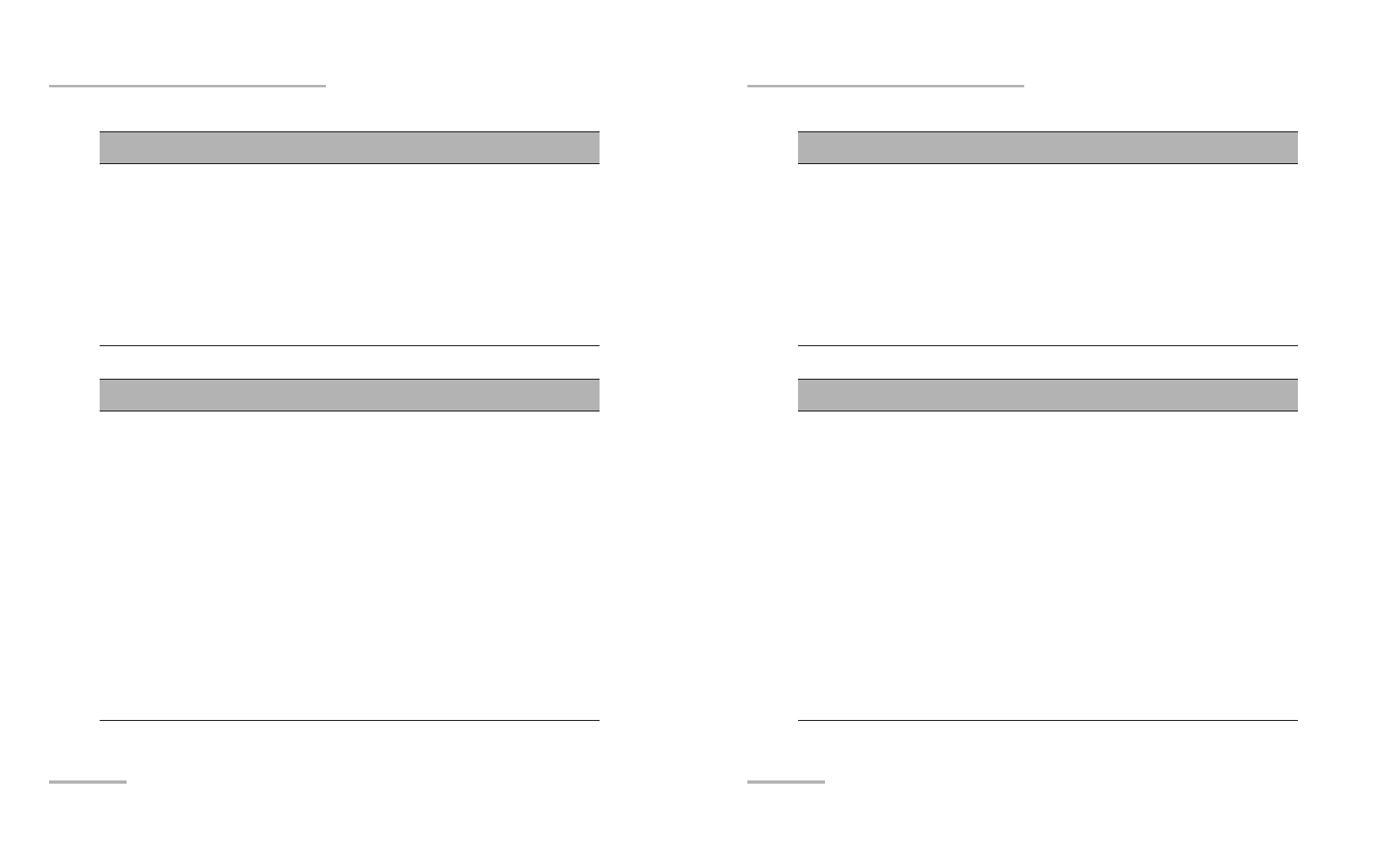
Remote Control (SCPI) Commands
128
PM-1600
Specific Commands
SENSe:CORRection:OFFSet:MAGNitude?
Description This command returns the correction factor for the channel
currently used in the unit.
Syntax
SENS:CORR:OFFS:MAGN?
Example
SENS:CORR:OFFS:MAGN?
Response
A power mesurement in the +9.9999E±99 format for W and
W/W units and ±9.9999 for dBm and dB units in the currently
selected unit.
See also
SENS:CORR:OFFS[:MAGN]
SENSe:FREQuency[:CONTinuous]
Description This command sets the sampling rate in power measurement
mode and in program mode, i.e., a low sampling rate. If this
command is sent while an acquisition is in progress, the
“Acquisition already running” error message will be raised.
Syntax
SENS:FREQ[:CONT]
[
Parameters The
“999.999” format: 0.25 Hz, 0.5 Hz, 1 Hz, 2 Hz, 4 Hz, 8 Hz, 16 Hz,
32 Hz, 64 Hz, 128 Hz, and 256 Hz.
If an invalid parameter is entered, the “Data type error”
message appears.
Example
SENS:FREQ[:CONT] 1
See also
SENS:FREQ:CONT?, SENS:FREQ:CONT:CATA?,
SENS:FREQ:NCON, SENS:FREQ:NCON?, and
SENS:FREQ:NCON:CATA?
Remote Control (SCPI) Commands
128
PM-1600
Specific Commands
SENSe:CORRection:OFFSet:MAGNitude?
Description This command returns the correction factor for the channel
currently used in the unit.
Syntax
SENS:CORR:OFFS:MAGN?
Example
SENS:CORR:OFFS:MAGN?
Response
A power mesurement in the +9.9999E±99 format for W and
W/W units and ±9.9999 for dBm and dB units in the currently
selected unit.
See also
SENS:CORR:OFFS[:MAGN]
SENSe:FREQuency[:CONTinuous]
Description This command sets the sampling rate in power measurement
mode and in program mode, i.e., a low sampling rate. If this
command is sent while an acquisition is in progress, the
“Acquisition already running” error message will be raised.
Syntax
SENS:FREQ[:CONT]
[
Parameters The
“999.999” format: 0.25 Hz, 0.5 Hz, 1 Hz, 2 Hz, 4 Hz, 8 Hz, 16 Hz,
32 Hz, 64 Hz, 128 Hz, and 256 Hz.
If an invalid parameter is entered, the “Data type error”
message appears.
Example
SENS:FREQ[:CONT] 1
See also
SENS:FREQ:CONT?, SENS:FREQ:CONT:CATA?,
SENS:FREQ:NCON, SENS:FREQ:NCON?, and
SENS:FREQ:NCON:CATA?
