5storing and recalling power measurements – EXFO PM-1600 High-Speed Power Meter User Manual
Page 51
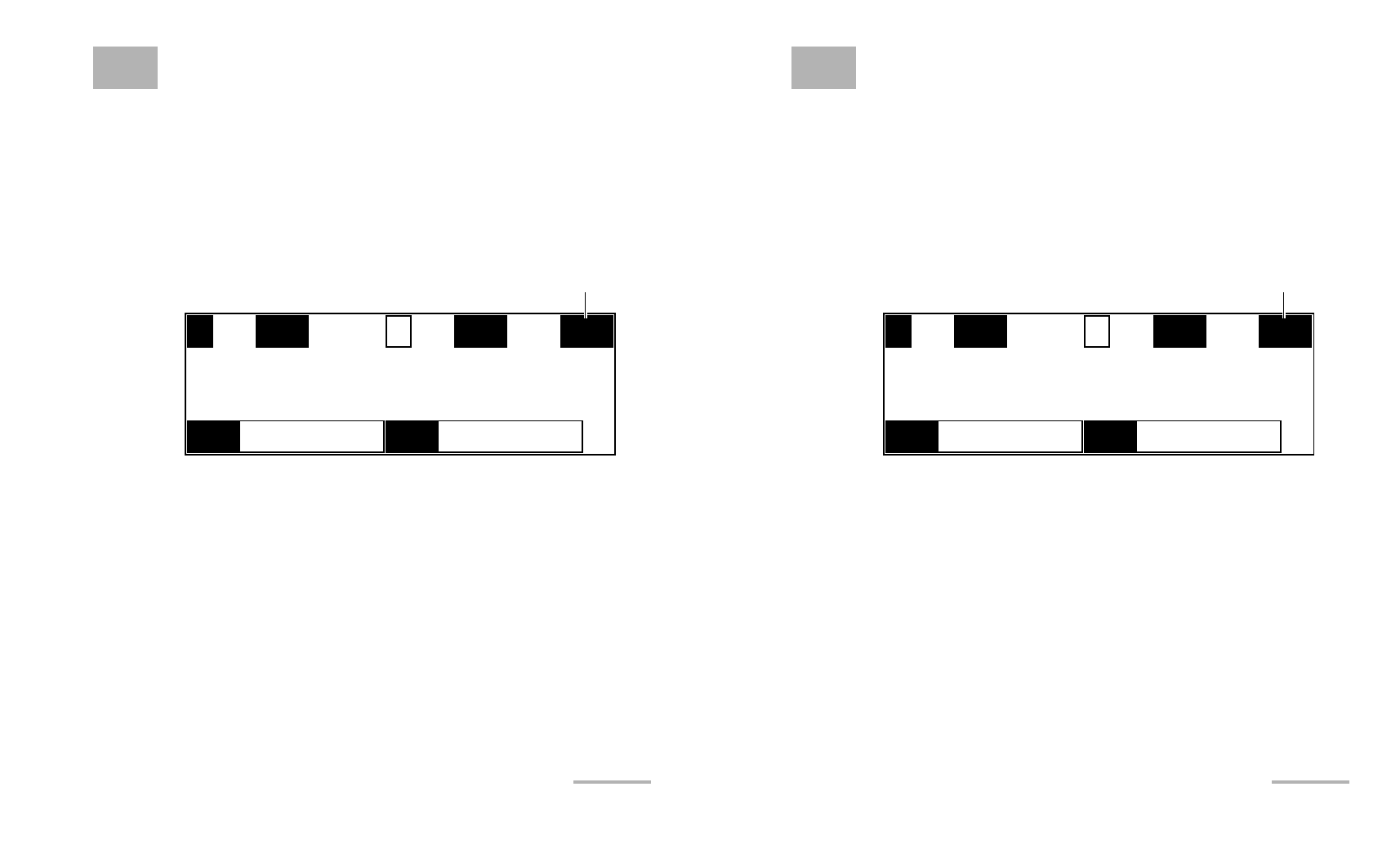
High-Speed Power Meter
41
5
Storing and Recalling Power
Measurements
Storing Power Measurements
Manually
The PM-1600 has 100 memory registers to manually store absolute or
relative power measurements (for both channels in a PM-1620).
To store a measurement manually, select the desired measurement and
then press Store. The register number is briefly displayed.
Note: The register number automatically increases each time you store a
measurement.
When the maximum number of 100 power measurements is reached, it is
no longer possible to store new power measurements. Full is then
displayed.
Note: You may observe a difference between the power measurement displayed
and the power measurement stored, especially if the sampling rate is
significantly higher than the refresh rate.
1
AUTO
λ
1310.00 nm
-14.278
dBm
2
LR4
CF
1550.00 nm
1.26
W/W
SH
λ
Register number
M26
High-Speed Power Meter
41
5
Storing and Recalling Power
Measurements
Storing Power Measurements
Manually
The PM-1600 has 100 memory registers to manually store absolute or
relative power measurements (for both channels in a PM-1620).
To store a measurement manually, select the desired measurement and
then press Store. The register number is briefly displayed.
Note: The register number automatically increases each time you store a
measurement.
When the maximum number of 100 power measurements is reached, it is
no longer possible to store new power measurements. Full is then
displayed.
Note: You may observe a difference between the power measurement displayed
and the power measurement stored, especially if the sampling rate is
significantly higher than the refresh rate.
1
AUTO
λ
1310.00 nm
-14.278
dBm
2
LR4
CF
1550.00 nm
1.26
W/W
SH
λ
Register number
M26
