Entering a specific reference value – EXFO PM-1600 High-Speed Power Meter User Manual
Page 28
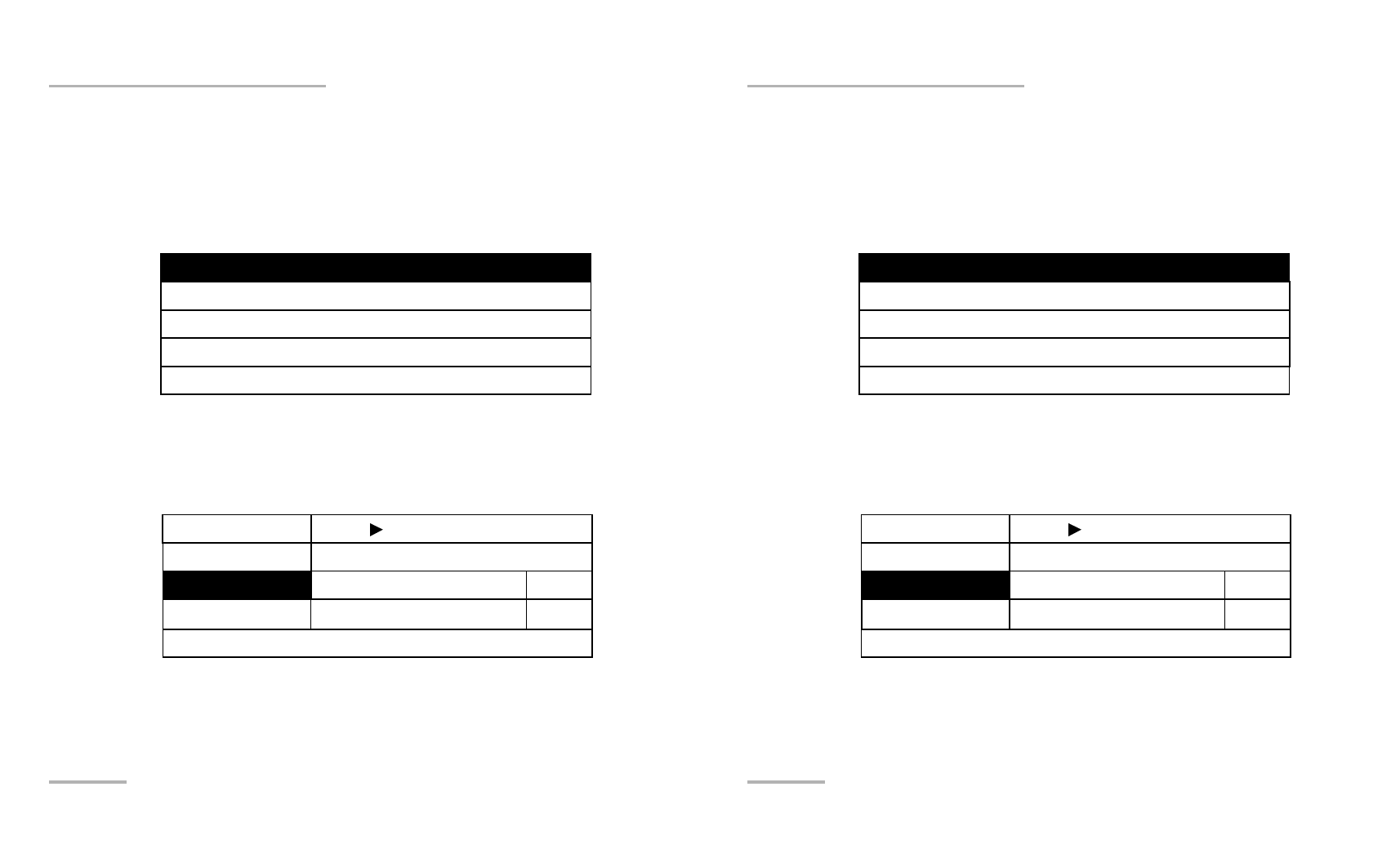
Acquiring Power Measurements
18
PM-1600
Measuring Relative Power
Entering a Specific Reference Value
To enter a specific value,
1. If necessary, press
λ
to select the appropriate wavelength.
2. Press dBm/W to select the desired measurement unit.
3. Press Setup to access the Setup menu.
4. Use the up/down arrow keys to select Channel 1 Setup or Channel 2
Setup, then press ENTER. The current channel settings are displayed.
5. Use the up/down arrow keys to select Reference.
5a. To clear the current reference, use the left/right arrow keys to
select Reset, then confirm by pressing ENTER.
System Setup
Wavelength List & Corr. Factor
Channel 1 Setup
Channel 2 Setup
Exit
Resolution
Averaging
Reference
002
−68.975 dBm
3.0103 dB
(Active)
Reset
4
Exit Channel 1 Setup
Offset
100.000 dB
Reset
Acquiring Power Measurements
18
PM-1600
Measuring Relative Power
Entering a Specific Reference Value
To enter a specific value,
1. If necessary, press
λ
to select the appropriate wavelength.
2. Press dBm/W to select the desired measurement unit.
3. Press Setup to access the Setup menu.
4. Use the up/down arrow keys to select Channel 1 Setup or Channel 2
Setup, then press ENTER. The current channel settings are displayed.
5. Use the up/down arrow keys to select Reference.
5a. To clear the current reference, use the left/right arrow keys to
select Reset, then confirm by pressing ENTER.
System Setup
Wavelength List & Corr. Factor
Channel 1 Setup
Channel 2 Setup
Exit
Resolution
Averaging
Reference
002
−68.975 dBm
3.0103 dB
(Active)
Reset
4
Exit Channel 1 Setup
Offset
100.000 dB
Reset
