Sense:power:wavelength – EXFO PM-1600 High-Speed Power Meter User Manual
Page 149
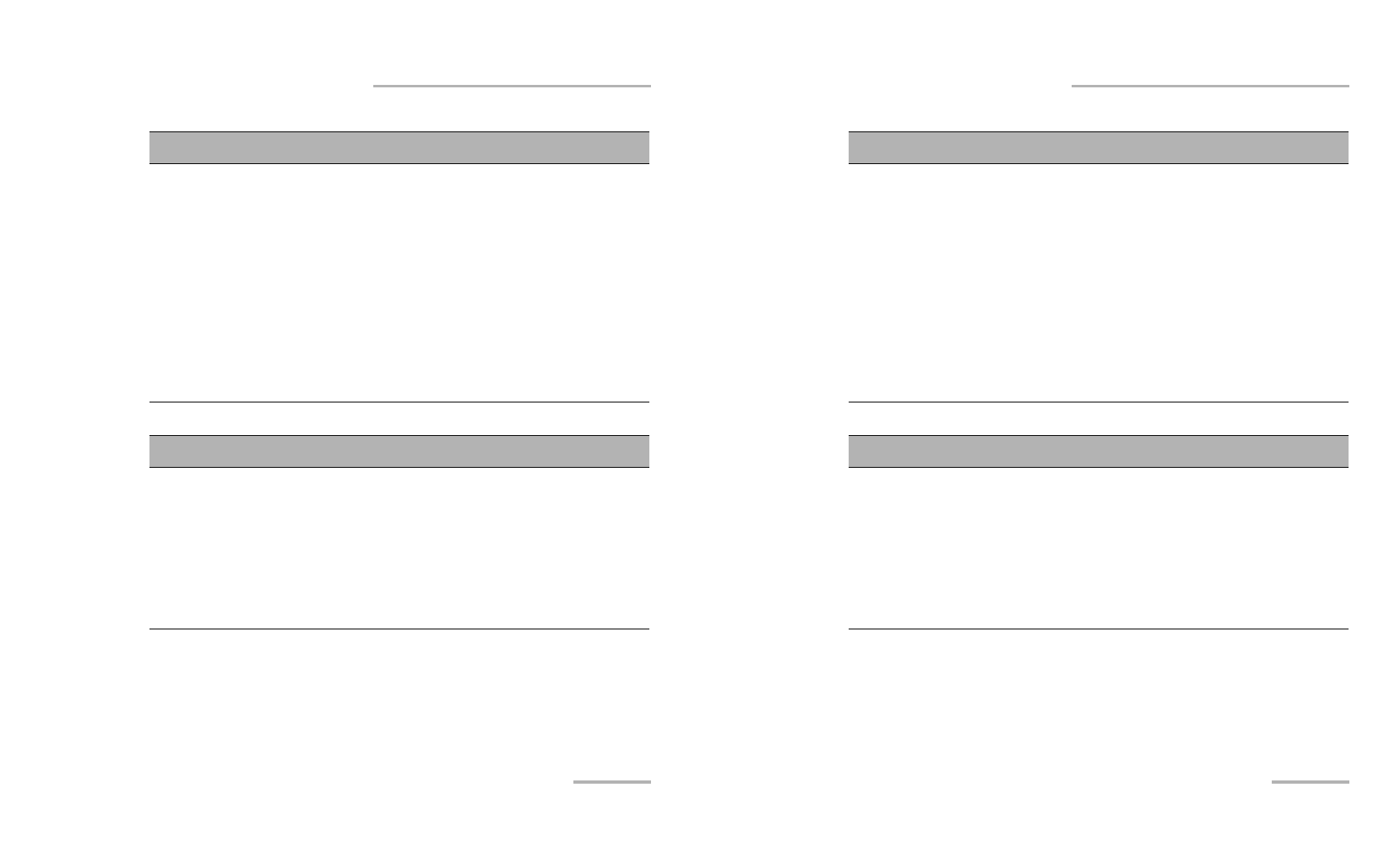
Remote Control (SCPI) Commands
High-Speed Power Meter
139
Specific Commands
SENSe:POWer:WAVElength
Description This command selects a new operating wavelength (for the
selected channel when using a PM-1620). If this command is
sent while an acquisition is in progress, the “Acquisition already
running” error message will be raised.
Syntax
SENS:POW:WAVE
Parameters The
in nm. Any wavelength within the spectral range of the power
meter optical detector at 0.01 nm resolution may be selected.
See the power meter instruction manual for the exact spectral
range of each detector type. An invalid parameter will raise a
“Data type error” message.
Example
SENS:POW:WAVE 1310.12
SENSe:POWer:WAVElength?
Description This query returns the currently selected wavelength (for the
selected channel when using a PM-1620).
Syntax
SENS:POW:WAVE?
Response
The current wavelength in nanometers (nm) in the “9999.99”
format.
Example
SENS:POW:WAVE?
1310.12
Remote Control (SCPI) Commands
High-Speed Power Meter
139
Specific Commands
SENSe:POWer:WAVElength
Description This command selects a new operating wavelength (for the
selected channel when using a PM-1620). If this command is
sent while an acquisition is in progress, the “Acquisition already
running” error message will be raised.
Syntax
SENS:POW:WAVE
Parameters The
in nm. Any wavelength within the spectral range of the power
meter optical detector at 0.01 nm resolution may be selected.
See the power meter instruction manual for the exact spectral
range of each detector type. An invalid parameter will raise a
“Data type error” message.
Example
SENS:POW:WAVE 1310.12
SENSe:POWer:WAVElength?
Description This query returns the currently selected wavelength (for the
selected channel when using a PM-1620).
Syntax
SENS:POW:WAVE?
Response
The current wavelength in nanometers (nm) in the “9999.99”
format.
Example
SENS:POW:WAVE?
1310.12
