Sense:power:reference:state – EXFO PM-1600 High-Speed Power Meter User Manual
Page 147
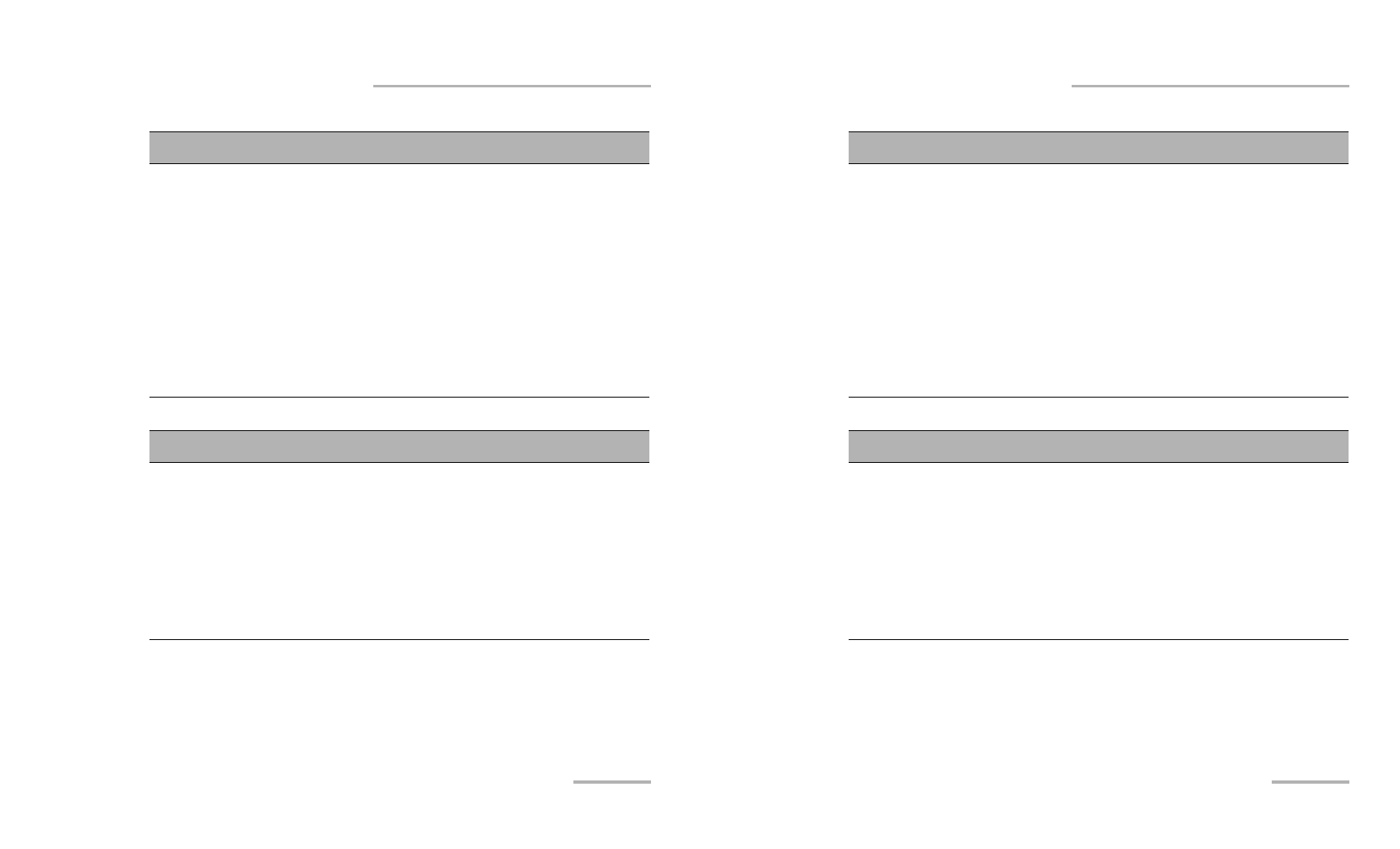
Remote Control (SCPI) Commands
High-Speed Power Meter
137
Specific Commands
SENSe:POWer:REFerence:STATe
Description This command selects whether absolute (dBm or W) or relative
(dB or W/W) power measurements are performed (for the
selected channel when using a PM-1620). If this command is
sent while an acquisition is in progress, the “Acquisition already
running” error message will be raised.
Syntax
SENS:POW:REF:STAT
Parameters The
and W/W:
“0”- select absolute mode (dBm or W)
“1”- select relative mode (dB or W/W)
Example
SENS:POW:REF:STAT 0
SENSe:POWer:REFerence:STATe?
Description This query returns a value indicating whether the high-speed
power meter is displaying absolute (dBm or W) or relative (dB
or W/W) power values (for the selected channel when using a
PM-1620).
Syntax
SENS:POW:REF:STAT?
Response
“0”- absolute mode (dBm or W)
“1”- relative mode (dB or W/W)
Example
SENS:POW:REF:STAT?
Remote Control (SCPI) Commands
High-Speed Power Meter
137
Specific Commands
SENSe:POWer:REFerence:STATe
Description This command selects whether absolute (dBm or W) or relative
(dB or W/W) power measurements are performed (for the
selected channel when using a PM-1620). If this command is
sent while an acquisition is in progress, the “Acquisition already
running” error message will be raised.
Syntax
SENS:POW:REF:STAT
Parameters The
and W/W:
“0”- select absolute mode (dBm or W)
“1”- select relative mode (dB or W/W)
Example
SENS:POW:REF:STAT 0
SENSe:POWer:REFerence:STATe?
Description This query returns a value indicating whether the high-speed
power meter is displaying absolute (dBm or W) or relative (dB
or W/W) power values (for the selected channel when using a
PM-1620).
Syntax
SENS:POW:REF:STAT?
Response
“0”- absolute mode (dBm or W)
“1”- relative mode (dB or W/W)
Example
SENS:POW:REF:STAT?
