EXFO PM-1600 High-Speed Power Meter User Manual
Page 5
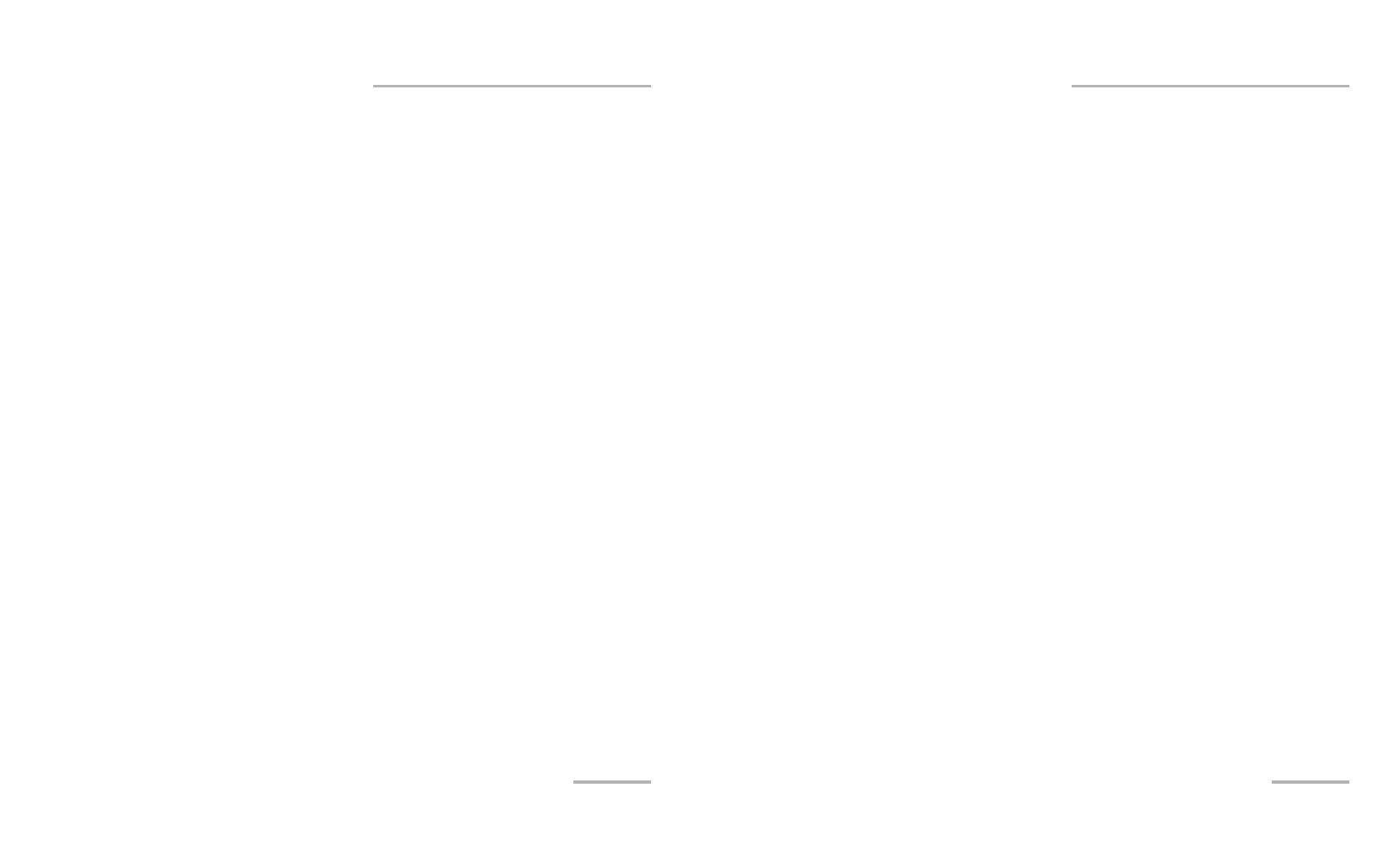
Contents
High-Speed Power Meter
iii
Contents
Certification Information......................................................................................................... vi
1 Introducing the PM-1600 High-Speed Power Meter .................................. 1
Front Panel...............................................................................................................................2
Back Panel................................................................................................................................3
RS-232 Connector Pinout .........................................................................................................4
2 Safety Information ....................................................................................... 5
Safety Conventions ..................................................................................................................5
General Safety Information ......................................................................................................6
Laser Safety Information ..........................................................................................................6
Electrical Safety Information ....................................................................................................7
3 Getting Started with Your High-Speed Power Meter ................................. 9
Turning the PM-1600 On and Off.............................................................................................9
Selecting a Menu or a Menu Option ......................................................................................10
Nulling Electrical Offsets ........................................................................................................11
4 Acquiring Power Measurements ............................................................... 13
Setting a Display Mode ..........................................................................................................13
Measuring Absolute Power ....................................................................................................14
Measuring Relative Power ......................................................................................................16
Measuring Corrected Power...................................................................................................19
Displaying Averaged Measurement........................................................................................22
Setting Measurement Range..................................................................................................22
Viewing Statistics...................................................................................................................24
Managing the Wavelength List ..............................................................................................25
Setting a Correction Factor ....................................................................................................30
Setting Display Resolution......................................................................................................32
Setting Refresh Rate...............................................................................................................34
Setting Sampling Rate............................................................................................................35
Choosing a Number of Measurements for Averaging ............................................................36
Saving a Setup Configuration ................................................................................................37
Recalling a Setup Configuration.............................................................................................38
Resetting the PM-1600 ..........................................................................................................39
5 Storing and Recalling Power Measurements ........................................... 41
Storing Power Measurements Manually.................................................................................41
Recalling Manually Stored Power Measurements ...................................................................42
Erasing Manually Stored Power Measurements......................................................................43
Contents
High-Speed Power Meter
iii
Contents
Certification Information......................................................................................................... vi
1 Introducing the PM-1600 High-Speed Power Meter .................................. 1
Front Panel...............................................................................................................................2
Back Panel................................................................................................................................3
RS-232 Connector Pinout .........................................................................................................4
2 Safety Information ....................................................................................... 5
Safety Conventions ..................................................................................................................5
General Safety Information ......................................................................................................6
Laser Safety Information ..........................................................................................................6
Electrical Safety Information ....................................................................................................7
3 Getting Started with Your High-Speed Power Meter ................................. 9
Turning the PM-1600 On and Off.............................................................................................9
Selecting a Menu or a Menu Option ......................................................................................10
Nulling Electrical Offsets ........................................................................................................11
4 Acquiring Power Measurements ............................................................... 13
Setting a Display Mode ..........................................................................................................13
Measuring Absolute Power ....................................................................................................14
Measuring Relative Power ......................................................................................................16
Measuring Corrected Power...................................................................................................19
Displaying Averaged Measurement........................................................................................22
Setting Measurement Range..................................................................................................22
Viewing Statistics...................................................................................................................24
Managing the Wavelength List ..............................................................................................25
Setting a Correction Factor ....................................................................................................30
Setting Display Resolution......................................................................................................32
Setting Refresh Rate...............................................................................................................34
Setting Sampling Rate............................................................................................................35
Choosing a Number of Measurements for Averaging ............................................................36
Saving a Setup Configuration ................................................................................................37
Recalling a Setup Configuration.............................................................................................38
Resetting the PM-1600 ..........................................................................................................39
5 Storing and Recalling Power Measurements ........................................... 41
Storing Power Measurements Manually.................................................................................41
Recalling Manually Stored Power Measurements ...................................................................42
Erasing Manually Stored Power Measurements......................................................................43
