218 dbm, Measuring relative power – EXFO PM-1600 High-Speed Power Meter User Manual
Page 26
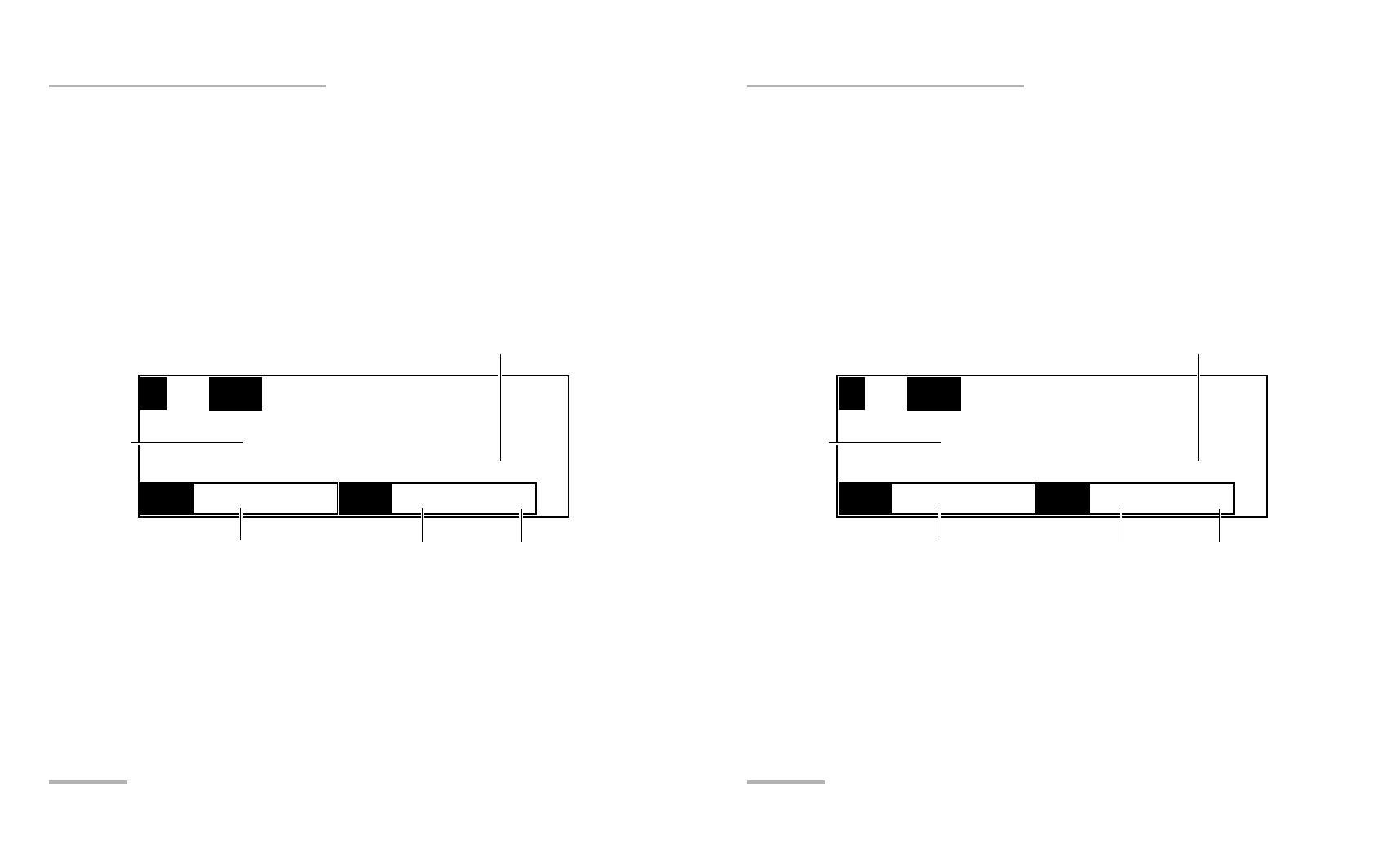
Acquiring Power Measurements
16
PM-1600
Measuring Relative Power
Measuring Relative Power
Power measurements can be displayed as a deviation from an absolute
reference value. The relative power is particularly useful when performing
insertion loss measurements.
Relative power is displayed in dB when the reference value is measured in
dBm. If this is the case, the value will either be positive or negative since
the actual measured power is higher or lower than the reference power.
If the reference value is in W, the relative power will be displayed in W/W
units. The relative power will then represent the deviation ratio from the
reference.
In the example on the previous page, the measured power is 30.112 dB
higher than the reference value of −32.218 dBm. The absolute power is
−2.106 dBm.
To display relative power,
1. If necessary, select the desired channel (PM-1620).
2. If necessary, press
λ
to select the appropriate wavelength from the
shortlist (see the section on viewing wavelength list on page 25).
1
AUTO
λ
1310.25 nm
30.112
CF
-32.218 dBm
dB
SH
Relative power
Current wavelength
Reference value
REF
Relative power unit
Reference unit
Acquiring Power Measurements
16
PM-1600
Measuring Relative Power
Measuring Relative Power
Power measurements can be displayed as a deviation from an absolute
reference value. The relative power is particularly useful when performing
insertion loss measurements.
Relative power is displayed in dB when the reference value is measured in
dBm. If this is the case, the value will either be positive or negative since
the actual measured power is higher or lower than the reference power.
If the reference value is in W, the relative power will be displayed in W/W
units. The relative power will then represent the deviation ratio from the
reference.
In the example on the previous page, the measured power is 30.112 dB
higher than the reference value of −32.218 dBm. The absolute power is
−2.106 dBm.
To display relative power,
1. If necessary, select the desired channel (PM-1620).
2. If necessary, press
λ
to select the appropriate wavelength from the
shortlist (see the section on viewing wavelength list on page 25).
1
AUTO
λ
1310.25 nm
30.112
CF
-32.218 dBm
dB
SH
Relative power
Current wavelength
Reference value
REF
Relative power unit
Reference unit
