Delta Electronics AC Motor Drive VFD-EL User Manual
Page 87
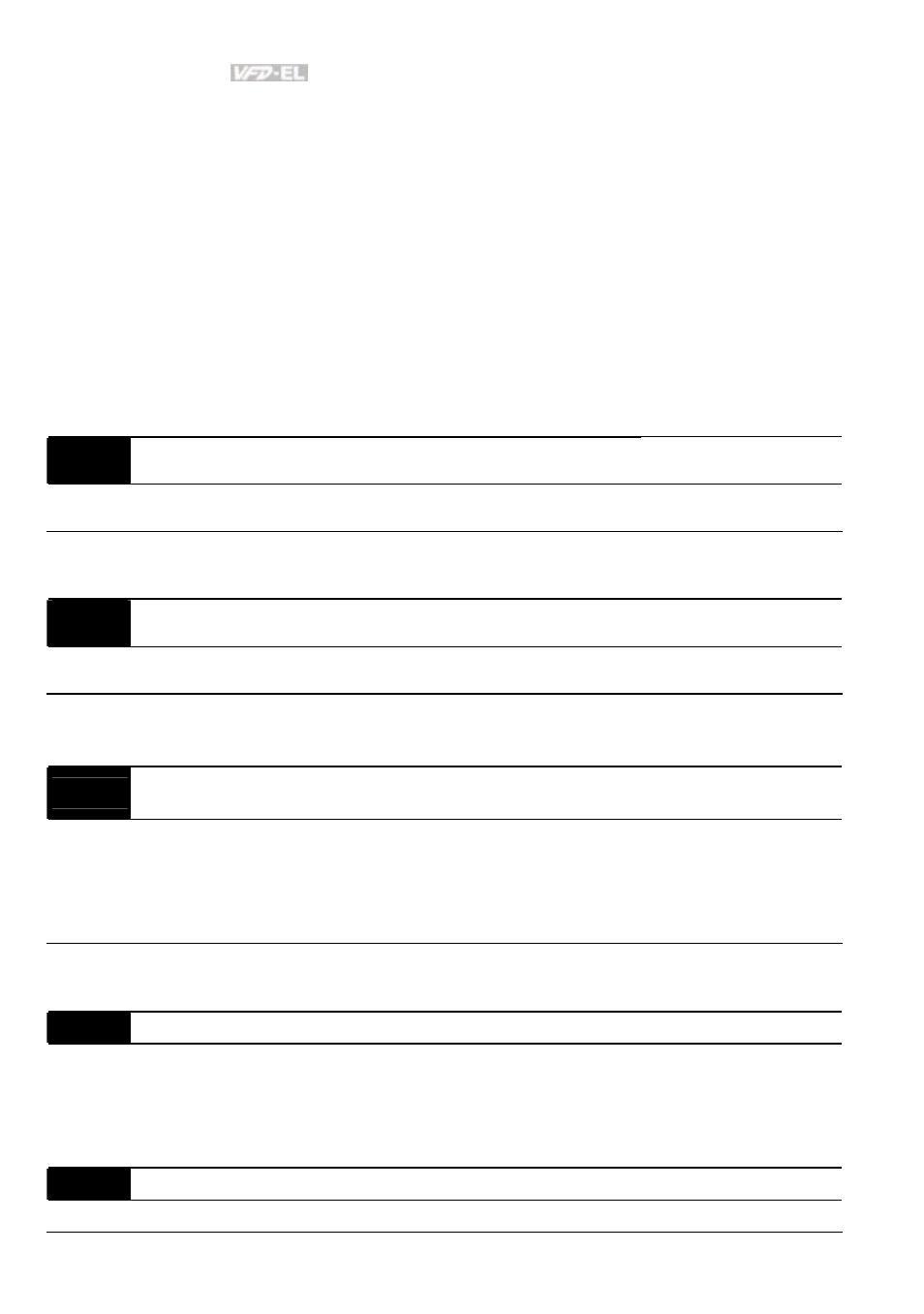
Chapter 4 Parameters|
4-44
Revision August 2008, 2ELE, V1.02
These parameters determine the increase/decrease of the master frequency when operated
via the Multi-function Inputs when Pr.04.05~Pr.04.08 are set to 10 (Up command) or 11 (Down
command).
When Pr.02.07 is set to 0: increase/decrease the frequency by using UP/DOWN key. It is valid
only when the AC motor drive is running.
When Pr.02.07 is set to 1: increase/decrease the frequency by acceleration/deceleration
settings. It is valid only when the AC motor drive is running.
When Pr.02.07 is set to 2: increase/decrease the frequency by Pr.02.08.
When Pr.02.07 is set to 3: increase/decrease the frequency by Pr.02.08 (unit: pulse input).
02.11
Keypad Frequency Command
Unit: 0.01
Settings
0.00 to 600.0Hz
Factory Setting: 60.00
This parameter can be used to set frequency command or read keypad frequency command.
02.12
Communication Frequency Command
Unit: 0.01
Settings
0.00 to 600.0Hz
Factory Setting: 60.00
This parameter can be used to set frequency command or read communication frequency
command.
02.13
The Selections for Saving Keypad or Communication Frequency
Command
Factory Setting: 0
Settings
0
Save Keypad & Communication Frequency
1
Save Keypad Frequency only
2
Save Communication Frequency only
This parameter is used to save keypad or RS-485 frequency command.
02.14
Initial Frequency Selection (for keypad & RS485)
Factory Setting: 0
Settings
0
By Current Freq Command
1
By Zero Freq Command
2
By Frequency Display at Stop
02.15
Initial Frequency Setpoint (for keypad & RS485)
Unit: 0.01
Settings
0.00 ~ 600.0Hz
Factory Setting: 60.00
