Weights bit – Delta Electronics AC Motor Drive VFD-EL User Manual
Page 104
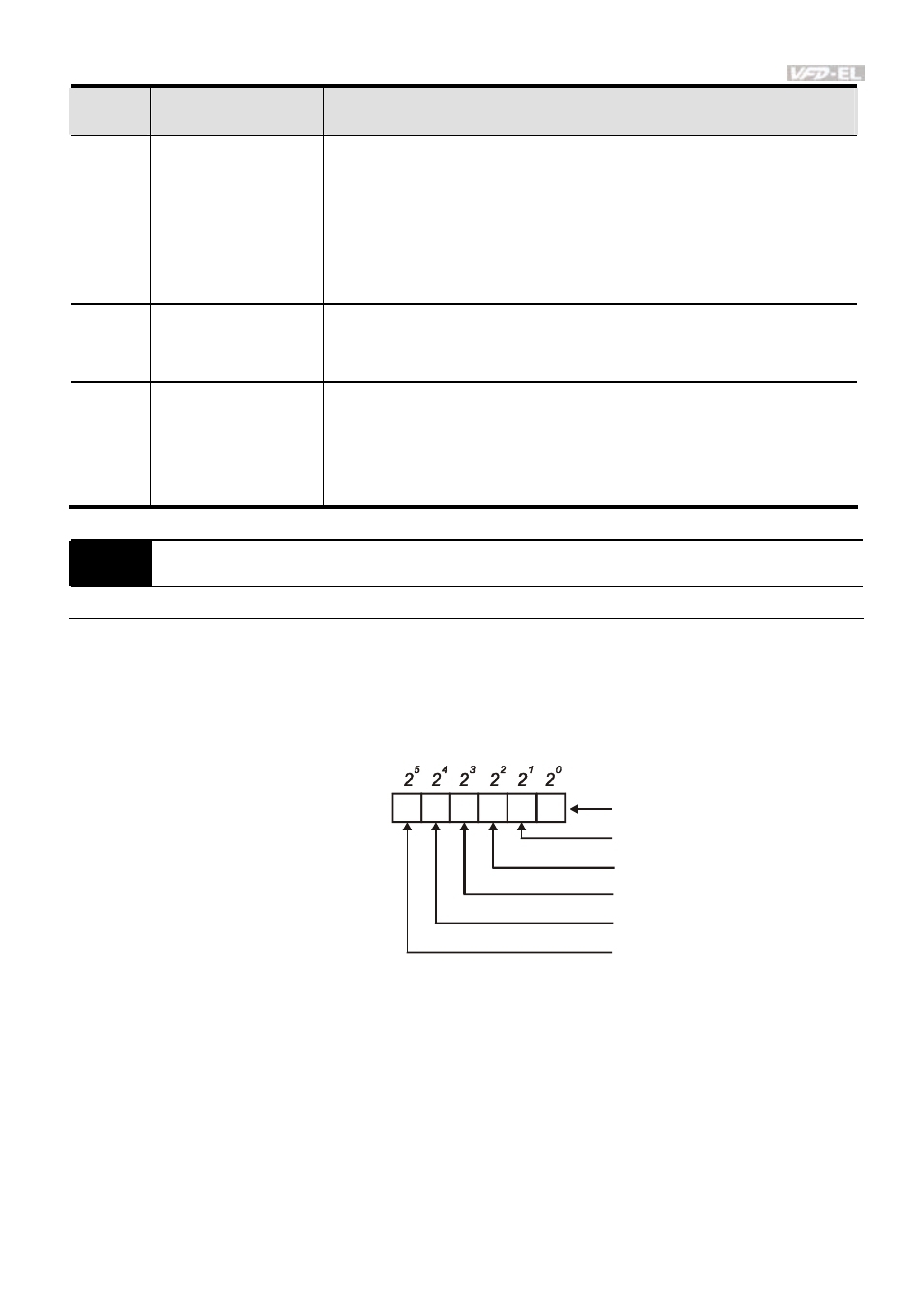
Chapter 4 Parameters|
Revision August 2008, 2ELE, V1.02
4-61
Settings
Function
Description
20
Operation
Command
Selection (Pr 02.01
setting/
Communication)
ON: Operation command via Communication
OFF: Operation command via Pr.02.01 setting
Pr.02.01 is disabled if this parameter value 20 is set. See the
explanation below this table.
21 Forward/Reverse
This function has top priority to set the direction for running (If
“Pr.02.04=0”)
22
Source of second
frequency
command enabled
Used to select the first/second frequency command source. Refer
to Pr.02.00 and 02.09.
ON: 2
nd
Frequency command source
OFF: 1
st
Frequency command source
04.09
Multi-function Input Contact Selection
Unit: 1
Settings
0 to 4095
Factory Setting: 0
This parameter can be used to set the status of multi-function terminals (MI1~MI6 (N.O./N.C.)
for standard AC motor drive).
The MI1~MI3 setting will be invalid when the operation command source is external terminal
(2/3wire).
1
2
3
4
5
0
0=N.O
1=N.C
MI1
MI2
MI3
MI4
MI5
MI6
Weights
Bit
The Setting method: It needs to convert binary number (6-bit) to decimal number for input.
For example: if setting MI3, MI5, MI6 to be N.C. and MI1, MI2, MI4 to be N.O. The setting
value Pr.04.09 should be bit5X2
5
+bit4X2
4
+bit2X2
2
= 1X2
5
+1X2
4
+1X2
2
= 32+16+4=52 as shown
in the following.
