Hold time 0.750 sec, Hot keys – Dukane DPC II Plus 9001:2000 User Manual
Page 91
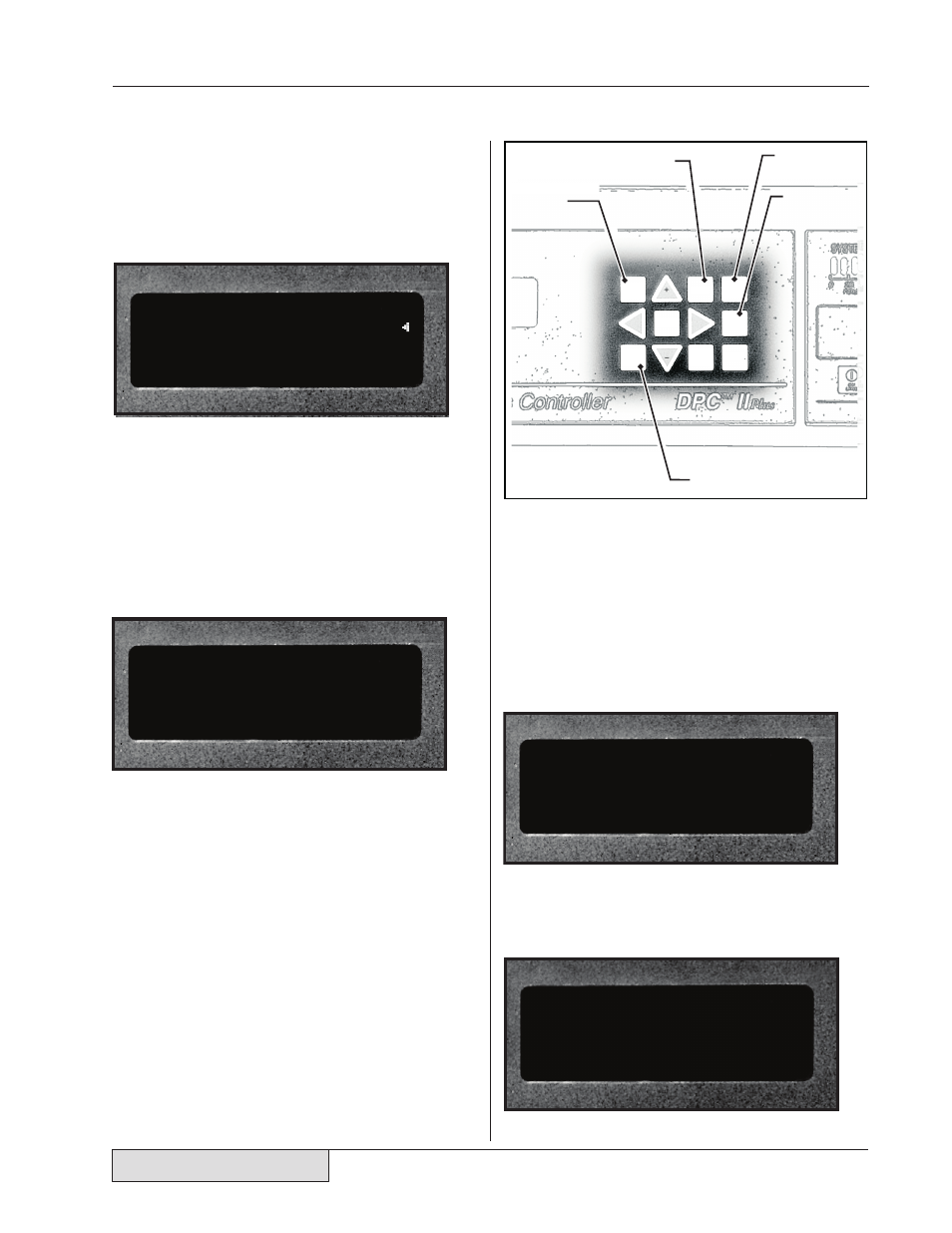
81
Dukane Manual Part No. 403–566–01
Section 7 – Process Control Menu
We have now defined the welding mode and set
values for the necessary parameters. Press the
CANCEL
key once to return to the root Process
Setup menu shown in Figure 7–52 (the same as
Figure 7–33).
Press the
MODE
key to display the welding pa-
rameters menu. Notice it now has three values:
P1, P2 and Total. This is different from the oper-
ate screen in Figure 7–31 because we are now con-
figured for a dual pressure mode instead of single
pressure.
Press the
MODE
key again to return to the Pro-
cess Setup menu.
HOT Keys
In Section Four – Controls and Displays, we ex-
plained the function of the menu keys including
the four hot keys:
HOLD, WELD P1, WELD P2
and
AMP. ADJUST
. The hot keys are identified in Fig-
ure 7–54. Since we have now programmed values
for these parameters, we can use the hot keys to
check or alter their values.
PROCESS SETUP
PROCESS CONTROL
PROCESS LIMITS
UTILITIES
– – – – – #1 TIME ENERGY
P1 0.000 0
P2 0.000 0
TOTAL 0.000 0
Press the
HOLD
key and the menu displays the
value entered for the hold time (see Figure 7–46).
Press the
GEN. INFO
key to display the minimum
and maximum values for hold time. This is illus-
trated in Figure 7–55. Press the
CANCEL
key to
return to the Hold Time menu and once more to
return to the Process Setup menu.
To modify the Hold Time, use the arrow keys to
change the value as shown in Figure 7–56. To ac-
HOLD TIME
MAXIMUM VALUE: 30.000
M I N I M U M VALUE: 0.000
+
–
HOLD
WELD
P1
WELD
P2
GEN.
INFO
AMP.
ADJUST
CANCEL
ENTER
MODE
Amplitude Adjust
P1 Weld
Target Value
Hold Time
Minimum &
Maximum
Values
P2 Weld
Target Value
(DPC II Plus only)
HOLD TIME
0.750 SEC
Figure 7–52
Process Setup Menu
Figure 7–53
Dual Pressure Welding Cycle Data
Figure 7–55
Min and Max Values for Hold Time
Figure 7–54
HOT Keys
Figure 7–56
Modified Hold Time
