Shipping contents, Dpc placement, Benchtop – Dukane DPC II Plus 9001:2000 User Manual
Page 27: Caution
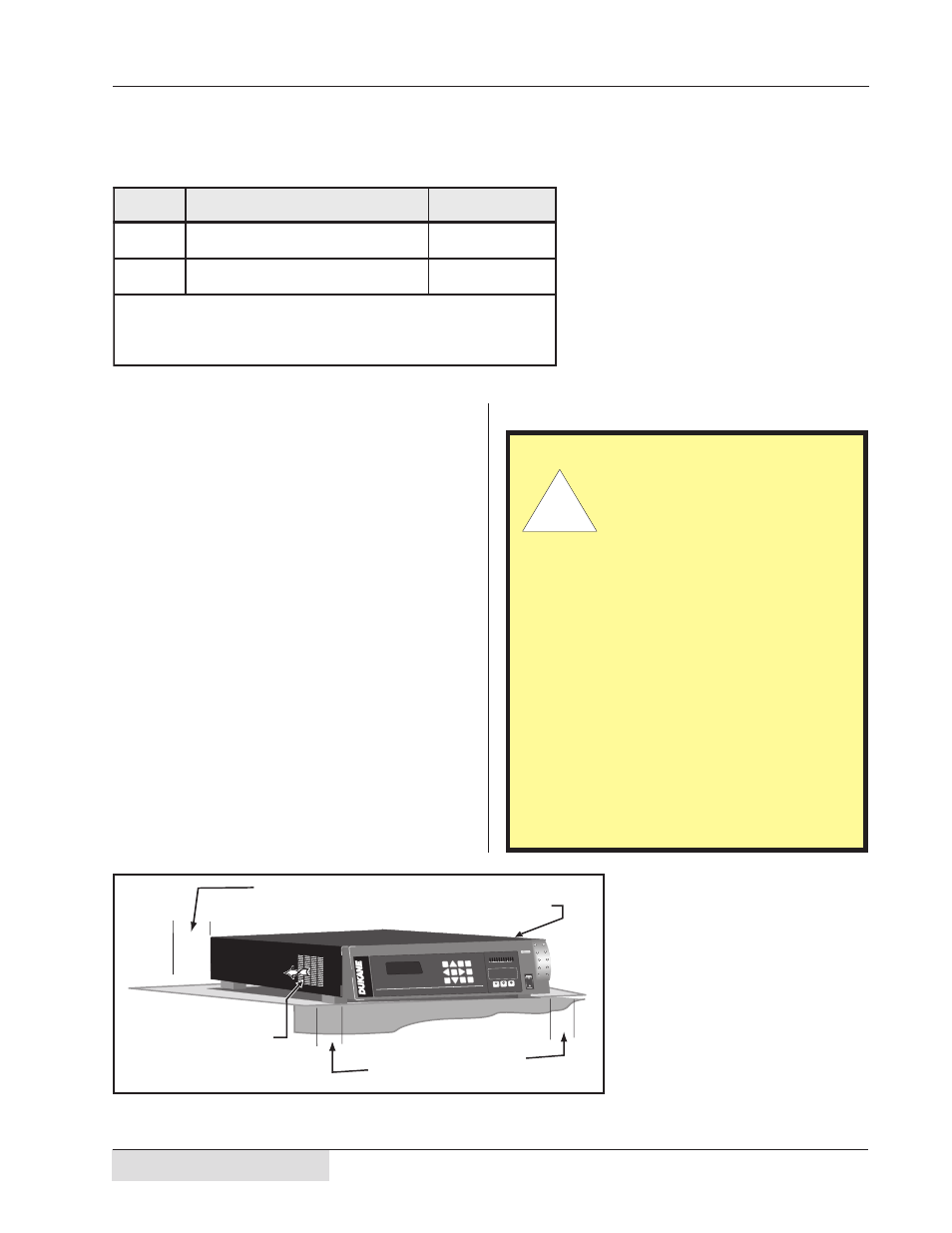
17
Dukane Manual Part No. 403–566–01
Section 3 – Unpacking and Installation
Shipping Contents
Carefully open the shipping container, and make
sure it contains the items shown in Table 3–I. In-
spect the DPC for damage. Report any damage
immediately to Dukane Ultrasonics Support/Ser-
vice.
DPC Placement
Placement of the DPC depends on whether it is a
benchtop or rack-mounted configuration
Benchtop
Place the DPC on a flat surface with its front panel
easily accessible. Make certain the placement and
cabling do not interfere with the assembly opera-
tion.
Allow 5 inches (13 cm) at the rear of the DPC for
cable clearance. Allow 2 inches (5 cm) of space
on either side of the DPC for air circulation. Re-
fer to the illustration in Figure 3-1.
Quantity
Item
Part Number
DPC II Plus or EZ Generator
1
1
**
DPC II Plus/EZ User's Manual
403–566–00
** DPC Part Number depends upon Frequency and Power Rating
AC power cord and cables as specified. See your Packing List.
Compare with Table 3—II on page 21.
2200 2
2
0
0
STATUS
FAULT
ON LINE
INPUT TEST
OVERTEMP
OVERLOAD
OFF LINE
0
20
40
60
80
100
PERCENTAGE OF A
VAILABLE POWER
PERCENTAGE OF A
VAILABLE POWER
SYSTEM POWER OUTPUT
ON
LINE
ENTER
CANCEL
MODE
ENTER
WELD
P1
AMP.
ADJUST
WELD
P2
GEN
INFO.
+
–
TEST
OFF
LINE
Dynamic Process Controller
Dynamic Process Controll
er
DPC II
DPC II
PLUS
PLUS
Allow 5 inches (13 cm) space for cables behind the DPC
Allow space for vent
ilation,
2 inches (5 cm) on
each side.
Exhaust Air from
Flow–Thru Cooling Tunnel
Intake Vent for Thermostatically Controlled Fan
CAUTION
Allow space for air venti-
lation around the DPC II
Plus chassis, the air intake
and exhaust. The fan draws
in fresh air to cool the in-
ternal components, reduce
thermal gradients and
increase component life.
When viewed from the
front, the fresh air intake is
on the right and the hot air
exhaust is on the left side.
If excessive dust accumulates
in the slots, wipe or vacuum
them clean. Do not use com-
pressed air as this may force
the dust inside the chassis.
ƽ
Table 3—
I
Contents of DPC II Plus Shipping Container
Figure 3-1
Installing a Benchtop DPC
