Process control menu, Hand probe – Dukane DPC II Plus 9001:2000 User Manual
Page 75
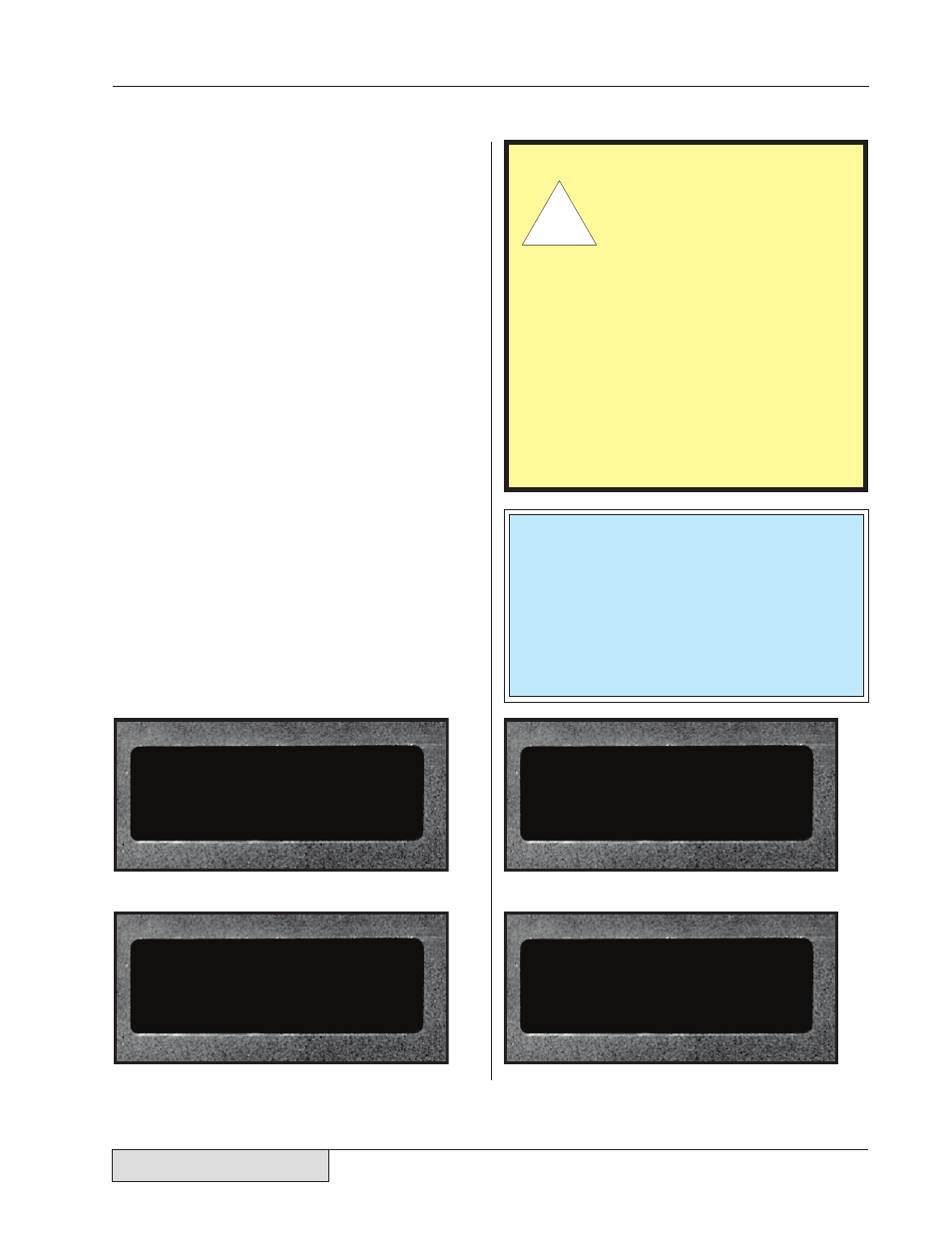
65
Dukane Manual Part No. 403–566–01
Section 7 – Process Control Menu
Process Control Menu
The Process Control Menu has a dynamic struc-
ture. Its configuration is determined each time the
DPC II Plus is turned on. The processor scans for
installed modules and connected probes and con-
figures the user interface to match the installed
hardware. This is another reason the AC power
must be turned off before any modules or probes
are installed or removed. If you are using a hand
probe, make sure you have the latest version of
the hand–probe adapter cable (P/N 200–1248).
This has pin 11 (Hand Probe Detect) of the male
HD–15 cable connector grounded.
Hand Probe
Make sure you have connected the hand probe as
indicated in Figure 3–4. When the DPC II Plus is
powered up, it displays the current version of the
firmware and then indicates the current configu-
ration. This is shown in Figures 7–1 and 7–2. The
screen then displays the measured values from the
last weld cycle as shown in Figure 7–3. If a Power
Output module is installed, the menu will also
display the energy data as in Figure 7–4.
DUKANE DPC II + v1.10
(c)2002 Dukane Corp.
All Rights Reserved
AUTO MODE
HAND PROBE DETECTED
– – – – – #1 TIME
0.000
– – – – – #1 TIME ENERGY
0.000 0
Figure 7–2
DPC II Plus Configuration Menu
Figure 7–1
DPC II Plus Startup Menu
Figure 7–3
DPC II Plus Time Weld Cycle Display
Figure 7–4
DPC II Plus Energy Weld Cycle Display
CAUTION
Make sure electrical power
is OFF before connecting/
disconnecting cables or in-
stalling/removing modules
from the DPC II Plus. Make
sure BOTH the front and
rear panel AC power breaker switches
are in the OFF position.
Failure to turn off the power may re-
sult in damage to the DPC and/or the
modules.
The DPC must also be properly
grounded, as discussed in Section 3, to
prevent any static discharge damage.
Ꮨ
TIP
We highly recommend that you read this chap-
ter completely. Even though some of the con-
figurations may not be applicable to your pro-
cess, the options and menu selections are cov-
ered in a sequential fashion. If you jump directly
to the menu structure of interest, you will miss
some of the preliminary topics.
