Process control menu, Trigger method press timed probe untimed probe – Dukane DPC II Plus 9001:2000 User Manual
Page 68
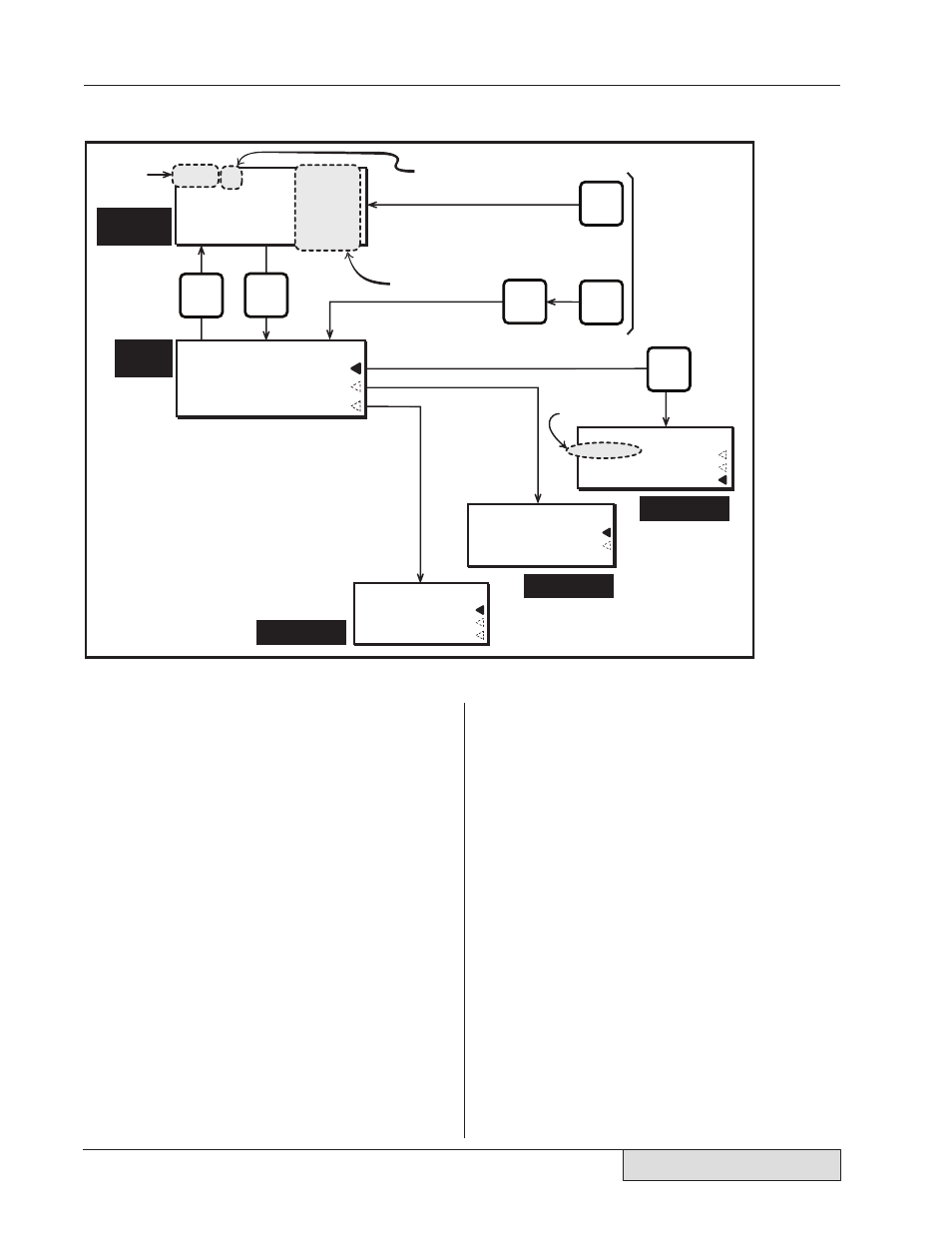
58
Dukane Manual Part No. 403–566–01
DPC
™
II Plus and EZ Welder System – User’s Manual
Process Control, Limit Definition or Utilities
menu. Press the ENTER key to activate the selected
menu. The Process Control Menu selects the trig-
ger method, the welding mode and sets the values
for the welding parameters. This menu’s structure
is the most complex of the three. However, since
the DPC II Plus reconfigures the user interface to
be consistent with the installed modules, only the
relevant portion of the menu structure is displayed.
The flow chart for the Process Control menu is
shown in Figure 6–6. The menu structure builds
logically upon itself starting with the Hand Probe
on the right side and progressing with more op-
tions towards the Press menu on the left. Process
Control is discussed in detail in Section 7.
The main structure of the Process Setup menu is
shown in Figure 6–5. You can press the MODE key
or the CANCEL key twice at any time to return to the
Process Setup menu. The MODE key toggles between
the Weld Cycle data (Operate mode) and Process
Setup menu (Setup mode) each time it is pressed. Pro-
cess Setup is the root menu to select all subsequent
sub menus. The Press menu option is only present if a
Press Control Module is installed. The energy value
is only displayed if a Power Output module is installed.
The Process Control menu sets the welding param-
eters. Limit Definition menu sets the bounds for sus-
pect parts and bad parts. Utilities menu enables you
to save, copy and erase setup files, count parts which
are out of limit and configure status outputs.
Process Control Menu
By pressing the up–arrow and down–arrow keys
you can navigate the triangle pointer to select the
SECTION 9
SECTION 8
SECTION 7
Only present if
Press Control Module
is installed
From many levels
down in the menu
Setup File currently being used
Only present if
Power Output Module
is installed
Part Count
appears here
OPERATE
Mode
SETUP
Mode
TRIGGER METHOD
PRESS
TIMED PROBE
UNTIMED PROBE
PROCESS SETUP
PROCESS CONTROL
PROCESS LIMITS
UTILITIES
LIMIT DEFINITION
SUSPECT LIMITS
BAD LIMITS
UTILITIES
SETUP UTILITIES
PART COUNT
STATUS OUTPUTS
----- #1 TIME ENERGY
P1 0.000 0
P2 0.000 0
TOTAL 0.000 0
MODE
MODE
MODE
CANCEL
CANCEL
ENTER
Figure 6–5
Process Setup Main Menu Structure
