Process control weld method hold time afterburst, Disable – Dukane DPC II Plus 9001:2000 User Manual
Page 83
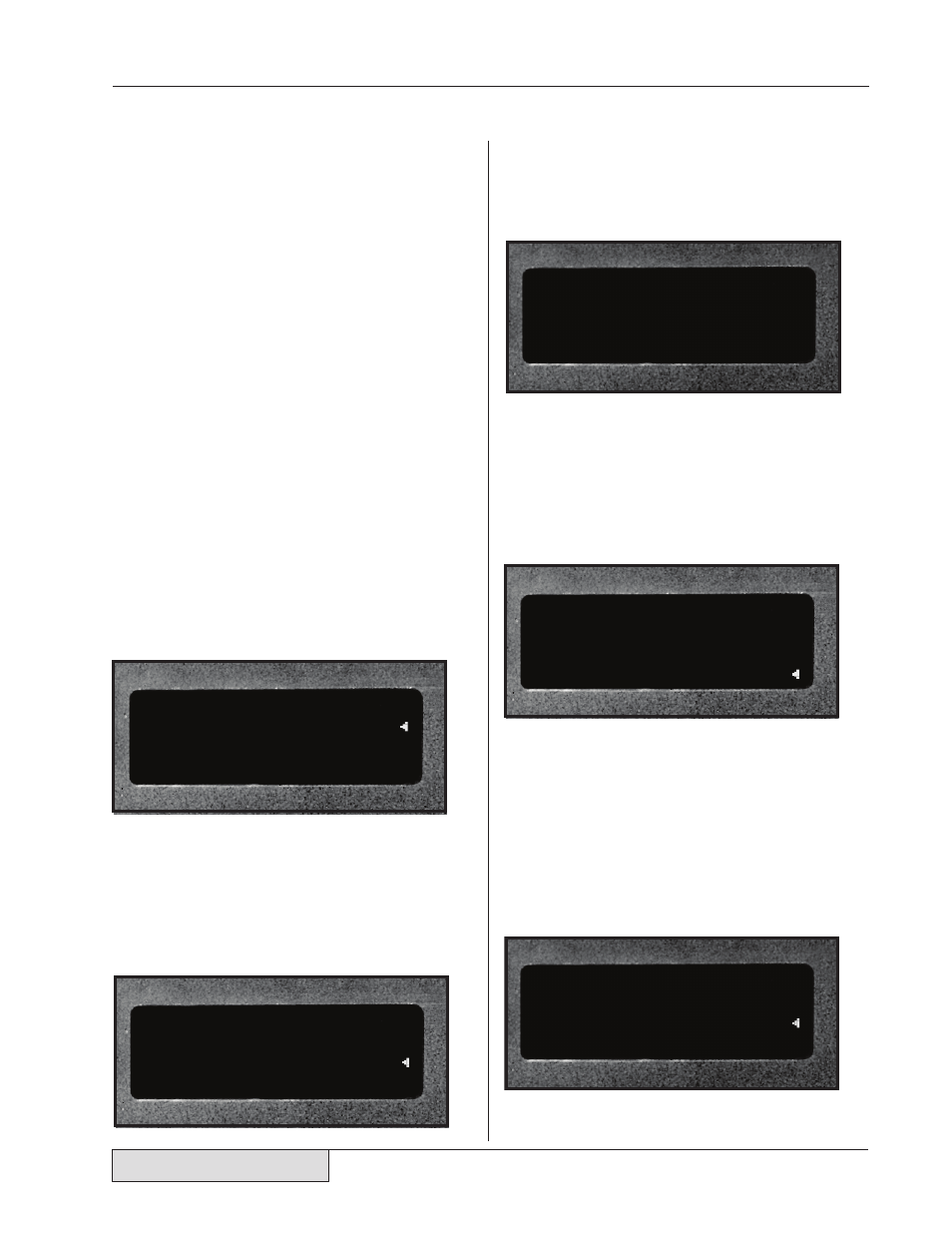
73
Dukane Manual Part No. 403–566–01
Section 7 – Process Control Menu
Untimed Auto Probe – Delay
The generator is triggered by external automa-
tion equipment. The automation control provides
the ultrasound start and stop signal. In certain
operations, a delay may be required to allow the
clamping head(s) to fully engage before starting
the ultrasound. The probe delay time menu for
untimed operation was shown previously in Fig-
ure 7–14. This parameter sets the post–trigger
delay. The maximum value which can be entered
is 30.000 seconds. The minimum value for the
Delay Time is 0.000 second which effectively dis-
ables any delay.
Process Control – Weld Method
In Timed Auto Probe mode, after choosing the Auto
Stop option and pressing
ENTER
, the next menu
displayed is titled Process Control as shown in Fig-
ure 7–22. The Process Control Menu includes the
Weld Method and adds two more menu screens.
Refer back to the Hand Probe and MPC Probe sec-
tions for information on the Time, Energy and
Ground Detect Welding method menus.
Process Control – Hold Time
After the Weld Method has been chosen and pa-
rameter values entered, the menu flow returns back
to Process Control but with Hold Time automati-
cally selected. This is shown below in Figure 7–23.
PROCESS CONTROL
WELD METHOD
HOLD TIME
AFTERBURST
PROCESS CONTROL
WELD METHOD
HOLD TIME
AFTERBURST
The data entry screen for Hold Time is shown in
Figure 7–24. The maximum allowable holding
time is 30.000 seconds.
Process Control – Afterburst
After the hold time value has been entered, press
the
ENTER
key to return back to the Process Con-
trol menu. Afterburst is now automatically selected
as shown in Figure 7–25.
Press the
ENTER
key to select the final set of weld-
ing parameters. To bypass the afterburst option,
select
DISABLE
and press the
ENTER
key. You
are then returned back to the Process Control
menu (Figure 7–22). Press the
CANCEL
key once
or the
MODE
key twice to return to the root Pro-
cess Setup menu (Figure 7–29).
HOLD TIME
1.200 SEC
PROCESS CONTROL
WELD METHOD
HOLD TIME
AFTERBURST
AFTERBURST
DISABLE
ENABLE
Figure 7–22
Process Control Weld Method Menu
Figure 7–24
Auto Probe Hold Time Data Entry Screen
Figure 7–25
Auto Probe Process Control Afterburst Menu
Figure 7–26
Auto Probe Afterburst Enable Menu
Figure 7–23
Auto Probe Process Control Hold Time Menu
