Dukane DPC II Plus 9001:2000 User Manual
Page 44
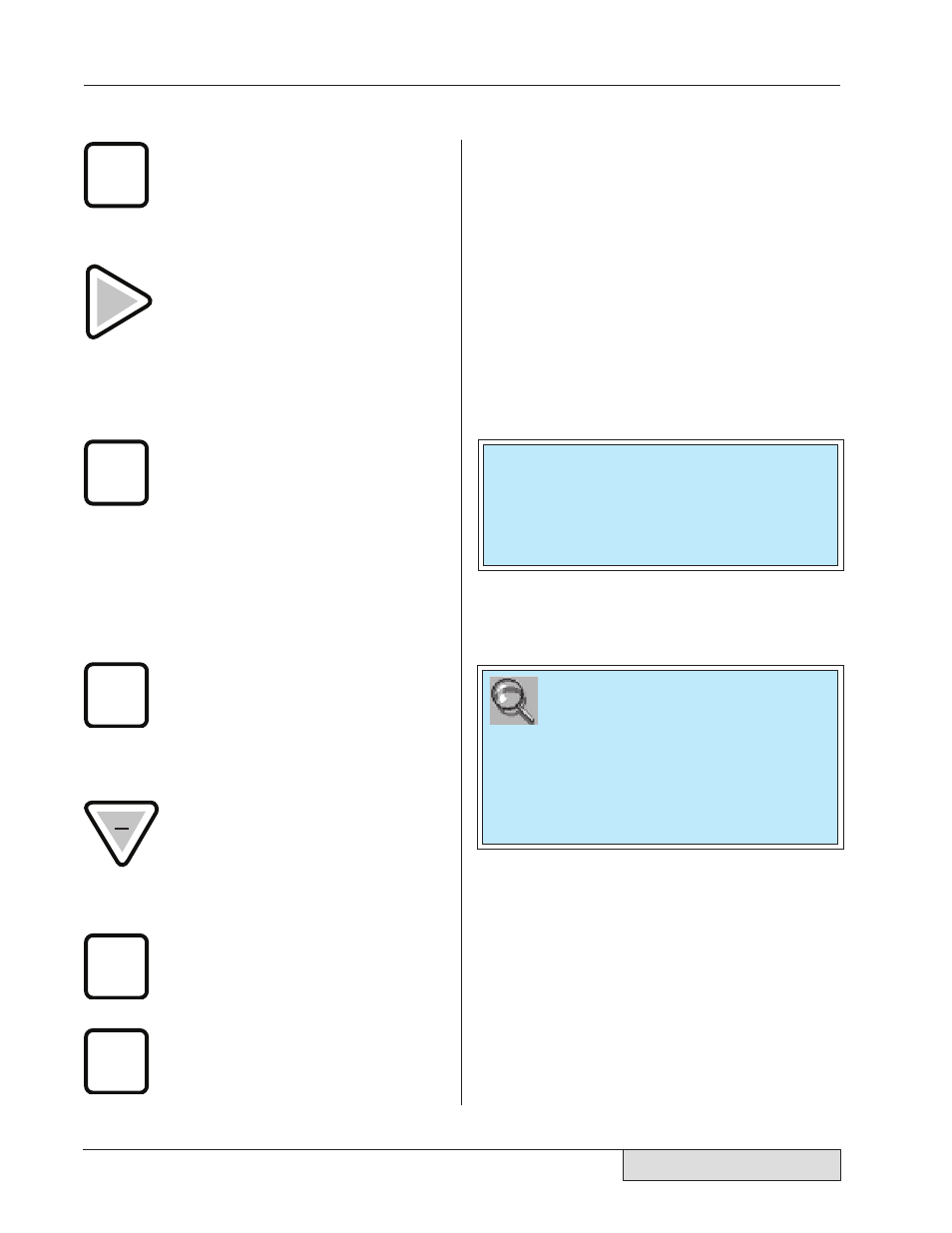
34
Dukane Manual Part No. 403–566–01
DPC
™
II Plus and EZ Welder System – User’s Manual
Pressing the MODE key toggles be-
tween the Weld mode (displays val-
ues for last weld cycle) and the Setup
mode (displays main Process Setup
menu).
Pressing the right arrow key selects
the next digit to the right of a pa-
rameter setting. The key is used
when entering values and moves the
flashing bar under the selected digit.
The selection wraps around to the
left digit after the right most digit
position is reached.
Pressing the WELD P2 (DPC II plus
only) key displays the parameter(s)
for the second pressure setting only
if a dual pressure mode has been
previously selected. The value(s)
can be quickly checked and/or al-
tered without going back through
the menu sequence. Pressing EN-
TER completes the process and re-
turns you to your last menu screen.
Pressing this key displays the current
ultrasound amplitude setting. This
can be adjusted from 40% to 100%
using the up and down arrow keys
marked + and - respectively. Press
ENTER to confirm the value.
The down arrow key decrements the
data value each time it is pushed.
Holding the key in continuously dec-
rements the value. This key is also
used to move the cursor down one
line on a menu selection screen
Pressing the ENTER key com-
pletes the menu operation and dis-
plays the next decision or naviga-
tion menu.
Pressing the CANCEL key discards
any values you may have changed
and returns you to the previous de-
cision or navigation menu.
CANCEL
WELD
P2
ENTER
AMP.
ADJUST
MODE
TIP
For any of the four ‘hot’ keys (HOLD, WELD P1,
WELD P2 or AMP. ADJUST), pressing the
CANCEL key instead of ENTER returns you to
the last menu screen without altering the value.
NOTE
Reducing the amplitude with the AMP. ADJUST
key reduces the maximum power available. If
the amplitude is reduced to 40% (the lowest
setting), the maximum available power will be
limited to 40% of the rated output power.
