Scrub time 0.075 sec – Dukane DPC II Plus 9001:2000 User Manual
Page 81
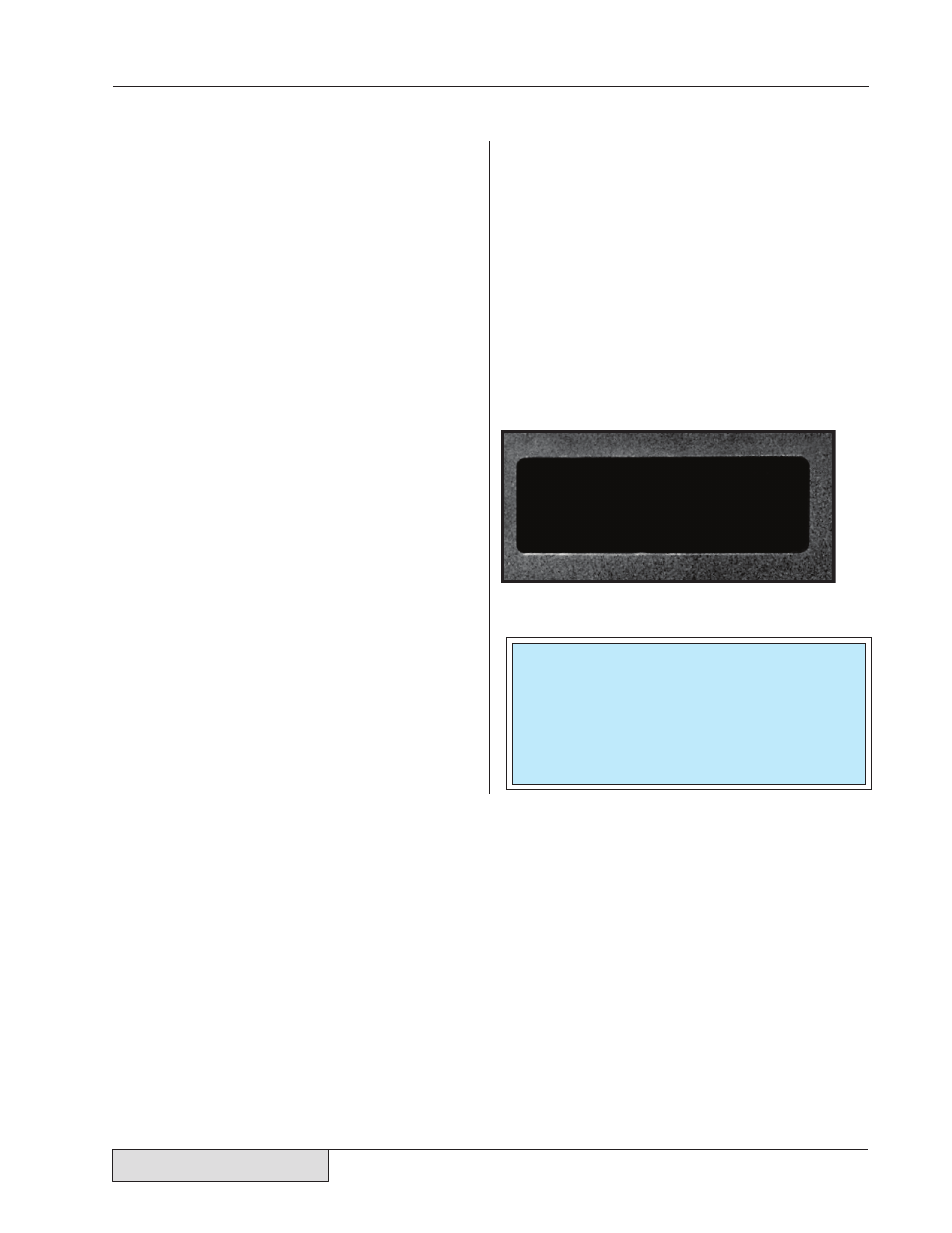
71
Dukane Manual Part No. 403–566–01
Section 7 – Process Control Menu
ture to function properly, the fixture must be elec-
trically isolated from the horn support and base as
shown in Figure 7–19. The horn is grounded and
acts as a switch closure when it contacts the fix-
ture. The ground detection is a current limited +5V
DC signal on pin 14 of J901 which is the Thruster
connector on the Press Control module. Ground
detect is normally used with a press system.
The MPC module cannot be used simultaneously
with a Press Control module. If the ground–de-
tect function is needed with a MPC configuration,
connect the ground detect wire from the isolated
fixture to the Iso Auto Stop (pin 9) on the System
Input HD–15 connector. This is a current limited
+22V DC signal. Move the SH704 jumper block
to JU715 and refer to the discussion of the Auto
Stop option under Figure 7–13, since pin 9 is used
to stop the weld in both cases.
Max Weld Time
Maximum Weld Time is the value at which the weld-
ing process terminates regardless of whether the
ground detect signal or scrub process has been ac-
tivated. The data entry screen for maximum weld
time looks the same as the screens shown in Fig-
ures 7–11 and 7–18. Set the maximum weld time
to a value greater than the time required to com-
plete the welding cycle including the scrub time.
SCRUB TIME
0.075 SEC
Scrub Time
Scrub Time is an extension of the welding cycle
which is generated when the ground detect signal
would normally end the weld cycle. This is typi-
cally used in cutting operations. Often the horn
cuts through the material at a single point. This
activates the ground detect to end the weld cycle.
But the cut may not be complete, and the addi-
tional scrub time keeps the ultrasound signal on
to complete the cut. The data entry screen for scrub
time is shown in Figure 7–20. The maximum al-
lowable time value is 0.150 seconds.
Figure 7–20
Ground Detect Scrub Time Data Entry
NOTE
The word AUTO in the menu options is short
for Automation not automatic. Any menu that
contains the word AUTO means the DPC II Plus
will require an external signal(s) from custom
automation equipment for correct operation.
