Bevel lock, Carriage bearings, Arm and column – Sears 113.197611 User Manual
Page 77: Miter lock, Maintenance
Attention! The text in this document has been recognized automatically. To view the original document, you can use the "Original mode".
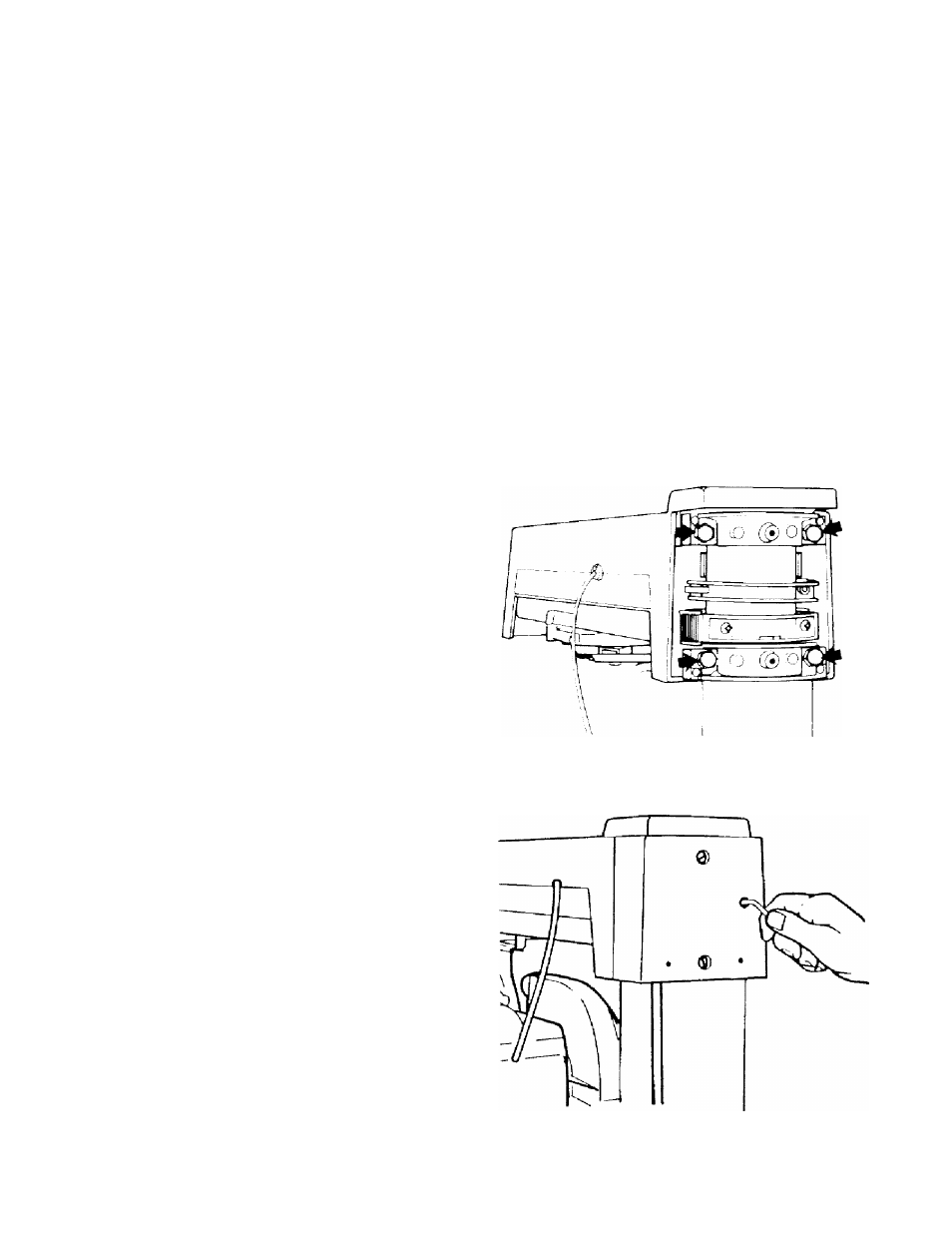
Maintenance
Bevel Lock
If the motor can be moved by hand when
the bevel lock is locked, if the lock offers
little resistence when being locked, or if
the space between the lock lever and cast
ing is different from approximately
V i b ,
adjust according to step 10 in Mount
Motor section of Assembly.
Carriage Bearings
The carriage should roll freely but with
some resistance for the entire length of
travel. If the carriage moves too freely or
with too much resistance, adjust the bear
ings according to the instructions in Align
ment and Adjustment.
Arm and Column
If you can move the end of the radial arm
up and dow'n w'hen the arm is unlocked bc-
tw'ecn
0
and 45° miter, adjust:
1
. Remove rear arm cover.
2
. Evenly tighten top two hex head tap
ping screws, then tighten bottom two hex
head screws, but not as tightly as the top
ones.
3. Re-install rear arm cover.
Miter Lock
If the radial arm caji be moved side to side
by hand when locked between
0
and
4 5
°
miter, adjust:
1
. Unlock miter lock and move radial arm
to any non-indexed position.
2. Tighten socket cap screw, in rear of
arm cover, one quarter turn.
3. Lock miter lock and try to move radial
arm. If arm still moves, slightly tighten
socket cap screw. If lock is too difficult to
lock, slightly loosen socket cap screw.
77
