Controls – Sears 113.197611 User Manual
Page 34
Attention! The text in this document has been recognized automatically. To view the original document, you can use the "Original mode".
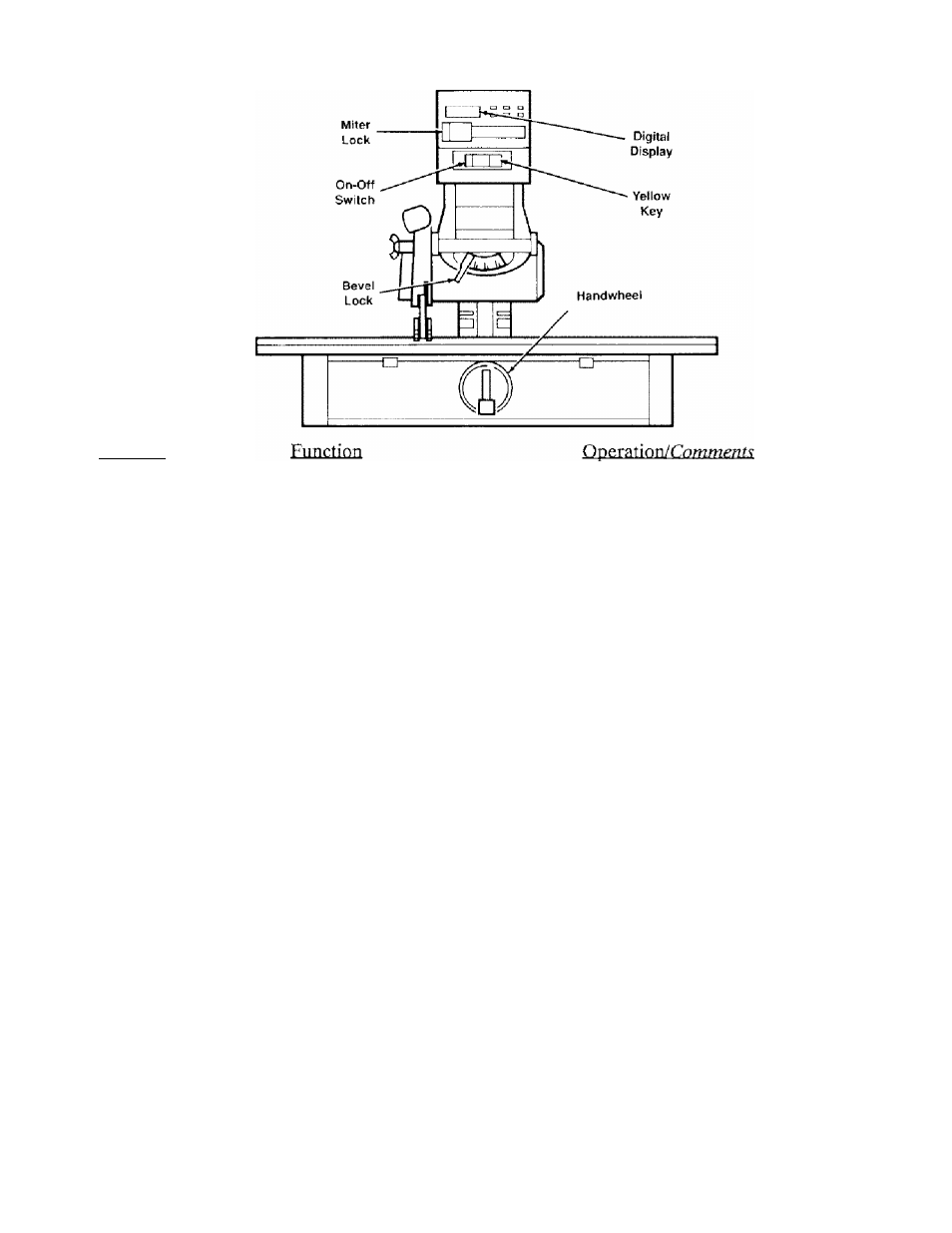
Controls
Control
Miter Lock
On-off Switch
Yellow Key
Bevel Lock
Handwheel
Table I^ck
Digital Display
Frees radial arm to move;
locks in any desired position;
pre-set indexed positions at 0°,
45°, -45°
Turns motor on/off
Allows saw to be switched on
Frees motor to rotate;
locks in any desired position;
pre-set indexed positions at
0°, 45°, -45°, 90°, -90°
Raises/lowers radial arm
Frees table sections to allow
fence changing
Tells position of blade and
arm at touch of a button
Pull out and towards right to
unlock, push to lock
Hold in unlocked position
while moving arm
Pull on, push off
Requires yellow key
Insert into on-off switch
Remove after turning saw off
Move towards right to unlock,
towards left to lock
Support motor before unlock
ing because it can swing down
quickly. Hold in unlocked posi
tion while moving motor
Turn clockwise to raise,
counterclockwise to lower
To fold handle into wheel,
squeeze red plastic ears and
push handle; pull handle out
until ears click into place
Pull to unlock, push to lock
See Distal Display Section
34
