Replacing a microphone-part number cts-mic, Required information, tools, and equipment, Powering off the system – Cisco 3200 User Manual
Page 226: Replacing a microphone—part number cts-mic
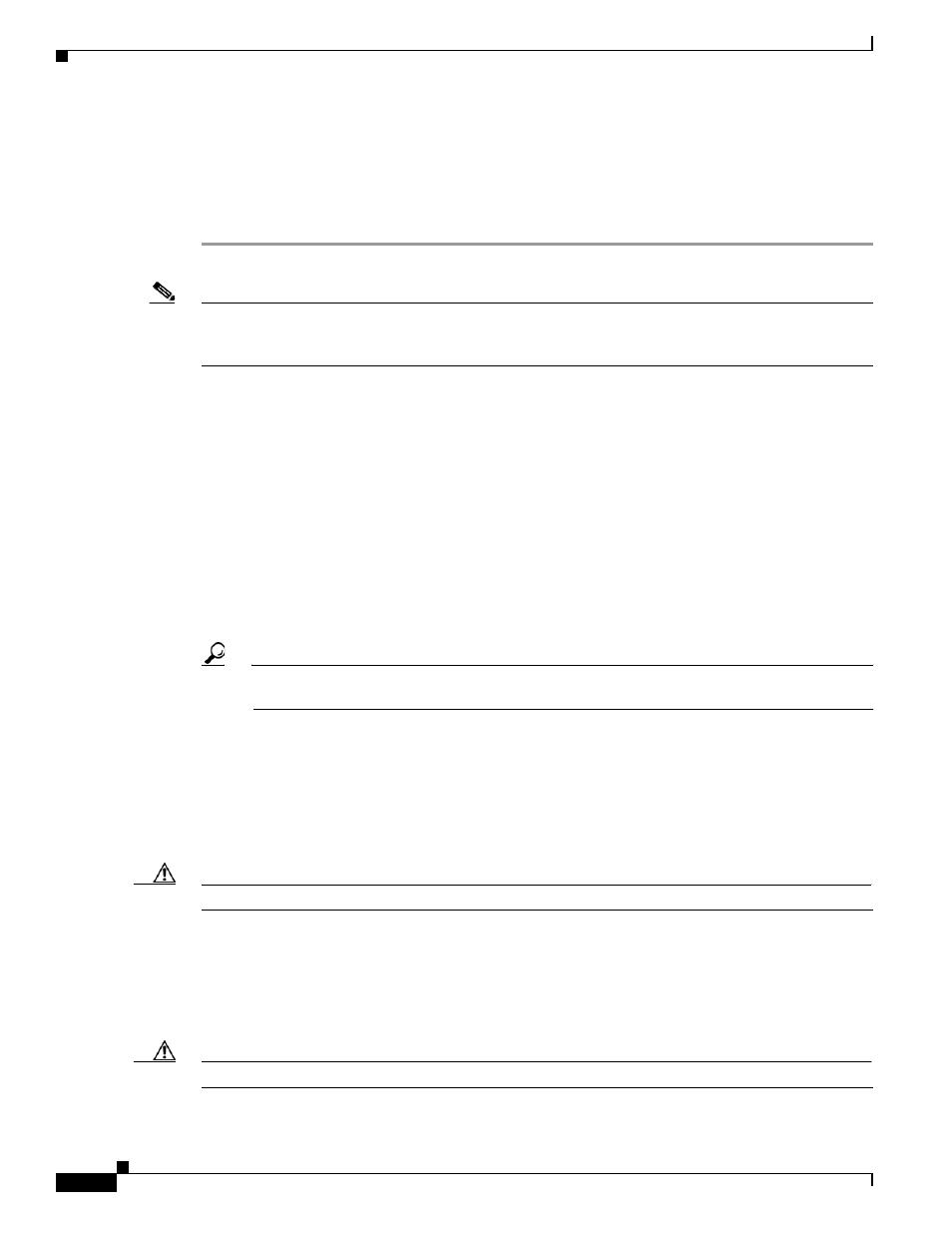
12-18
Cisco TelePresence System 3200
OL-14521-01
Chapter 12 Field-Replaceable Unit Guide
Replacing a Microphone—Part Number CTS-MIC=
Step 16
Power on the system by completing the steps in the
“Powering On the System” section on page 12-4
.
Refer to the
for your software release for more
information.
Step 17
Perform the Auto Adjust camera setup procedure. This sets the white balance to the correct levels. See
the
“Setting Up the Cameras” section on page 10-6
for detailed instructions.
Note
If you are replacing the primary codec, power it on and complete all steps before powering on the
secondary codecs. This prevents the secondary codecs from being affected by any software and
peripheral upgrades to the primary codec.
Replacing a Microphone—Part Number CTS-MIC=
Required Information, Tools, and Equipment
To remove and replace a microphone for the Cisco TelePresence 3200, you need the following
information, tools, and equipment:
•
Cisco TelePresence System Release 1.4 Administrator’s Guide, OL-13676-03
•
Power screwdriver with 2.5, 3, and 6 mm (standard or round) Allen bits, or standard 2.5, 3, and 6 mm
Allen wrenches
Tip
A round-head Allen bit allows the bit to work at an angle instead of only straight out, which is
helpful in tight spots.
•
Manual screwdrivers, Phillips and flat head types
•
Metric wrenches, 10 to 15 mm
•
Masking tape
•
Laptop computer attached to the network
•
Knife or cutting tool (to disconnect cable ties for a second row microphone)
Caution
Make sure all system power is turned off before beginning this disassembly.
Powering Off the System
Power off the system by turning the power switches to the Off position on the two left PDUs, single right
PDU and, if present, the PDU or auxiliary control unit behind the center display assembly.
Caution
Make sure all system power is turned off before beginning this disassembly.
