Potter PFC-6075R User Manual
Page 83
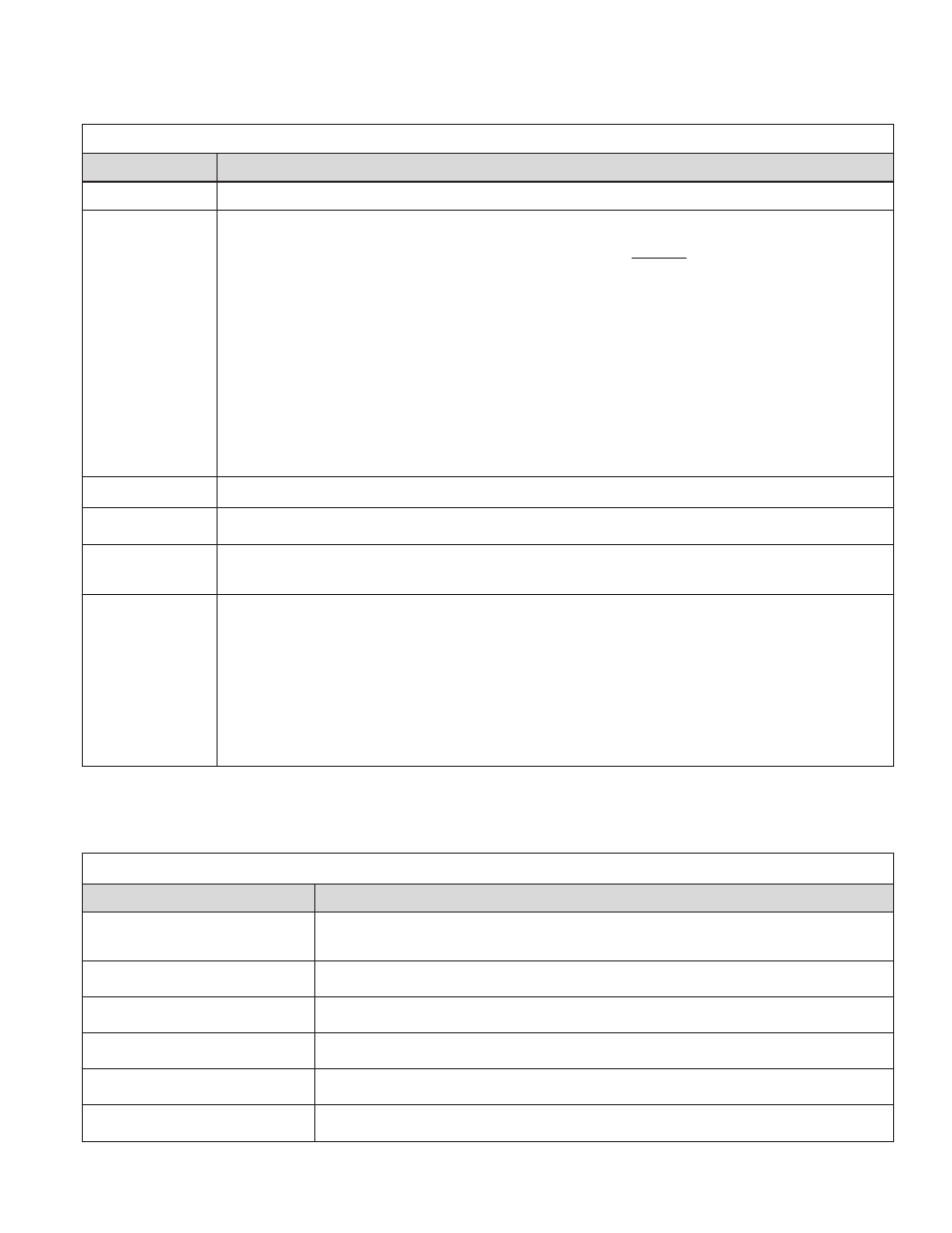
5-77
PFC-6075R • 5403594 • REV D • 9/14
Mapping Terminology
The table below provides mapping terms that may be helpful to you in understanding the mapping concept:
Table 15: Mapping Terminology
Term
Definition
Mapping
Creating relationships between devices, modules and sensors and defining their behavior.
Zone
A group of devices.
y
y
Zones may represent a group of devices located in a specific physical area at the site.
Example: Zone 1 comprised of all devices located in the main lobby of a hotel, [i.e., pull station #1,
one (1) sounder base, and one (1) strobe-NAC].
y
y
Zones may represent a set of devices configured for a specific function; their location may be
scattered throughout the site. This group is a “logical” grouping or zone.
Example: Zone 2 comprised of all devices in Zone 1 as described above, plus a 2
nd
pull station
located at end of a hallway and two (2) additional Sounder bases.
Notes:
1. If all input / output devices are grouped into one (1) zone, when any input is activated, all outputs
activate.
2. A device or point may be mapped into more than one (1) zone.
Point
Any specific device, module or appliance connected to panel.
Latching
Device will not automatically reset; device must be RESET at the keypad to remove condition.
Non-Latching
Device will automatically reset when condition is no longer present, i.e., smoke detector resets once
condition clears.
Cross Zoning
The purpose of creating cross zones is to ensure that two (2) or more separate zones are activated before
an output zone is triggered.
Example: Smoke detector in Zone 1 (R&D Lab), and a heat detector in Zone 2 (Main entrance) are
activated, triggers an air handler circuit.
y
y
The redundancy in this example provides verification of an alarm condition by requiring that both
sensors in two (2) different zones are activated before an output occurs.
y
y
There are no limits to the number of cross zones that can be mapped to the same output; as soon as a
pair of input devices detects an “alarm” condition, the output will be activated.
Zone Types / Styles
You may define or configure each zone to serve a specific purpose or to create specific output results. For procedures on how to
select Zone styles, refer to the “Configuring Zones” section of this manual. The following zone styles are available:
Table 16: Zone Styles
Zone
Description
Alarm
•y
Default zone type.
•y
Sets system into an Alarm condition when any input is activated.
Supervisory
Used for all Supervisory inputs.
Positive Alarm Sequence
Implements Positive Alarm Sequence.
Auxiliary
Used for all “Aux” inputs.
Releasing
Dedicated to handling release sequence.
Fire Drill
Comprised of input / output devices that will activate when running a Fire Drill.
