Potter PFC-6075R User Manual
Page 101
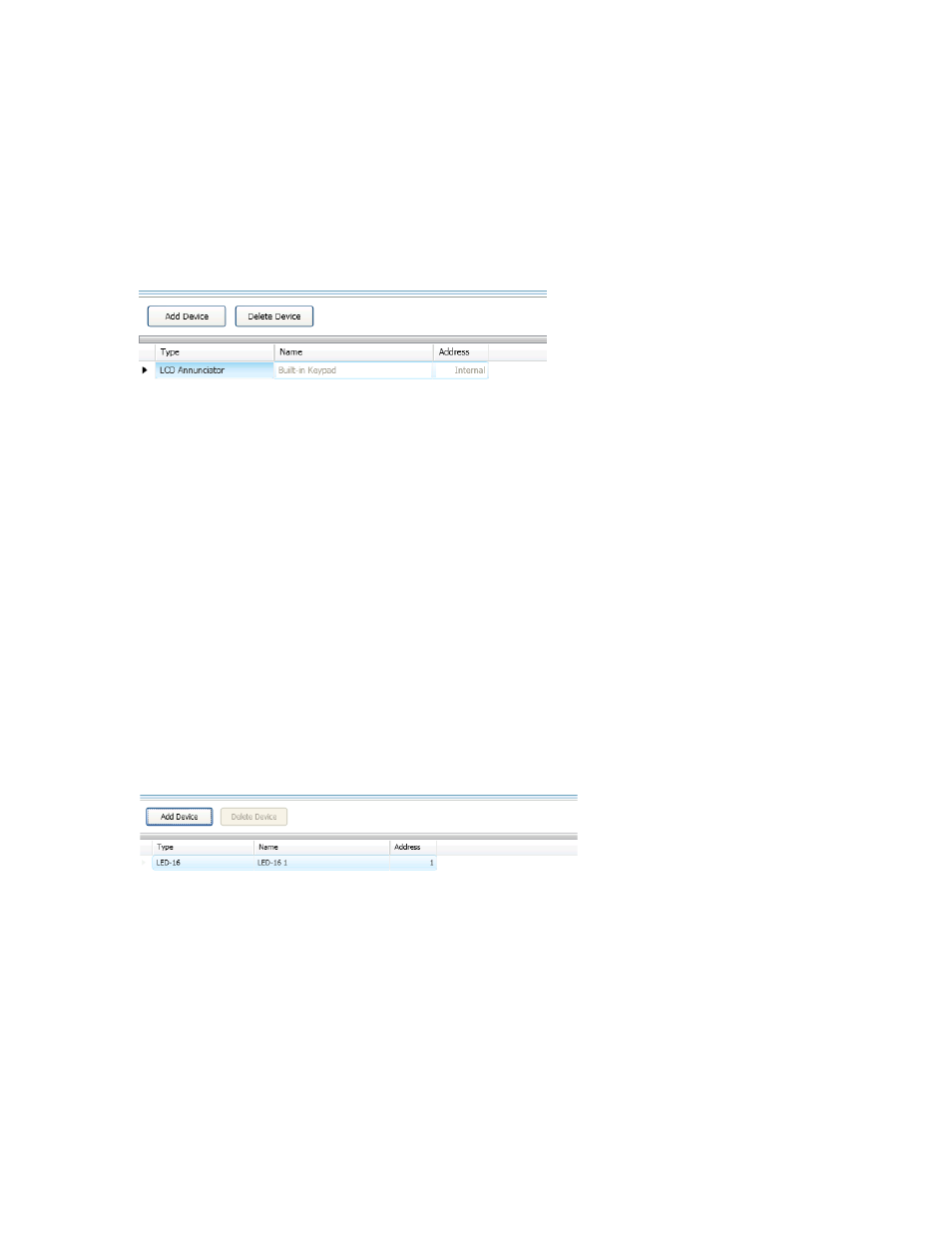
5-95
PFC-6075R • 5403594 • REV D • 9/14
Remote Annunciators (RA-6500R/RA-6500 and RA-6075R/RA-6075)
The PFC-6075R supports up to thirty-one (31) remote annunciators in any combination of RA-6500R/RA-6500 and RA-6075R/
RA-6075. Each LCD annunciator may be programmed with a unique name to help identify the location of an “off normal”
condition.
To add and configure a remote annunciator:
1. Select Annunciators from system panel.
2. Click the Add Device button to display the "Annunciator Add Device” window.
Figure 133. Example of the Add Annunciator Window
3. Double-click in the “Name” field to customize name.
4. Double-click in “Address” field to adjust address, if needed.
5. Repeat steps, as needed, to continue adding annunciators.
LED Annunciators (LED-16)
The panel supports ten (10) LED-16s. Each LED annunciator provides sixteen (16) LEDs, which may be assigned to a specific
zone; when that zone becomes active, the LED will display the alarm, supervisory or trouble conditions. Each LED annunciator
also provides five (5) non-programmable system LEDs that annunciate the overall system condition (Power, Earth, Silenced,
Alarm, Supervisory and Trouble).
Note: This panel supports up to ten (10) LED-16 annunciators and/or DRV-50 drivers in any combination.
To add and configure a LED annunciator:
1. Select LED-16 from the system panel.
2. Click the Add Device button. The “LED-16 Add Device” window displays.
Figure 134. Example of the Add LED-16 Window
3. Double-click in the “Name” field to customize name.
4. Double-click in “Address” field to adjust address, if needed.
5. Repeat steps, as needed, to continue adding LED-16s.
