Potter PFC-6075R User Manual
Page 124
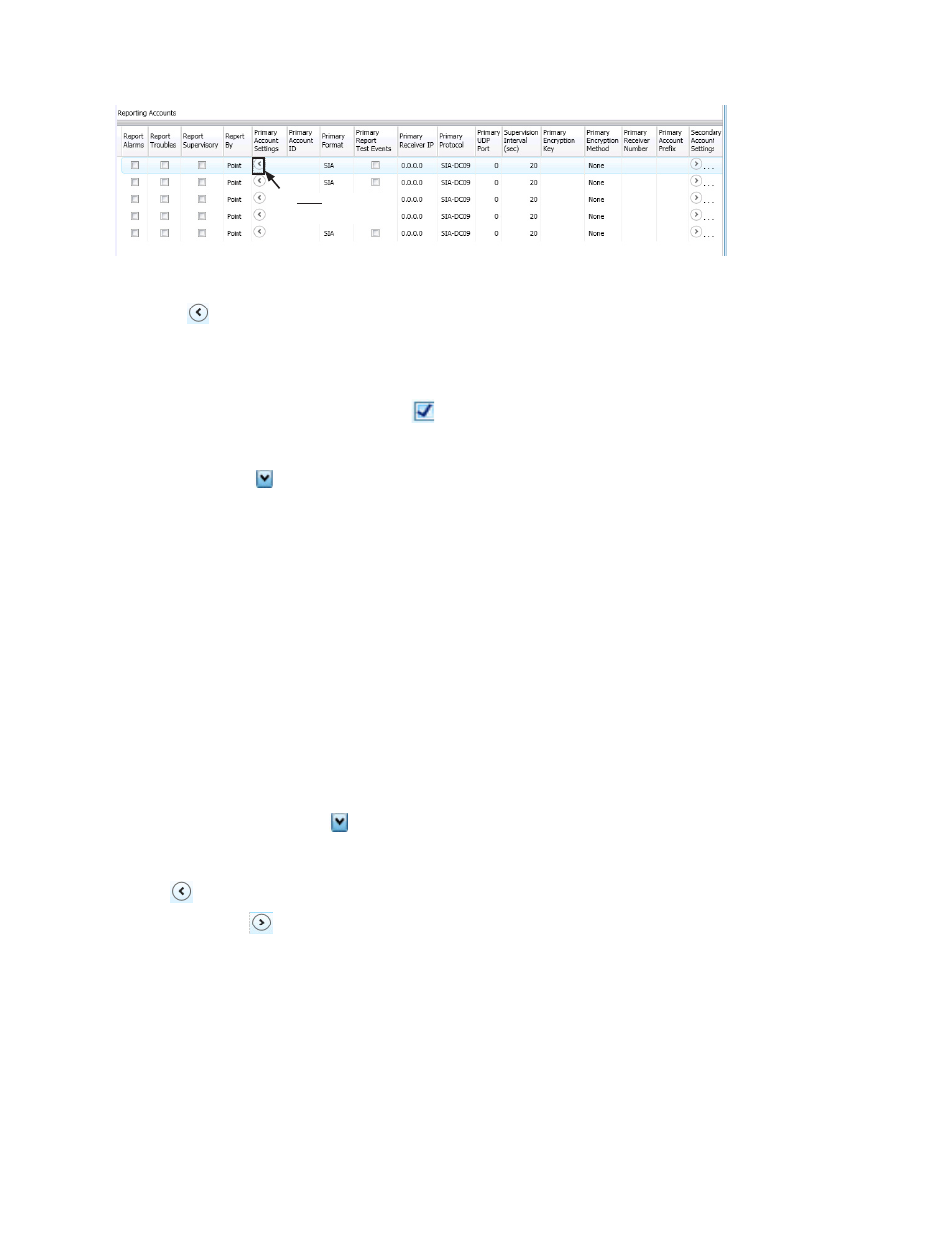
7-118
PFC-6075R • 5403594 • REV D • 9/14
Figure 165. Example of Primary Account Settings "Expanded" Window
Notes:
– Use the scroll bar to display additional fields if not shown on right.
– Click the
collapse icon at any time to hide the account setting fields.
y
Enter the Account ID.
y
Select the applicable Primary Format option: CID / SIA
y
Click in the Report Test Events selection box
to send Test signals to this account.
y
Double-click in the Receiver IP field and enter the IP address provided by the remote monitoring station.
y
Click on the Protocol drop-down arrow to select Fibro.
Note: Fibro communications is used with the Sur-Guard receiver.
y
Double-click in the UDP port field to enter the Primary/Secondary port number as provided by the remote
monitoring station.
Note: The UDP port number is the pathway for data which the receiver receives from the system panel and sends to the
system panel.
y
Double-click in the Supervision Interval field to adjust the amount of time (in seconds) that the panel's IP
Communicator will send a supervision signal to the remote monitoring receiver.
– Default setting is 20 seconds.
– Contact the remote monitoring station to verify the correct setting. The receiver is programmed with a specific
window of time to "see" the supervision signal. If the supervision signal is not seen within the programmed time, the
receiver generates a Trouble signal after six (6) failed communication attempts.
y
Double-click in Encryption Key to enter an applicable number as provided by the remote monitoring station.
y
Click on the Encryption Method drop-down arrow to select 128 bit, if applicable.
Note: If the Encryption Method is set to "None", then an Encryption Key is not needed.
5. Click on the
collapse icon to hide the account setting field when finished.
Reminder: Click the
expand ellipsis icon to review or modify the account settings at any time.
6. Repeat steps for each Primary / Secondary reporting account or to edit an account.
Click here to collapse
additional fields.
