Appendix f: troubleshooting tips – Potter PFC-6075R User Manual
Page 132
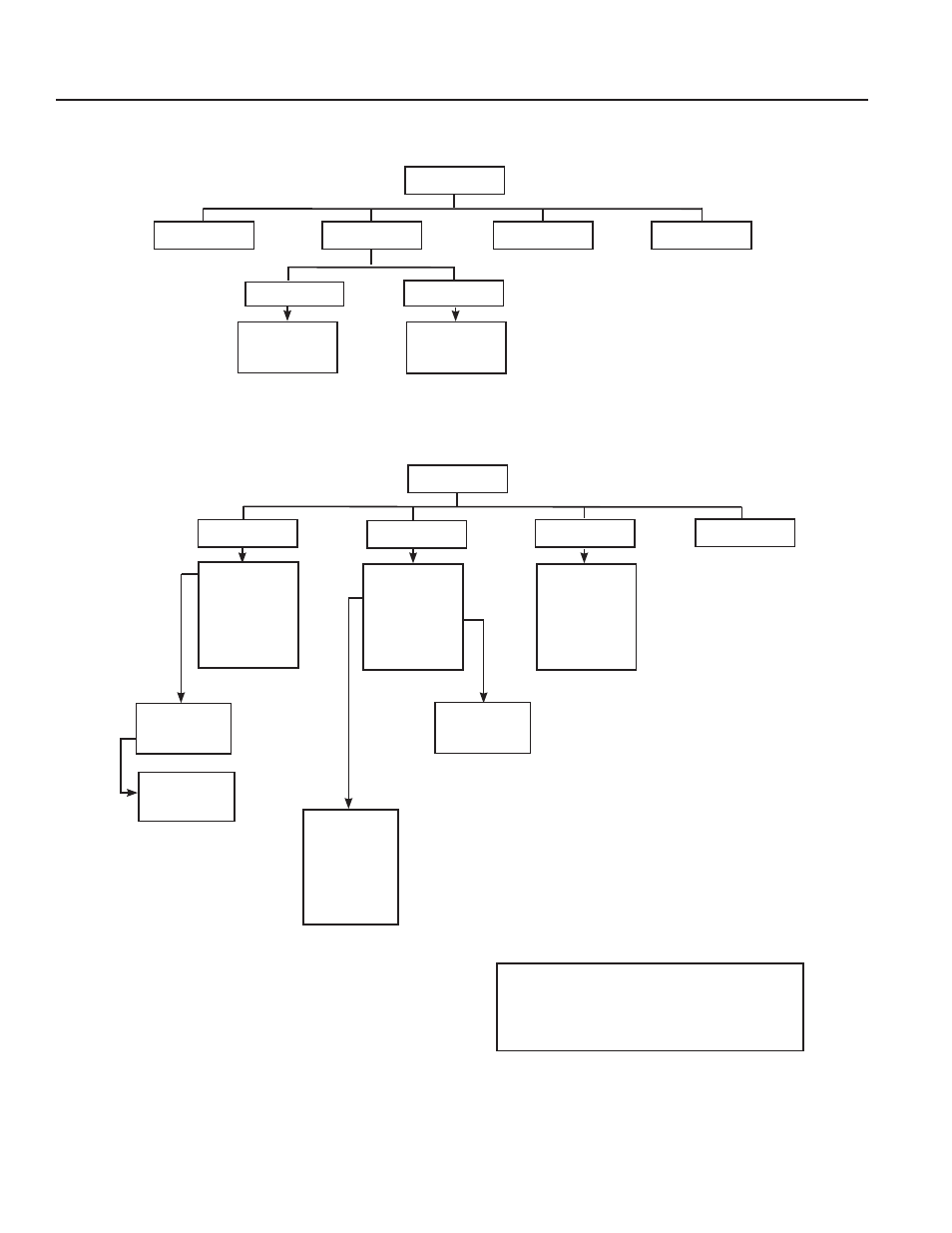
G-126
PFC-6075R • 5403594 • REV D • 9/14
Appendix F: Troubleshooting Tips
5=System Tools
Ethernet Options
1=DHCP Settings
2=Default IP
3=Default Gateway
4=Default Subnet
5=Alternate IP
6=Alt. Gateway
7=Alt. Subnet
Esc=Exit
7=Data Transfer
Select Data
1=Remote Access
2=E-mail Det Stat
3=E-mail History
4=E-mail Config
5=E-mail Test
6=Server Status
Esc=Exit
1=SLC Tools
2=Point Control
3=Ethernet Status
4=DACT Test
5=DACT Reset
6=Erase History
7=Lamp Test
8=App Revisions
6=Programming
1=Username
2=Password
Esc=Exit
1=LEARN Mode
2=Panel Default
3=IP Settings
4=Dflt ID/Pswd
5=Prog ID/Pswd
Esc=Exit
TIP: To save time, enter the menu selection number on
the keypad to select a function. For example, press “3” to
select “Set Date/Time”
from the Main Menu.
4=Walk Test
2=Enable/Disable
MAIN MENU
1=View History
3=Set Date/Time
1=By Point
2=By Zone
Select Device
Internal SLC
Internal PWR
Zone 1
1=Disable Inputs
2=Disable Outputs
1=SLC Pinpoint
2=SLC Stats
3=SLC Addr Prog
1=Single Device
2=Mltp Device
Esc=Exit
MAIN MENU
