Appendix a: basic operating instructions – Potter PFC-6075R User Manual
Page 125
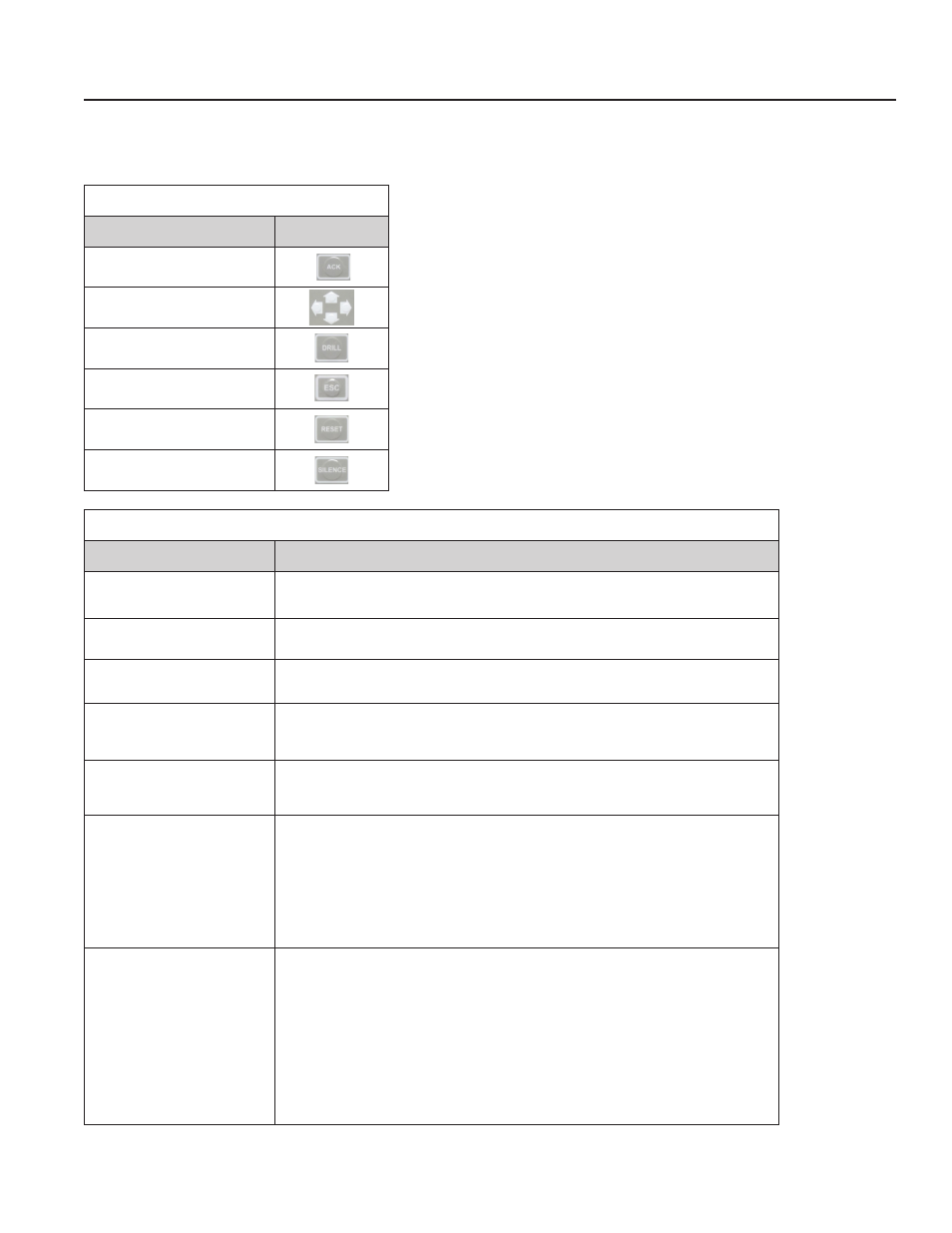
A-119
PFC-6075R • 5403594 • REV D • 9/14
Appendix A: Basic Operating Instructions
These instructions must be framed and displayed next to the PFC-6075R panel in accordance with NFPA 72 fire code for Local
Protected Fire Alarm Systems. Test the system in accordance to NFPA 72.
Table 25: Button Functions
Button
Function
ACK
Arrows
Drill
Esc
Reset
Silence
Table 26: Operating Instructions
Operation
Task
Silence Alarms, Troubles
Press the SILENCE pushbutton.
Acknowledge Alarms,
Troubles
Press the ACK pushbutton.
Reset Alarms
Press the RESET pushbutton.
View Alarms, Troubles
Press arrows to view alarms / troubles.
Conduct a Fire Drill
Press the DRILL pushbutton; press the RESET button to exit Drill mode.
View Point’s Status
•y
Press ENTER to display the Main Menu.
•y
Press 5 – System Tools; enter panel’s code.
•y
Press 2 – Point Control.
•y
Scroll Up/Down to choose Internal SLC / PWR, and press ENTER.
•y
Enter Addr / Ckt No. and press ENTER.
•y
Press Up/Down to view previous / next points.
Check Detector Sensitivity
•y
Press ENTER to display the Main Menu.
•y
Press 5 – System Tools; enter panel’s code.
•y
Press 1 – SLC Tools.
•y
Press 1 – SLC Pinpoint.
•y
Enter Addr #, press ENTER; detector address and type displays.
•y
Press ENTER to display current usage.
•y
Press Up to display Day/Night Sensitivity settings.
•y
Press Up / Down to scroll through point’s day / night sensitivity settings.
