Attaching files, Specify date/time to send – Sharp AQUOS Crystal User Manual
Page 98
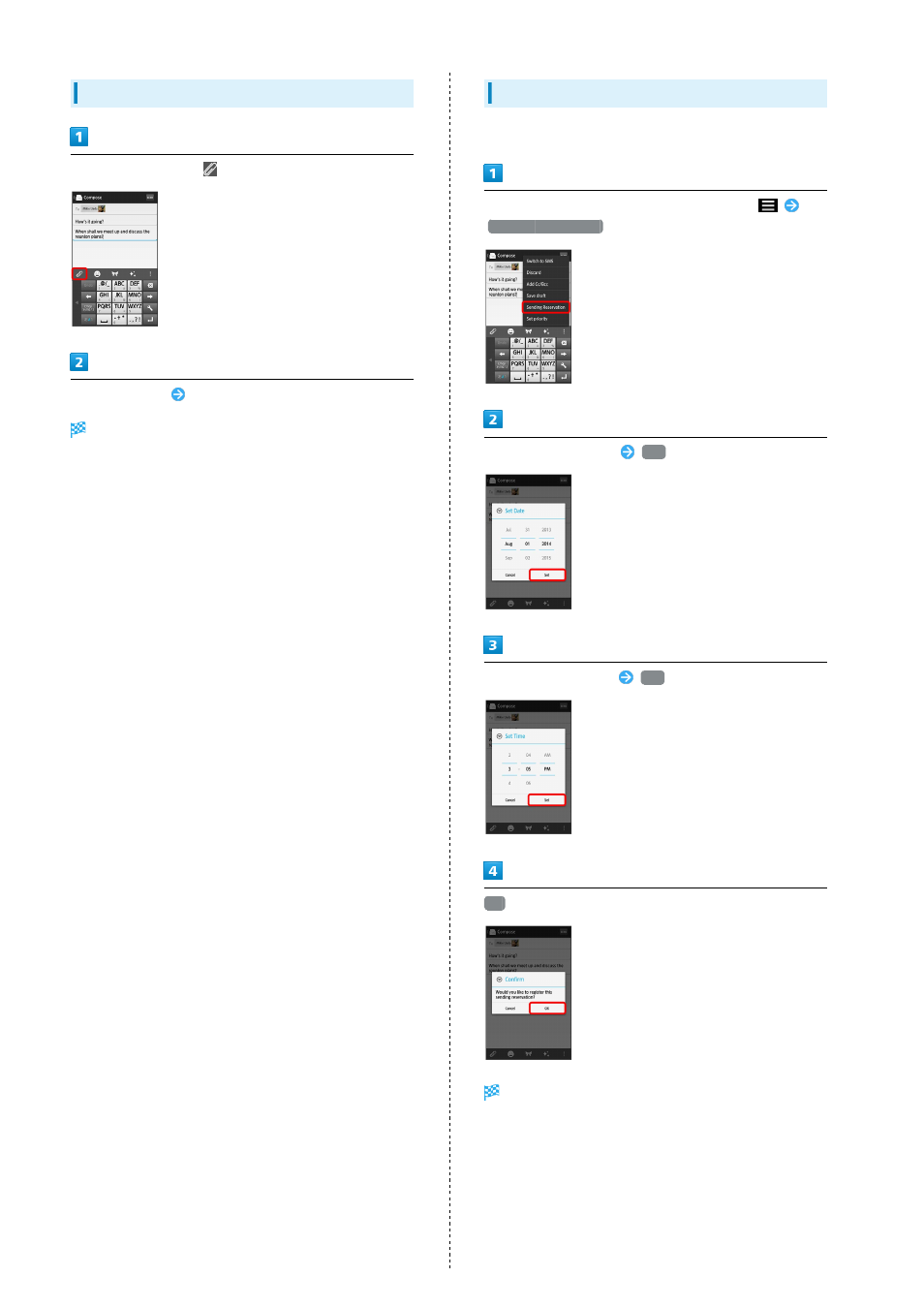
96
Attaching Files
While creating S! Mail,
Tap file category
Follow onscreen prompts
File is attached.
Specify Date/Time to Send
Create a message to be sent automatically at a specific time.
After entering recipients/subject/message text,
Sending Reservation
Specify date to send on
Set
Specify time to send at
Set
OK
Message is saved as a draft, and automatically sent at the
specified time on the specified date.
