Moving s! mail/sms data (import) – Sharp AQUOS Crystal User Manual
Page 96
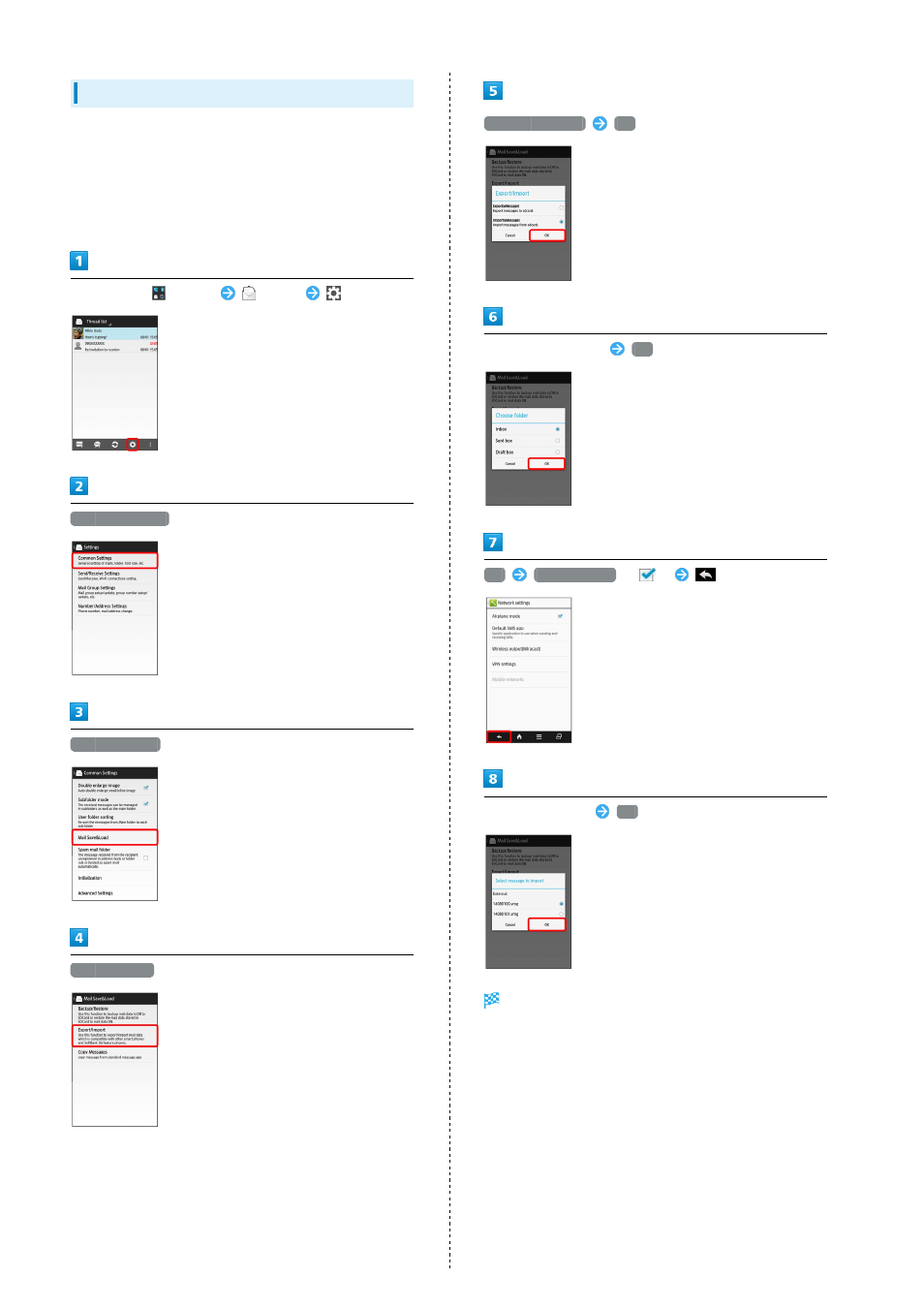
94
Moving S! Mail/SMS Data (Import)
Import message data exported to SD Card or other media in
vMessage format to handset.
・To import data from a previously used mobile phone, etc.,
first save the data you want to import to SD Card or other
media.
In app sheet,
(Basic)
(Mail)
Common Settings
Mail Save&Load
Export/Import
Import(vMessage)
OK
Tap message category
OK
OK
Airplane mode
(
)
Tap files to import
OK
Import starts.
