Basic operations, Correcting text, Pasting cut/copied text – Sharp AQUOS Crystal User Manual
Page 37
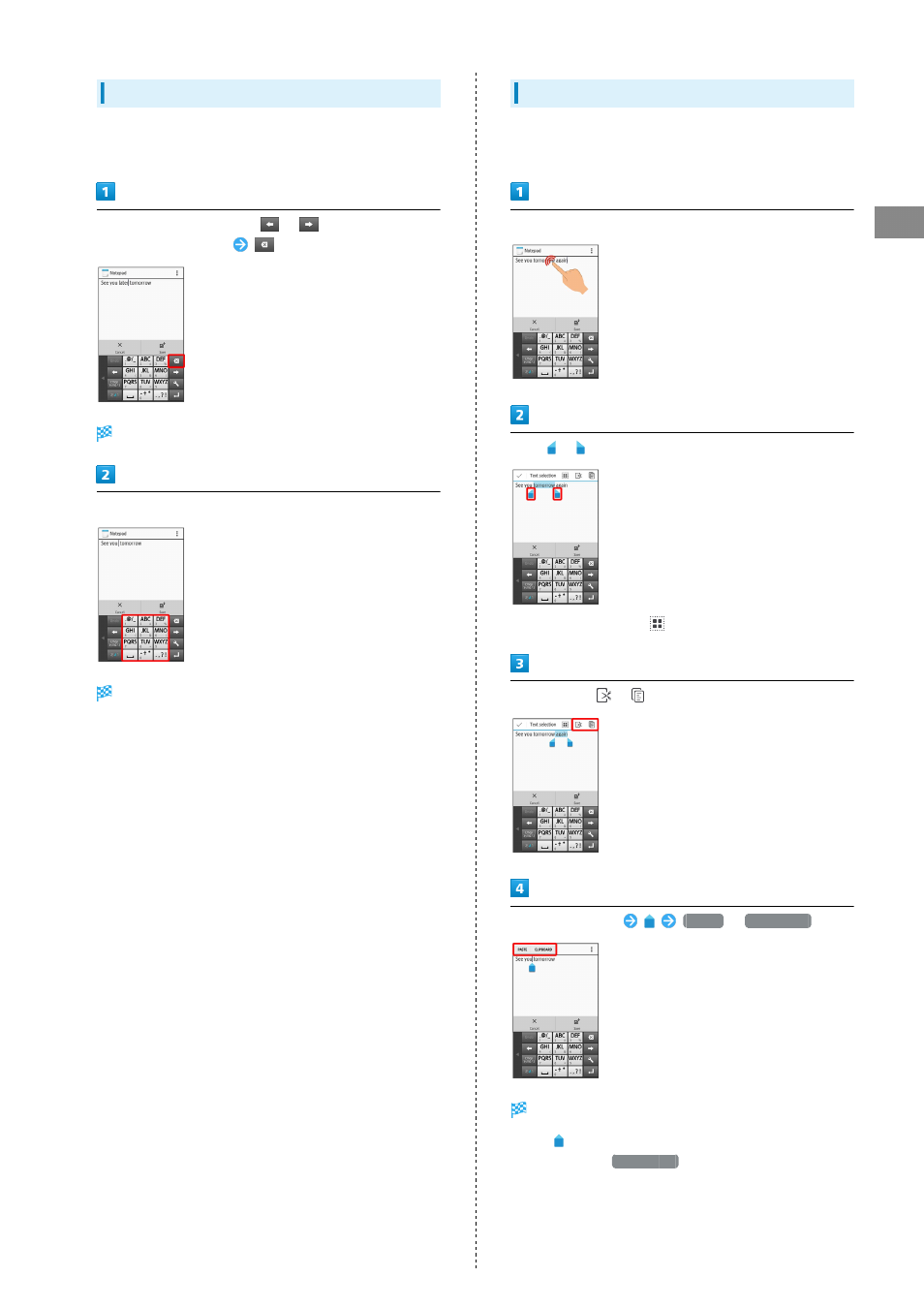
35
Basic Operations
AQUOS CRYSTAL
Correcting Text
To change "See you later tomorrow" to "See you again
tomorrow":
In a text entry window, Tap
/
, and move cursor to
right of text to correct
(five times)
Text to the left of the cursor is deleted.
Enter correct text
Text is corrected.
Pasting Cut/Copied Text
To change "See you tomorrow again" to "See you again
tomorrow":
Touch & Hold text entered in a text entry window
Drag
/
left/right to select text to cut/copy
・To select all text, Tap
.
In Action Bar,
/
Tap where to paste
PASTE
/
CLIPBOARD
Cut/copied text is pasted.
・Drag to adjust position for pasting text.
・After selecting
CLIPBOARD
, Tap text to paste.
