Sharp AQUOS Crystal User Manual
Page 28
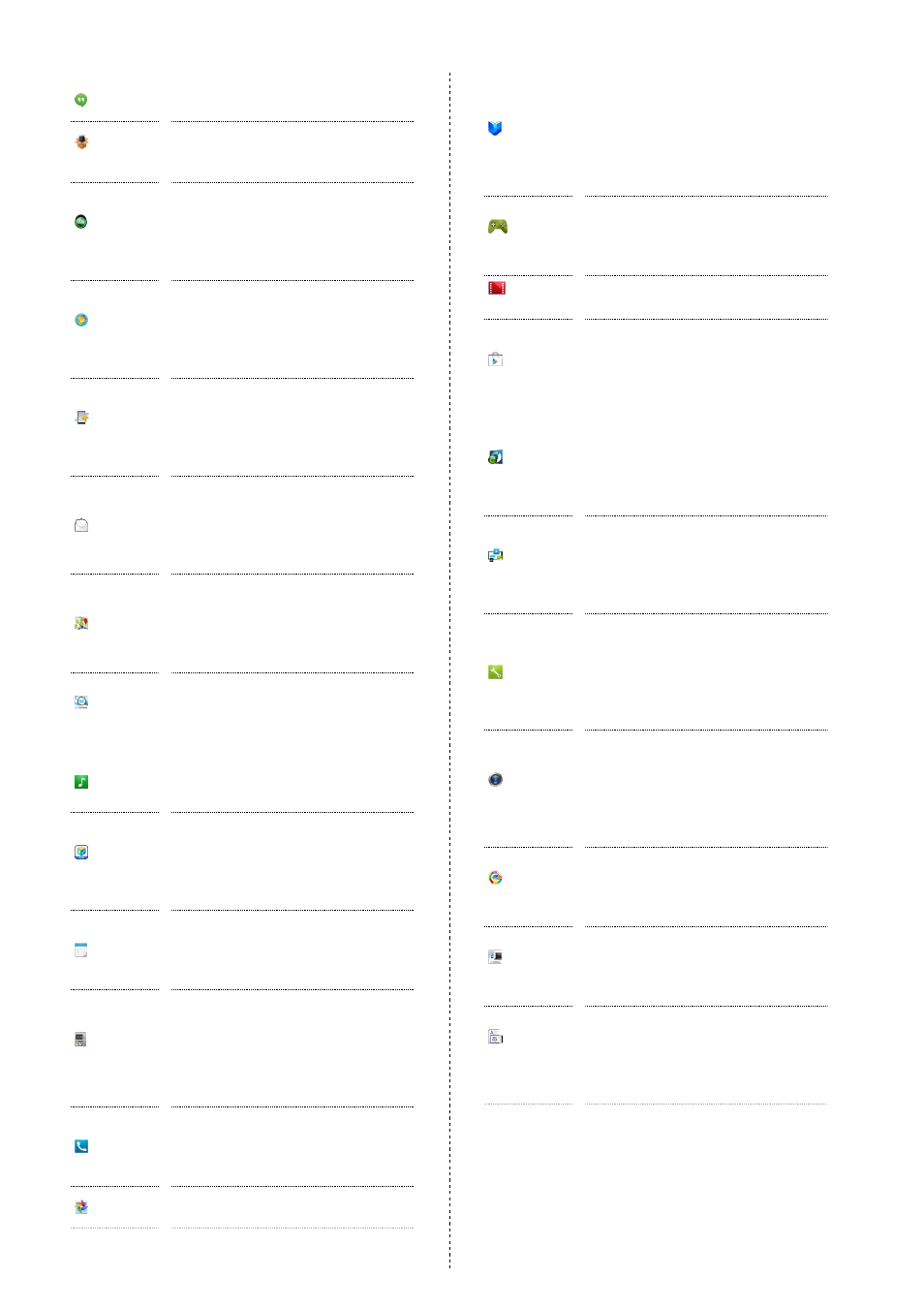
26
(Hangouts)
Use free photos, emoji, video hangout,
etc. to enjoy one-on-one and group talk.
(Initial
Setting)
Make settings required for using handset
together at the same time, such as Google
account settings and Wi-Fi settings.
(Internet
SagiWall)
Detects "one-click" and other risk sites
while browsing the Internet to protect
your smartphone.
Notification appears for detected risk
sites.
(Kingsoft
Office)
View and edit Microsoft
®
Word/Excel
®
/
PowerPoint
®
and PDF files created on a
computer or other device.
Activates quickly and easily for viewing a
file.
(Let's
Try!)
Try using handset features with the
aid of onscreen instructions. If feature
is useful, you can set the feature
immediately without opening a settings
window.
(Mail)
Use SMS/S! Mail on a SoftBank
smartphone.
Exchange decore mail, emoji, etc. with
an @softbank.ne.jp or @x.vodafone.ne.jp
email address.
(Maps)
View a map of current location or check
route.
View traffic information and aerial views.
Includes street view, 3D view, and
compass mode.
(Menu
List)
Official smartphone-edition menu list.
Presents popularity rankings and quick
information corners for web services and
applications.
(Music)
Play music saved on SD Card.
View by album or artist.
Create playlists of your preferred music.
(My
SoftBank+)
Provides useful information related to
SoftBank.
Information on your smartphone's
call charges, useful features, and
recommended accessories and contents.
(Notepad)
Save frequently used words/phrases,
notes, etc.
View notes later, insert in email messages,
attach to email, or convert to text files.
(Personal
Collect Board)
View the information you want in one
screen.
Check new messages/calls while viewing
YouTube or a calendar, and customize
with news, social networking, or other
widgets."
(Phone)
Make and receive calls, as well as use for
calls abroad.
Call History can be used to make calls as
well as to check made and received calls.
(Photos)
View and edit captured photos/videos and
back them up to Google+.
(Play
Books)
Read favorite books and authors
anywhere.
Google Play allows you to choose from
millions of books including new titles, New
York Times best sellers, up and coming
authors, and free titles.
(Play
Games)
Enjoy Google Play™ games in one place.
Find new games, save gameplay and score,
and engage in multi-player games with
friends around the world.
(Play
Movies & TV)
Rent videos from Google Play or download
and install for video enjoyment.
(Play
Store)
Download from a wide range of
applications (free/paid) on Google Play.
Configure downloaded applications
to download updates manually or
automatically.
(Remote
Support)
For users subscribing to "ケータイなんでも
サポート" (keitai nandemo support).
This application allows remote support
staff to view handset screen and provide
assistance with operation and settings.
(Search
finder)
Trace over words/phrases captured with
camera to search for related words/
videos/photos. Search results appear
near traced-over words/phrases in Search
Finder window.
(Settings)
Change and check basic settings such
as sound and vibration, wallpaper and
display, and handset energy efficiency
as well as change and check settings for
calling, email, browser, Guide, and other
applications.
(SH
Camera)
Capture photos and videos with this auto-
focusing camera.
Specify settings including image size
and white balance. Continuous shooting
feature. Show setting icons array for
quick setting changes.
(Smart
Custom)
Service for Android™ terminals allows
user to customize apps, widgets,
wallpaper, and ringtones in a single
downloadable package.
(Tethering)
Allows a 4G smartphone to serve as a
mobile Wi-Fi router.
Requires subscription to optional
tethering.
(Translation
finder)
Hold handset Camera over English and
translate to Japanese in real time. Also
capture a Translation Finder screenshot
and select appearing text to search by
Internet, dictionary, etc.
