File storage, Backup & restore, 214 backup & restore – Sharp AQUOS Crystal User Manual
Page 216: File save location, Backup/restore options
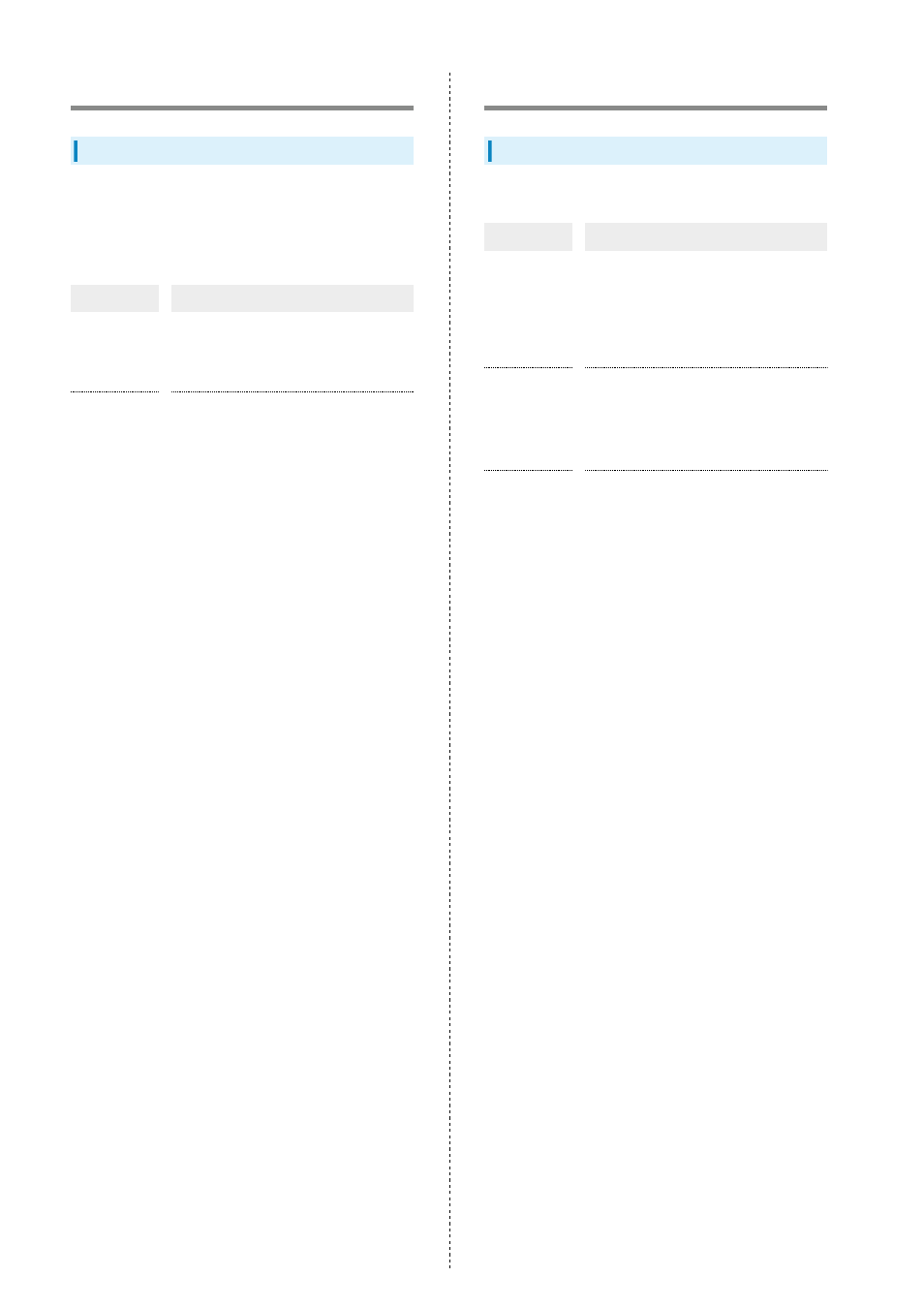
214
File Storage
File Save Location
・Use handset memory and SD Cards to save files. See "
" for more about SD Cards including insertion/removal
procedure.
・Save locations of created files are fixed. See below for main
file types and their save location.
File Type
Description
Contacts,
Bookmark,
Calendar,
Mail, Notepad
Created files are saved to handset
memory.
Still images
(photos),
videos
Created files are saved to SD Cards.
Backup & Restore
Backup/Restore Options
Backup and restore options are the following.
Option
Description
Anshin Backup
Back up files to cloud server or SD Cards,
and restore to handset as needed. See
"
" (Japanese) for
details.
Corresponding
applications
Depending on application, backup/restore
settings can be changed.
Settings
Back up or restore files to/from SD Cards
via Settings. See "
details.
Transfer to
other devices
(e.g., PCs)
Connect handset to a PC or other device
and transfer files to it. See "
" for details.
