Phone, Call waiting, Group calling – Sharp AQUOS Crystal User Manual
Page 73
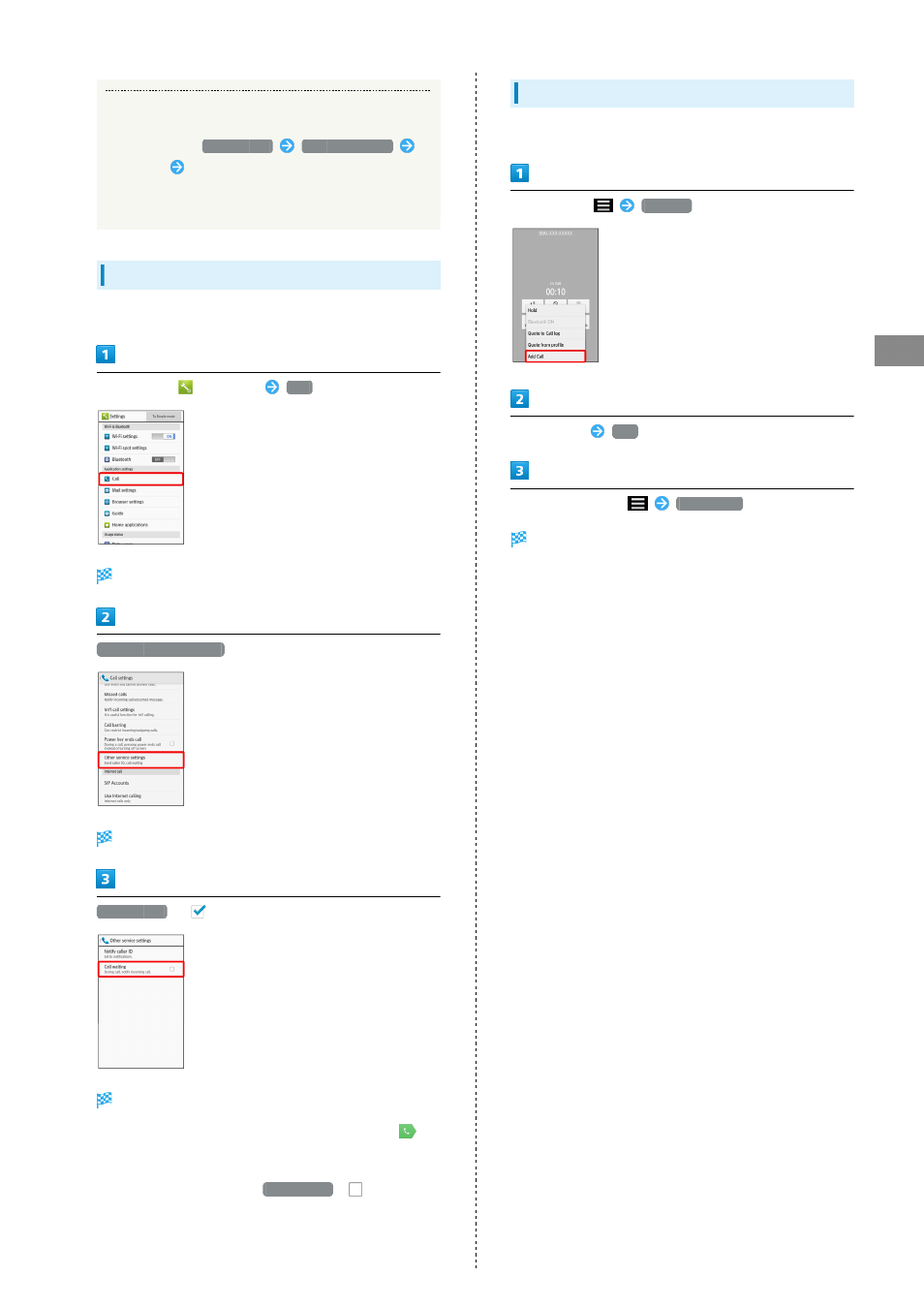
71
Phone
AQUOS CRYSTAL
Set Operation of Missed Calls
In call settings,
Missed calls
Sounds & alerts
Tap items
Follow onscreen prompts
・Set Missed calls sound, Vibration pattern, Incoming calls
lamp, and Ring duration.
Call Waiting
Requires separate subscription.
In app sheet,
(Settings)
Call
Call settings opens.
Other service settings
Other service settings opens.
Call waiting
(
)
Call waiting is set.
・During a call, a tone sounds for incoming calls; Drag
right to answer. If screen is locked to prevent misoperation,
unlock first.
・To cancel Call Waiting, Tap
Call waiting
(
).
Group Calling
Requires separate subscription.
During a call,
Add Call
Enter number
Call
When call connects,
Merge calls
Group Calling starts.
・If screen is locked to prevent misoperation, unlock first.
